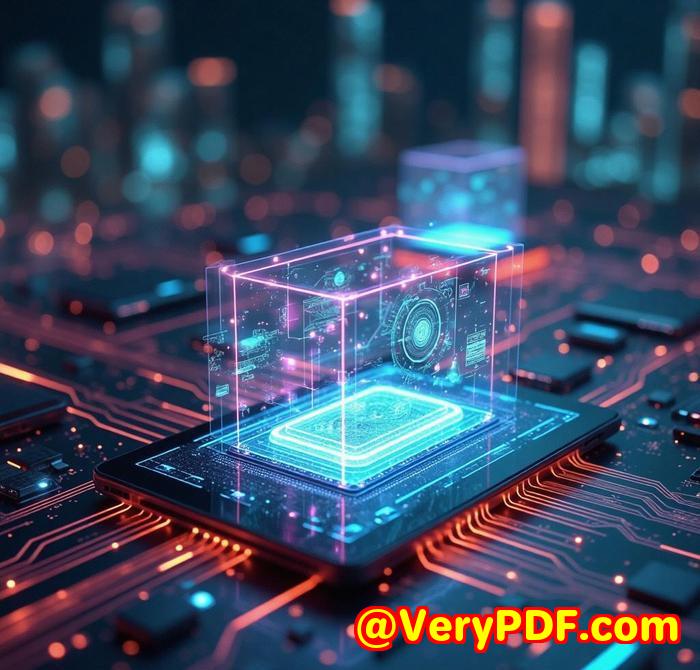How to disable screen grabbers and protect contract PDFs during remote reviews
How to Disable Screen Grabbers and Protect Contract PDFs During Remote Reviews
Meta Description: Learn how to protect your contract PDFs from screen grabbers and unauthorized access during remote reviews with VeryPDF DRM Protector.

Every Monday morning, I used to dread sorting through contracts, especially when remote reviews became the norm. With PDFs flying around and no way to control what was happening to them, it felt like a recipe for disaster.
Contracts, legal documents, or sensitive agreementshandling them remotely during reviews is crucial, but there's always that nagging worry: How do I ensure that my PDFs are secure and cannot be easily stolen or shared?
If you've ever found yourself in a situation where you had to send a contract for remote review, you know the risks. Emails are easy to intercept, and sharing PDFs without restrictions can quickly lead to potential data breaches or unauthorized redistribution.
That's when I discovered VeryPDF DRM Protector, and it changed the game for me.
What is VeryPDF DRM Protector and How Does It Solve the Problem?
VeryPDF DRM Protector is a robust tool designed specifically to protect PDF documents from unauthorized access, modification, copying, or sharing. It's essentially a digital fortress for your contracts, ensuring that sensitive information stays exactly where it should.
But what makes this tool so special?
For me, it was the ability to disable screen grabbers. This is a real pain point for many who deal with confidential PDF documents. Screen grabbers and print screens can easily lead to unauthorized sharing or duplication. With VeryPDF, this threat is eliminatedyou can block screenshots and prevent screen grabbers from capturing the content of your PDFs during a remote review.
Beyond that, the software offers powerful PDF protection features like:
-
Preventing PDF copying, printing, and editing
-
Restricting access to specific devices or users
-
Setting expiration dates for document access
-
Revoking access to documents remotely
Who Can Benefit from Using VeryPDF DRM Protector?
If you're dealing with sensitive contracts, legal agreements, or any confidential documents, VeryPDF DRM Protector is an absolute must. Here are the key groups who would benefit most from this tool:
-
Legal professionals handling sensitive contracts
-
HR departments managing confidential employee data
-
Financial institutions sharing reports that must stay secure
-
Marketing teams protecting proprietary marketing documents
-
Consultants and freelancers sharing project files or reports with clients
Essentially, if you deal with confidential PDF files, this tool is for you.
Key Features of VeryPDF DRM Protector
Here's why I highly recommend this tool for anyone working with PDFs that need high-level protection:
1. Disable Screen Grabbers & Block Screenshots
Imagine having to present a contract over a video call or in an online review, only to worry that someone could just take a screenshot and share your sensitive info with others. With VeryPDF DRM Protector, this is a thing of the past. It effectively blocks print screens and screen grabbers, ensuring that your contract remains secure at all times.
2. PDF Expiry & User Control
You can set your contract to expire after a specific time, number of views, or prints. This ensures that no one can access your document beyond the period you've authorized, helping you keep control of how long the information stays available.
3. Device-Specific Locking
What's even better? You can lock the document to a specific device. Whether it's a computer, mobile, or USB stick, you can ensure that only authorized users with the right device can open the file. This is ideal when sending contracts to clients, as it reduces the chances of unauthorized access.
My Personal Experience: How VeryPDF Saved Me Time and Reduced Risk
Before I started using VeryPDF DRM Protector, I was constantly worried about the security of my documents, especially during remote reviews. I've dealt with the headache of having contracts "leaked" or shared without permission. Now, I can easily apply restrictions to my PDFs before sending them out for review.
For example, one time I had to send a contract to a client for review. I set the document to expire after two days and locked it to their specific device. The client couldn't print it, copy text from it, or even take screenshots. I received valuable feedback without the worry of the document being shared or distributed inappropriately.
In the past, I would have had to worry about someone taking a screenshot during a Zoom call, but now, thanks to the built-in screenshot protection, I can rest easy knowing my contracts are safe.
FAQs
1. How does VeryPDF DRM Protector prevent screenshots?
VeryPDF DRM Protector prevents screenshots by blocking screen capture tools and disabling the print screen function, ensuring your document remains protected even in virtual environments.
2. Can I lock my PDF to specific devices?
Yes, you can lock your PDFs to specific devices, including computers, mobile devices, or even USB sticks, ensuring that only authorized users can access the document.
3. What happens if I need to revoke access to a document?
You can revoke access to a document at any time. This allows you to manage your PDFs and ensure that unauthorized users can no longer view the document, even if they have previously downloaded it.
4. Is there an expiry feature for PDFs?
Yes, you can set an expiry date for your PDFs. You can also configure expiry based on a set number of views or prints, or simply after a fixed amount of time.
5. Can I use VeryPDF DRM Protector on any device?
VeryPDF DRM Protector allows you to lock PDFs to specific devices, but it also offers a Web Viewer option for easy access in any browser, making it ideal for those working across different operating systems.
Conclusion: Why I Recommend VeryPDF DRM Protector
If you're dealing with contracts, sensitive information, or anything that needs high-level protection, I'd highly recommend VeryPDF DRM Protector. It gives you complete control over your PDFspreventing screenshots, limiting access, and ensuring that documents are only used in the way you intend.
So, if you're looking to protect your PDFs from unauthorized access during remote reviews, click here to try it out for yourself: https://drm.verypdf.com/
Start your free trial today and keep your documents secure with ease!