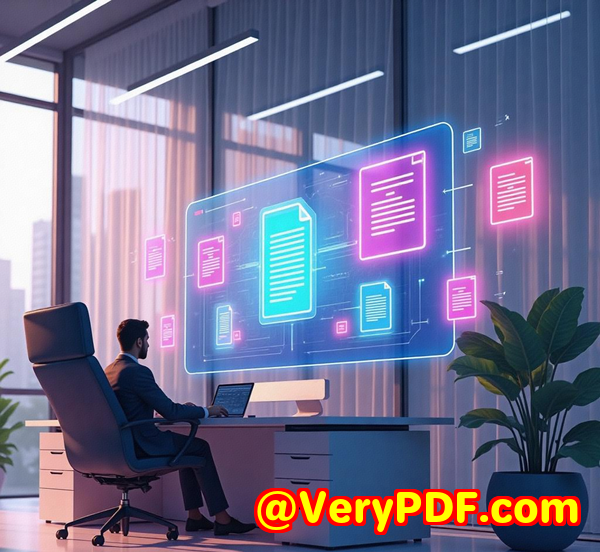Export Document Metadata from SPL Files to Excel for Archival and Audit Purposes
Export Document Metadata from SPL Files to Excel for Archival and Audit Purposes
Exporting document metadata from SPL files to Excel has been one of those tedious but absolutely necessary tasks I kept putting off. Every week, I'd face piles of print spool filesPCL, PS, and PDF formatstrying to piece together meaningful info for audits or archiving. It felt like hunting for needles in a haystack. Most tools I tried either skimmed over the details or required complicated setups.
Then I stumbled upon the VeryPDF SPLParser Command Line and SDK, and it changed the game.

If you deal with managing print jobs, audit trails, or archival systems and often find yourself drowning in SPL files, this tool might just be the breakthrough you need.
Why Extract Metadata from SPL Files Matters
Let's be honest: SPL files are everywhere in enterprise environments. They're the print spool files generated by printers, carrying job details, document content, and more. But the problem is, they're not exactly user-friendly when you want to:
-
Track what documents were printed and when.
-
Extract job properties for compliance and audits.
-
Catalogue files for long-term archival.
-
Prepare data for reporting or further analysis.
Most teams end up manually opening files or using generic PDF converters that can't dig into the metadata deeply enough. Worse, metadata in PCL or PS files can be buried or formatted inconsistently, making extraction a headache.
I wanted a tool that could:
-
Quickly parse PDF, PCL, PS, and SPL files.
-
Extract document titles, job properties, print settings.
-
Export this data cleanly to Excel for analysis.
-
Offer command-line automation to handle bulk files.
Turns out, the VeryPDF SPLParser did all that and more.
Discovering VeryPDF SPLParser: A Command Line Hero for Developers
At first, I wasn't expecting much from a command-line tool. But VeryPDF SPLParser is surprisingly powerful and developer-friendly. It's designed to parse various print file formatsPDF, PCL, PS, and SPLwith ease.
Here's a quick overview of what it can do:
-
Extract detailed document info: titles, number of copies, duplex mode, job names, resolution, and more.
-
Convert pages to images: Generate PNG previews of any page in the document.
-
Update print properties: Modify job names, duplex settings, copies, and resolution directly inside PCL or PS files.
-
Perform page-by-page color analysis: Understand color usage per page.
-
Supports batch processing: Perfect for large print job archives.
And all this comes with a royalty-free SDK for developers who want to build custom integrations.
How I Used SPLParser to Extract Metadata and Export to Excel
The first time I ran SPLParser, I focused on the -info command line option. It extracts metadata like this:
I was instantly impressed with the depth of data it pulled:
-
Document Title (SPL Document Name)
-
Copies (dmCopies)
-
Collate settings (dmCollate)
-
Duplex mode (dmDuplex)
-
Job Name (if set)
-
Page size and resolution
This was exactly what I needed for audit trails. But I needed it all in a spreadsheet, not raw console output.
So, I built a small script to batch process SPL files through SPLParser and capture the output. Then I parsed those results into CSV format, which I easily opened in Excel. The results? A neat table with columns for every critical metadata field.
This workflow saved me hours of manual data extraction and ensured accuracy.
Key Features That Made a Difference
1. Multi-format Support: PDF, PCL, PS, and SPL
Unlike many tools that focus only on PDFs, SPLParser works flawlessly with PCL and PostScript spool files, formats often ignored by standard PDF tools.
This was crucial because my print jobs were variedsome PDF, some PCL, some PS. Having a single tool handle all was a massive time-saver.
2. Command Line Automation for Bulk Processing
I automated my entire folder of print spool files. With a simple batch script invoking SPLParser, I processed thousands of files overnight, extracting metadata without lifting a finger.
This automation made audits painless, especially when compliance required reviewing months of print activity.
3. Update Print Job Properties Directly
Sometimes, I needed to tweak the job properties in spool files, like changing the job name or setting duplex printing without reprinting the document.
SPLParser's update feature allowed me to do this with commands like:
This flexibility meant fewer back-and-forths with print drivers or re-prints.
Comparing SPLParser to Other Tools I Tried
Before SPLParser, I juggled between PDF converters and print spool viewers that:
-
Supported only PDF files.
-
Lacked batch processing.
-
Couldn't extract deep print job metadata.
-
Had clunky GUIs that crashed on large files.
SPLParser is no-nonsense. It's command-line based, yes, but that makes it scriptable and lightweight.
If you're a developer or a print admin comfortable with the command line, this tool is far superior for print job metadata extraction and manipulation.
Who Benefits Most from SPLParser?
-
Print shop managers needing to audit print jobs.
-
IT teams managing large print environments and needing metadata logs.
-
Compliance officers tracking document prints for legal purposes.
-
Developers building custom print management or archival systems.
-
Archivists preparing print documents for digital preservation.
If you're stuck with mountains of PCL, PS, or PDF print spool files and need to make sense of them, SPLParser is built for you.
Why I Recommend VeryPDF SPLParser
From my experience, SPLParser solved critical bottlenecks in my print job archival process.
-
Extracting document metadata became effortless.
-
Batch processing cut down hours of manual work.
-
Direct editing of print job properties saved reprinting headaches.
-
The tool's reliability across different spool file formats was spot-on.
If you handle print job files regularly and want a powerful, developer-friendly tool to export document metadata from SPL files to Excel or any database, I'd highly recommend giving this a try.
You can explore it yourself here: https://www.verypdf.com/
Custom Development Services by VeryPDF
VeryPDF understands that one size doesn't fit all. If your business needs tailored PDF or print processing solutions, they offer extensive custom development services across multiple platforms, including Windows, Linux, macOS, iOS, and Android.
Whether you need:
-
Custom command-line utilities or SDKs using Python, PHP, C/C++, C#, .NET, or JavaScript.
-
Windows Virtual Printer Drivers for PDF, EMF, or image output.
-
Systems to intercept and monitor print jobs or Windows API hooks.
-
Advanced document format analysis including PDF, PCL, PostScript, EPS, and Office formats.
-
OCR and barcode recognition tools for scanned documents.
-
Cloud-based document conversion, viewing, and DRM protection solutions.
VeryPDF's team can craft the exact tools your project requires. Reach out via their support centre at https://support.verypdf.com/ to discuss your custom needs.
FAQ
Q1: Can SPLParser extract metadata from all print spool file types?
A1: Yes, SPLParser supports PDF, PCL, PS, and SPL files, extracting comprehensive metadata across these formats.
Q2: Is it possible to batch process multiple SPL files with SPLParser?
A2: Absolutely. SPLParser's command-line interface makes it easy to script and automate batch processing.
Q3: Can I update print job properties inside spool files without reprinting?
A3: Yes. SPLParser allows you to modify job names, duplex settings, number of copies, and resolution within PCL and PS files.
Q4: Does SPLParser provide image previews of print jobs?
A4: Yes, you can convert any page to PNG images for quick previews, useful for visual audits.
Q5: Is the SPLParser SDK royalty-free?
A5: Yes, VeryPDF offers a royalty-free SDK version for developers to integrate SPLParser functionality into their own applications.
Tags / Keywords
-
Export document metadata from SPL files
-
SPLParser command line tool
-
Print job metadata extraction
-
Batch process print spool files
-
PCL PS PDF metadata export
-
Print job archival software
-
SPL file to Excel conversion
If you're dealing with print job audits or archival, exporting document metadata from SPL files to Excel is now straightforward with VeryPDF SPLParser. It's the tool I trust for serious, efficient print job data extraction.