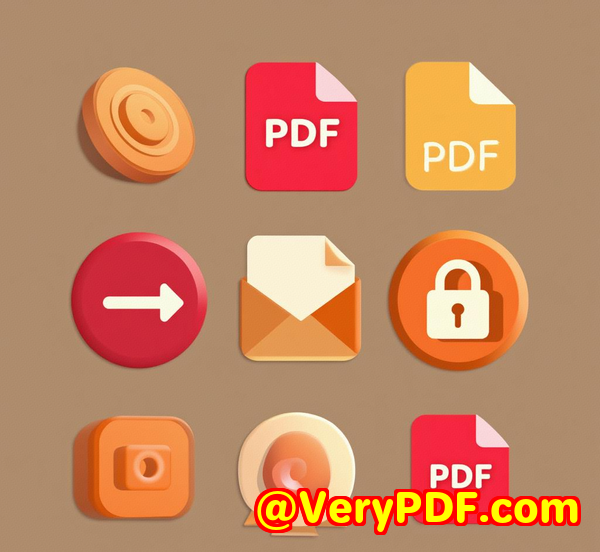Secure PDF Link Sharing for Researchers Protect Unpublished Work with DRM Options
Secure PDF Link Sharing for Researchers: Protect Unpublished Work with DRM Options
I remember the panic when I first had to share an unpublished research paper with collaborators across the globe. Emailing PDFs felt like handing over my hard work on a silver platter, hoping nobody would forward or leak it. If you've ever dealt with sensitive or unpublished documents, you know that sharing PDFs securely is a headache. How do you let your trusted circle access your work without fearing unauthorized copying, printing, or redistribution? That's exactly where VeryPDF Secure PDF Sharing stepped in and changed the game for me.

When I discovered VeryPDF Secure PDF Sharing, I was hunting for a tool that wouldn't just slap a password on my PDFs but would actually give me control over what happened after I shared them. This SaaS solution is designed for people like researchers, academics, legal professionals, and anyone who needs to distribute PDFs securelywithout worrying about who might pass them around.
What Makes VeryPDF Secure PDF Sharing a Game-Changer?
The first thing that caught my eye was its ability to share PDFs as links, no matter the size or number of files. Forget juggling massive attachments or struggling with email limits. You just upload your PDFs, add your branding if you want, and boomshare a secure link by email, embed it on websites, or even generate a QR code for quick mobile access.
But here's the kicker: it's not just about sharing. It's about control.
Here's what stood out most in my experience:
-
Password Protection & DRM Controls
You can set a password, sure, but that's just the tip of the iceberg. VeryPDF lets you apply full DRM (Digital Rights Management) controls to restrict printing, copying, or even screen grabbing. It locks the document to specific devices and locations, meaning if someone tries to share your PDF with a friend, it simply won't open. This level of control was crucial when I needed to ensure my work didn't leak outside my research group.
-
Automatic Expiry & Revocation
Ever worry about a document lingering in inboxes forever? With VeryPDF, you can set your PDFs to expire automatically after a set date, number of views, or prints. Plus, if you suddenly need to revoke access (say, a collaborator leaves the project), you can instantly pull the PDF from their devicesno more awkward emails begging for file deletion.
-
Tracking & Analytics
It's like having a GPS for your PDFs. You get detailed stats on who viewed your document, how many times, from which device, and even which pages grabbed the most attention. That helped me tailor follow-ups with colleagues and catch any suspicious activity early on.
-
Batch Sharing and Branding
Handling multiple papers or reports? No problem. VeryPDF allows batch uploading and sharing. You can add your logo to each shared document link, maintaining a professional look and feel, which is great for institutional branding.
How This Stood Up Against Other Tools
Before I found VeryPDF, I tried a bunch of other sharing methodsbasic password-protected PDFs, cloud drives with shared folders, and even encrypted emails. But here's the issue:
-
Passwords can be shared, making your "secure" file available to anyone with the password.
-
Cloud drives depend on user account security, and it's hard to restrict downloads or prints.
-
Email attachments have size limits and no way to control document expiry or revoke access later.
VeryPDF's approach is different because security isn't just on the surface; it's baked into the document itself. This means even if the file lands somewhere it shouldn't, without the right device and permission, it's useless.
Real-World Scenarios Where VeryPDF Makes a Difference
-
Researchers and Academics who need to share pre-publication papers or grant proposals without risking leaks.
-
Legal Teams distributing sensitive contracts or case files with limited access and print controls.
-
Corporate Training Departments rolling out confidential policy manuals with expiry after a training period.
-
Publishers and Authors sharing review copies or drafts while protecting intellectual property.
-
Healthcare Professionals sharing patient documents under strict HIPAA compliance.
Each scenario demands a different level of security, and VeryPDF lets you tailor protections exactly how you need them.
Personal Wins Using VeryPDF Secure PDF Sharing
In my last research collaboration, we shared over a dozen confidential papers with contributors spread across four countries. With VeryPDF, I set passwords, device locks, and expiry dates for each file. I was able to track who accessed the documents and when, which meant no more guessing if everyone had the latest version or if someone accidentally forwarded the PDF to unintended recipients.
One time, when a collaborator moved institutions, I revoked their access instantlyno stress about lingering data. And the best part? The recipients didn't need to install any special software. They just clicked the secure link, entered their password, and accessed the PDF safely on any device, whether laptop, tablet, or phone.
The mobile-friendly viewing was a big plus during a conference when I had to share materials on the fly. The PDF quality stayed sharp, and interactive elements like embedded quizzes and iframes worked flawlessly.
Why I Recommend VeryPDF Secure PDF Sharing
If you handle PDFs containing unpublished research, sensitive contracts, or proprietary business info, you need a way to share securely without losing control. VeryPDF Secure PDF Sharing does exactly that.
I'd recommend it to anyone looking for:
-
Easy, hassle-free secure PDF sharing with robust DRM.
-
Detailed tracking and control over document usage.
-
The ability to revoke access instantly.
-
Flexible sharing options (links, email, QR codes, website embeds).
-
Compliance with enterprise-grade security standards like HIPAA.
Don't settle for just password-protecting PDFs or hoping cloud shares remain private. Try VeryPDF's secure sharing and get peace of mind knowing your documents stay in the right hands.
Start your free trial now and take back control of your PDFs: https://drm.verypdf.com/online/
Custom Development Services by VeryPDF
VeryPDF isn't just about off-the-shelf toolsthey offer custom development services tailored to your unique technical needs. Whether you work on Linux, Windows, macOS, or mobile platforms, their team can build PDF processing utilities, virtual printer drivers, and document management solutions tailored to your workflow.
They specialise in languages and technologies including Python, PHP, C/C++, Windows API, iOS, Android, JavaScript, C#, .NET, and HTML5. From barcode recognition, OCR, and layout analysis to PDF security, DRM, and cloud-based document management, VeryPDF's expertise covers a wide range of complex document handling needs.
If you have specific requirementssay, integrating PDF DRM into your existing systems or automating secure document workflowsreach out to VeryPDF via their support centre at http://support.verypdf.com/ to discuss custom solutions.
FAQs
Q1: How secure is VeryPDF Secure PDF Sharing compared to standard PDF passwords?
A1: VeryPDF uses government-grade AES encryption and DRM technology to lock documents to devices and users. Unlike basic password protection, it prevents unauthorized sharing, copying, printing, and can revoke access remotely.
Q2: Can I share multiple PDFs at once with this tool?
A2: Yes, you can batch upload and share multiple PDF files with individual or group-level security settings, saving you time and ensuring consistent protection.
Q3: Does VeryPDF support mobile viewing for shared PDFs?
A3: Absolutely. PDFs shared via VeryPDF are mobile-friendly and maintain high-quality text and images on any device, including phones and tablets.
Q4: Can I track who accessed my PDF and what they did with it?
A4: Yes, the platform provides detailed analytics on document views, prints, devices used, and more, helping you monitor engagement and spot suspicious activity.
Q5: Is it possible to revoke access to a PDF after sharing it?
A5: Definitely. You can instantly revoke access for individual users or all users, no matter where the document is stored, ensuring you maintain control at all times.
Tags / Keywords
-
Secure PDF sharing for researchers
-
DRM PDF protection
-
Share PDFs securely online
-
PDF document expiry and revocation
-
Track PDF usage and analytics
If you've ever stressed over protecting your unpublished work or sensitive PDFs, this is the tool to try. With VeryPDF Secure PDF Sharing, your documents stay yourssecure, trackable, and under your full control.