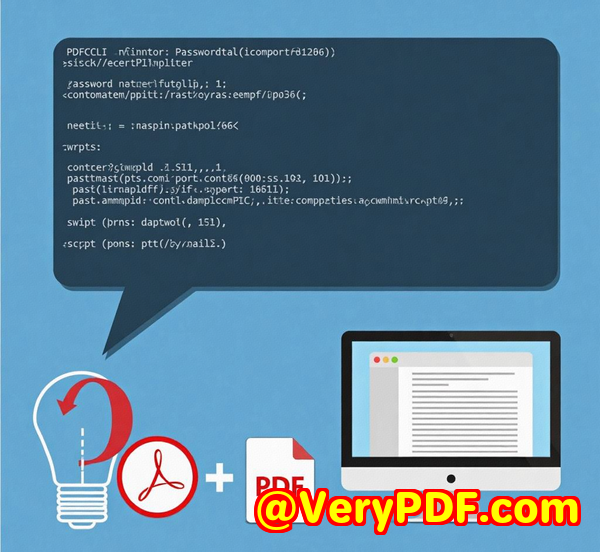How to Use Safeguard PDF Portable for Secure Offline Access to Your Training Documents
How to Use Safeguard PDF Portable for Secure Offline Access to Your Training Documents
Meta Description:
Learn how Safeguard PDF Portable can help you securely access training materials offline, ensuring data protection without the need for an internet connection.

Opening Paragraph (Engagement)
Imagine this: you're an instructor preparing to deliver a training session in a remote location. The last thing you want is to deal with internet connectivity issues or the hassle of installing software on various devices. You need a reliable way to distribute sensitive training materials securely, without relying on online access. This is where Safeguard PDF Portable comes ina simple, offline solution that not only keeps your documents secure but also ensures your audience can access them anywhere, anytime, without the internet.
Body (Product Solution + Personal Experience)
Discovering the Perfect Solution
A few months ago, I found myself in a similar situation: managing sensitive PDF training materials that needed to be shared with a team working in various locations. I knew that PDFs were easy to share but risky to distribute without security measures. That's when I stumbled upon VeryPDF's Safeguard PDF Portable solution, and honestly, it was a game-changer.
This software lets you securely view and distribute PDF files using USB sticksno need for installations or online connections. With Safeguard PDF Portable, your documents are locked to USB drives, and everything works directly from the drive. There's no need for internet access, installation, or any software to be installed on the recipient's machine. It's as easy as plugging in a USB stick and accessing your documents securely.
Key Features
1. No Installation, Complete Offline Security
One of the best features of Safeguard PDF Portable is its ability to work offline. This means users can open protected documents directly from a USB stick without installing anything on their computers. All they need is the secure PDF viewer pre-loaded on the USB, and they're good to go. No complex installation procedures, no need for administrative privileges, and no worries about firewalls or internet connectivity.
2. USB-Only Locking
What's unique about this solution is that the PDFs are locked to the USB device itself. This prevents unauthorized access when you're sharing documents. Since everything is tied to the USB, users can only view the files from the device they are distributed on, eliminating the risk of copying or distributing the documents elsewhere.
3. Flexible, Secure Document Distribution
If you're a publisher or trainer, you'll appreciate how easy it is to distribute secured content with this tool. Whether you're sending out training materials for employees in the field, or sharing manuals with remote workers, the ability to pre-load USB sticks with your protected PDFs and provide them instantly is incredibly convenient. Plus, these USB sticks can be updated after distribution with additional documents or keys, adding flexibility to your content management.
Personal Experience: How It Saved Me Time and Hassle
When I first used Safeguard PDF Portable for a training session, the setup was refreshingly simple. I just encrypted the documents I wanted to distribute, transferred them to USB drives, and handed them to my trainees. No internet. No software installation. It felt like a weight was lifted off my shoulders. All the documents were available offline and fully securedwithout having to worry about anyone downloading or distributing them illegally.
One particular moment stood out: a trainee had forgotten his laptop charger. But since the PDF files were stored on the USB stick, he could simply plug the drive into a different device and get started with the materials without missing a beat. That's the true power of offline security.
Why It Beats Other Solutions
In comparison to other security tools that require internet access or software installations, Safeguard PDF Portable is incredibly hassle-free. Tools that require online validation or cloud access can sometimes be slow, especially when there's a spotty internet connection. With Safeguard PDF Portable, you don't face that issue. Everything you need is preloaded onto the USB stick, and the user experience is smooth and immediate.
Conclusion (Summary + Recommendation)
Safeguard PDF Portable is an ideal solution for anyone who needs secure offline access to PDF documentswhether you're an educator, a corporate trainer, or a publisher. It allows you to distribute sensitive content without worrying about installations or internet access. You can rest assured knowing your documents are encrypted, locked to the USB drive, and ready for use in any environment, even in remote areas without internet connectivity.
I'd highly recommend Safeguard PDF Portable to anyone who deals with sensitive training materials, repair manuals, or corporate documents. It's simple to use, completely offline, and provides the highest level of security.
Start your free trial now and boost your document security with Safeguard PDF Portable.
Click here to try it out for yourself.
Custom Development Services by VeryPDF
If you have specific needs or require a tailored solution for your document security and distribution, VeryPDF offers a wide range of custom development services to meet your technical requirements. Whether you need specialized tools for Linux, macOS, Windows, or other environments, VeryPDF's expertise spans various technologies, including Python, PHP, C/C++, and more.
With a focus on document security, encryption, PDF processing, and DRM solutions, VeryPDF can build the perfect tool for your business. Reach out to their support team at https://support.verypdf.com/ to discuss your custom project.
FAQ
1. What is Safeguard PDF Portable?
Safeguard PDF Portable is a DRM solution that allows you to securely view and distribute PDF documents offline using a USB stick. No installation or internet connection is required.
2. Can I use this solution in remote locations without internet?
Yes, Safeguard PDF Portable works completely offline, making it ideal for use in areas with limited or no internet access.
3. How does Safeguard PDF Portable ensure document security?
The PDF files are encrypted and locked to the USB device, ensuring that only authorized users with the USB can access them.
4. Do I need any special hardware to use Safeguard PDF Portable?
No, you can use any USB stick, and there is no special hardware needed. Simply plug in the USB to access the secured documents.
5. Can I update the documents on the USB after distribution?
Yes, you can add new documents or keys to the USB stick after it has been distributed, offering flexibility in managing your content.
Tags or keywords
-
Secure PDF Viewer
-
Offline DRM Solution
-
USB PDF Security
-
PDF Protection
-
Document Security