How to Build a Barcode Scanner with AR Features for E-Commerce Order Picking
How to Build a Barcode Scanner with AR Features for E-Commerce Order Picking
Every time I stepped onto the warehouse floor to pick orders, I found myself struggling with slow, clunky scanners and outdated processes. The frustration of missing packages, scanning errors, and juggling between devices was real. For anyone managing inventory or order picking in e-commerce, this pain is all too familiar slow scanning, confusing interfaces, and no real-time guidance can turn a simple task into a headache.
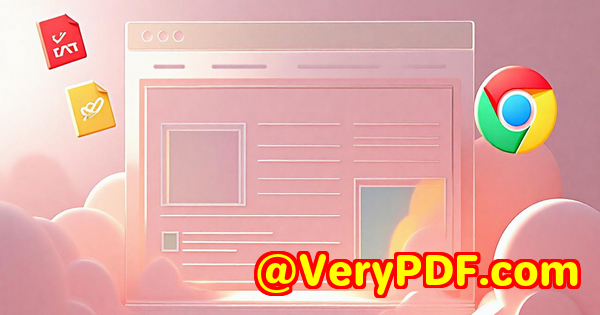
That's when I discovered the VeryUtils JavaScript Barcode Scanner SDK for Developers Royalty Free, and honestly, it changed how I approach scanning workflows. This tool transforms mobile devices and web apps into lightning-fast, reliable barcode readers with augmented reality (AR) overlays to guide users. If you've ever wondered how to build a barcode scanner with AR features that streamline order picking and improve accuracy, you're in the right place.
What Makes the VeryUtils JavaScript Barcode Scanner SDK a Game-Changer?
At its core, the VeryUtils SDK is designed for developers who want to build fast, reliable barcode scanners that run right inside websites or web appsno native apps required. It supports both 1D and 2D barcodes (think QR codes, Data Matrix, PDF417, EAN, and more), making it perfect for all kinds of scanning needs.
I was particularly impressed by:
-
Context-aware AI scanning engine: The SDK doesn't just scan everything blindly. It intelligently targets the specific barcodes you need, even in tricky environmentslow light, damaged codes, or tiny labels.
-
Multiple barcode scanning with AR: Instead of scanning one barcode at a time, you can batch scan or capture multiple barcodes simultaneously. The AR overlay highlights the correct items in real time, which is a godsend in busy warehouse settings.
-
Fully automated label scanning: It can capture barcodes and printed text on complex labels in one go, drastically reducing errors and manual input.
Who Should Use This SDK?
If you're a developer or business building web-based apps for inventory management, retail, logistics, or even healthcare, this SDK fits right in. Here are some groups that benefit most:
-
E-commerce platforms streamlining order picking.
-
Warehouse management systems aiming for fast, accurate stock processing.
-
Retailers wanting to integrate barcode scanning into Progressive Web Apps (PWAs).
-
Developers building point-of-sale (POS) systems that need cross-device compatibility.
Real-World Use Cases That Show Off This SDK's Strength
I tested the SDK in different scenarios and saw how it can fit a range of real needs:
-
Single scanning: Perfect for simple stock lookups or quick reordering. Just scan a single barcode and move on.
-
Batch scanning: Instead of pausing after every item, workers can scan multiple barcodes back to back without stopping the scannerideal for packing orders or restocking.
-
Multi scanning: Scan multiple items in one go. This sped up processing times dramatically when I tested it in a warehouse setup.
-
Find & Pick: Given a list of barcodes, the AR overlay helps you quickly identify the right packages. No more hunting around or second-guessing.
-
Scan & Count: Want to count inventory fast and accurately? Scan multiple items, and the SDK handles the counting and validation.
How I Integrated the VeryUtils SDK And Why It Stood Out
The integration was surprisingly straightforward. The SDK offers a Ready-To-Use UI (RTU UI) component that I dropped into my test web app. It took less than an hour to set up the scanner with custom colours and sizing that fit the app's look.
The three-step setup was:
-
Add the SDK library via CDN.
-
Configure the barcode symbologies I wanted to support.
-
Set up event listeners to handle scan results in real time.
The documentation was clear and developer-friendly, and the support team was responsive when I had questions about advanced AR features.
What Really Sets This Apart from Other Scanners?
I've played around with other JavaScript-based barcode libraries and native apps, and here's where VeryUtils blew me away:
-
Performance under pressure: Most tools struggled with damaged or low-light barcodes, but VeryUtils nailed it every time thanks to their AI engine.
-
AR overlays: Other SDKs don't offer real-time, context-aware AR feedback. This isn't just flashy techit actually speeds up picking and reduces errors.
-
Cross-platform compatibility: Whether on desktop Chrome or iOS Safari, the scanner worked seamlessly without any weird glitches.
-
Enterprise-grade security: I appreciated that the SDK respects data privacy, and the company is ISO27001 certified, giving peace of mind for business use.
Why AR Is a Game Changer for Order Picking
Adding AR to barcode scanning might sound gimmicky, but trust me, it's not. When you're picking orders off crowded shelves or conveyor belts, the AR overlay:
-
Highlights exactly which item to pick next.
-
Shows real-time scan success or failure with visual cues.
-
Minimises mistakes by directing workers visually instead of relying on audio or text prompts.
It was like having a digital assistant right in my camera view, making the whole process faster and less prone to errors.
Wrapping Up: Is This the SDK You Need?
If you're building or upgrading a barcode scanning solution for e-commerce order picking or inventory management, the VeryUtils JavaScript Barcode Scanner SDK for Developers Royalty Free deserves a serious look.
It tackles the real problems I've seen firsthandslow scanning, accuracy issues, and clunky user experiencewith clever AI and AR enhancements that genuinely make a difference.
I'd highly recommend this to anyone who deals with large volumes of barcodes in web apps and wants a reliable, flexible, and developer-friendly SDK.
Ready to boost your scanning workflows? Start your free trial now and see how it can transform your app: https://veryutils.com/javascript-barcode-scanner-sdk
Custom Development Services by VeryUtils
VeryUtils goes beyond just offering great software. If you have specific technical challenges or want to customise your barcode scanning or document processing workflows, their custom development services can help.
Whether you need advanced PDF, PCL, or PostScript processing on Linux, macOS, or Windows servers, or want tailored solutions using Python, PHP, C/C++, or JavaScript, their team has you covered.
They also specialise in creating virtual printer drivers, printer job monitoring tools, and powerful OCR and barcode recognition systems.
If you want expert support for integrating barcode recognition with AR overlays, document security, or cloud-based document workflows, VeryUtils is ready to assist.
Get in touch at https://support.verypdf.com/ to discuss your project requirements and explore customised solutions.
FAQ
Q1: What barcode formats does the VeryUtils JavaScript Barcode Scanner SDK support?
A1: It supports over 30 symbologies including QR codes, Data Matrix, PDF417, EAN, Code128, and more.
Q2: Can I use this SDK on both desktop and mobile browsers?
A2: Yes, it supports major desktop browsers like Chrome, Firefox, Edge, Safari, and mobile browsers on Android and iOS.
Q3: Does the SDK support scanning multiple barcodes at once?
A3: Absolutely. It offers batch scanning and multi-scanning modes, letting you capture several barcodes in quick succession or simultaneously.
Q4: Is there a way to customize the scanner UI?
A4: Yes, you can use the Ready-To-Use UI with customizable colours and sizes or build your own UI using their API.
Q5: How secure is the SDK when it comes to data handling?
A5: Very secure. VeryUtils is ISO27001 certified, ensuring enterprise-grade data security and privacy compliance.
Tags / Keywords
-
JavaScript barcode scanner SDK
-
AR barcode scanning for e-commerce
-
batch barcode scanning web app
-
barcode scanner for inventory management
-
augmented reality order picking



