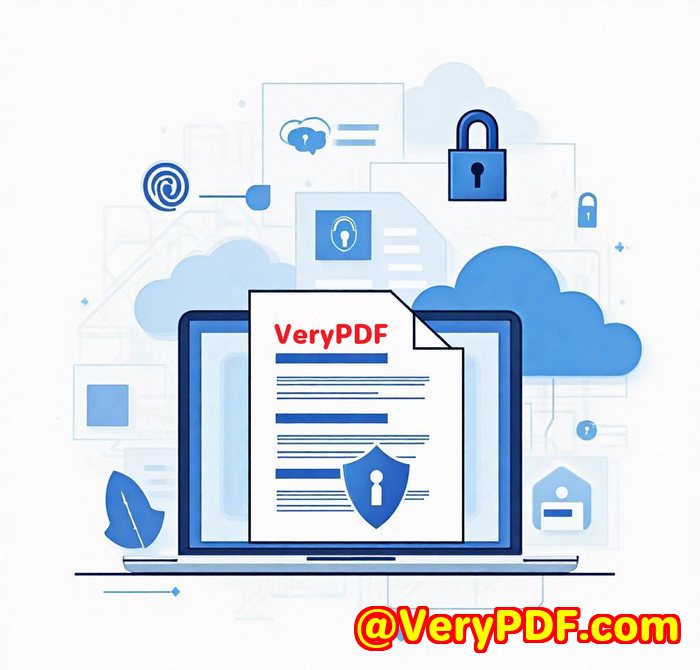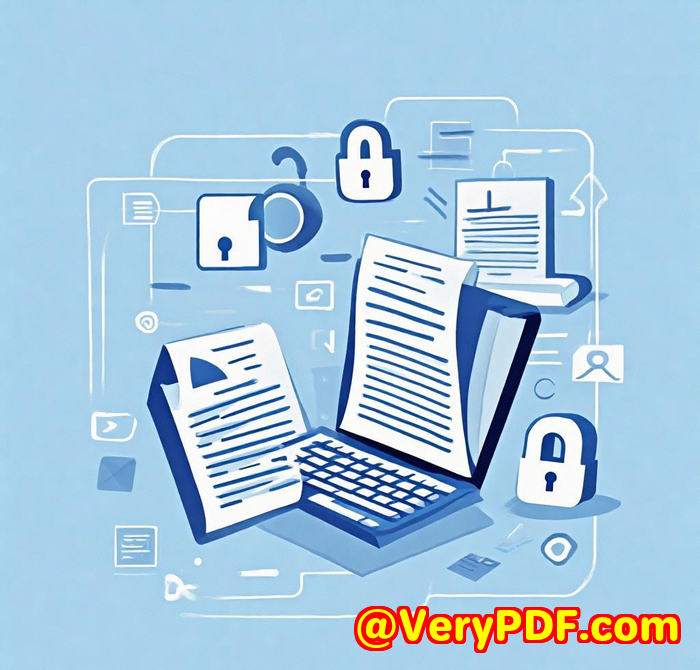Best practices for protecting multilingual PDF documents distributed to international users
Best Practices for Protecting Multilingual PDF Documents Distributed to International Users
Every time I had to send out sensitive PDFs to global teams, I'd get this sinking feeling in my stomach. What if the document leaked? What if someone shared it without permission? And when those files were in multiple languages? The risks just multiplied. If you've ever worried about controlling access to your multilingual PDF documents, especially when they cross borders and languages, you're not alone.

I've been therejuggling the challenge of sharing valuable content without handing over the keys to the kingdom. That's why I turned to VeryPDF Security Enterprise DRM, a tool that changed the way I protect and distribute PDF documents internationally. Here's how it can do the same for you.
Why Protecting Multilingual PDFs is a Real Challenge
Let's face itwhen you're dealing with documents in different languages, you can't just slap on a basic password and call it a day.
-
Different regions mean different legal rules.
-
Users expect seamless access without hassle.
-
Content often needs to be tailored to language and region-specific audiences.
-
The risk of unauthorised copying, printing, or forwarding skyrockets.
Most generic PDF protection tools don't handle these complexities well. You end up compromising on security or user experience. I needed a solution that balances both.
Discovering VeryPDF Security Enterprise DRM
I stumbled on VeryPDF Security Enterprise DRM while searching for a solution that actually understood real-world document securityespecially for international users.
It's a comprehensive DRM platform designed to lock down PDF content with a wide range of granular controls. This tool isn't just about putting a password on a file; it's about locking down your intellectual property with powerful, flexible controls that you can adjust on the fly.
Ideal users include content creators, publishers, educational institutions, and businesses handling confidential or revenue-generating content across borders. If you're distributing multilingual PDFs globally, this software speaks your languageliterally and figuratively.
What Makes VeryPDF DRM a Game-Changer?
1. Robust DRM Controls That Fit Real Needs
I was blown away by the sheer number of controls at my fingertips:
-
Device limits and open limits: Set how many devices or times a file can be opened.
-
Expiry controls: Automatically revoke access after a certain date.
-
Dynamic watermarking: Add user-specific watermarks to discourage screen capturing and leaks.
-
Print, copy, and forwarding restrictions: Lock down the usual leak points.
-
IP address and country blocking: Restrict access by geography, crucial for sensitive international content.
-
Offline access management: Control when and how documents can be accessed offline.
These aren't gimmicksthey're practical controls I could customise depending on the audience and content sensitivity.
2. Seamless Multilingual Support
One killer feature for me was how this DRM handles multilingual PDF documents without breaking a sweat. Whether the content was in English, Chinese, Spanish, or a mix, the protection stayed rock solid. This is a lifesaver for companies with diverse international users.
3. Easy User Management and Integration
Managing users and groups was straightforward, and the ability to integrate with existing systems like LMS or CRM via API made deployment smooth. I could even offer single sign-on (SSO) for a frictionless user experience.
Real-World Use Cases That Prove Its Worth
In my experience, VeryPDF Security Enterprise DRM fits into multiple scenarios where document security is mission-critical:
-
Education and training platforms can share course materials globally while preventing piracy.
-
Publishers and authors distributing ebooks and reports internationally can keep control over their sales.
-
Legal and government agencies handling sensitive reports benefit from strict access controls and expiry settings.
-
Enterprises sharing confidential training manuals and financial documents ensure only authorised eyes get access.
How It Saved Me Time and Headaches
Before using VeryPDF DRM, I spent hours manually chasing leaks or scrambling to revoke access when someone shared files beyond their permission.
With VeryPDF, I automated that entire process. Setting device limits and expiry dates meant I stopped worrying about old files floating around indefinitely. The dynamic watermarking gave me peace of mind, knowing each copy carried a user-specific ID, making leaks traceable.
And because it's cloud-based with local deployment options, my team could access everything from anywhere, no matter the language or location.
How It Stacks Up Against Other Tools
I've tried several DRM solutions, and here's why VeryPDF stands out:
-
Lightweight and cost-effective: Unlike Adobe's heavyweight and expensive DRM, VeryPDF is straightforward to deploy and budget-friendly.
-
Permanent free trial: I tested it with no time pressure, which is rare in this space.
-
Dynamic control: The ability to tweak permissions and restrictions after distribution is a huge plus.
-
Multilingual and international readiness: Many tools claim it but fall shortVeryPDF actually delivers.
Why You Should Consider VeryPDF Security Enterprise DRM
If you're dealing with multilingual PDF documents that need secure distribution worldwide, this tool solves the core issues:
-
Protects your IP with AES encryption and fine-grained permission control.
-
Stops unauthorised copying, printing, and forwarding.
-
Offers detailed user and access tracking to understand content usage.
-
Integrates smoothly with your existing infrastructure for easy management.
-
Supports multiple languages and geographic restrictions effortlessly.
I'd highly recommend this to anyone who handles sensitive, multilingual PDFs and wants to stay in control without compromising user experience.
Ready to Secure Your PDFs?
Don't leave your valuable documents vulnerable.
Start your free trial now and see how VeryPDF Security Enterprise DRM can transform your document security: https://drm.verypdf.com/
Custom Development Services by VeryPDF
VeryPDF isn't just about off-the-shelf software. They offer custom development services tailored to your unique needs.
Whether you need specialised PDF processing on Windows, macOS, Linux, or server environments, VeryPDF's team can build solutions leveraging technologies like Python, PHP, C/C++, .NET, iOS, Android, and more.
Their expertise spans:
-
Creating Windows Virtual Printer Drivers for generating PDF, EMF, and images.
-
Capturing and monitoring print jobs.
-
Implementing system-wide hooks for file and API monitoring.
-
Advanced document analysis for PDF, PCL, PRN, Postscript, EPS, and Office files.
-
OCR and barcode recognition.
-
Cloud-based digital signature and document conversion solutions.
For specific technical challenges or integration requests, contact VeryPDF through their support centre at http://support.verypdf.com/ to discuss your project.
FAQs
Q1: Can VeryPDF DRM handle PDFs in multiple languages without breaking formatting?
Yes, it supports multilingual documents smoothly, preserving all formatting and security features across languages.
Q2: How does VeryPDF DRM prevent unauthorized printing and copying?
It applies AES encryption combined with specific permissions that block printing, copying, or forwarding based on your settings.
Q3: Can I restrict PDF access by country or IP address?
Absolutely. You can configure geo-blocking or IP whitelisting to limit where users can open your PDFs.
Q4: Is it possible to integrate VeryPDF DRM with my existing LMS or CRM?
Yes, the software offers industry-standard REST APIs and supports single sign-on (SSO) for seamless integration.
Q5: What kind of reporting does VeryPDF DRM provide?
You get detailed analytics on who accessed your content, when, from where, and what actions they performed, helping you track usage and troubleshoot issues.
Tags/Keywords
-
multilingual PDF protection
-
PDF digital rights management
-
international document security
-
protect PDF documents globally
-
VeryPDF Security Enterprise DRM