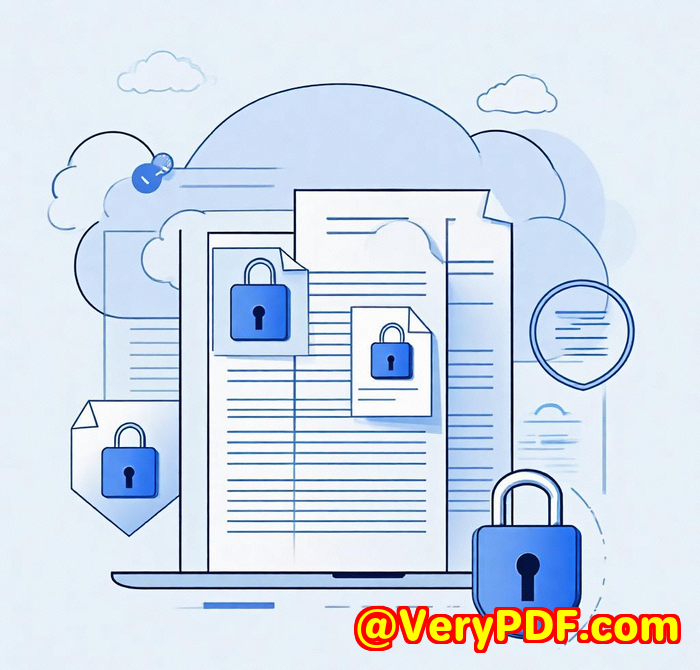Best security settings to prevent modification of business reports in PDF format
Best security settings to prevent modification of business reports in PDF format
Meta Description:
Discover the most effective DRM settings to stop PDF editing, copying, and sharing using VeryPDF Security Enterprise DRM.
Every Friday, I'd send out our team's weekly performance report.
By Monday, someone would have changed the numbers.
No announcement. No version control. No audit trail.
Just... silenceand tampered data.
If you've ever worked with sensitive reports, especially in a high-stakes business setting, you know this pain.
Once a PDF leaves your hands, it might as well be public domain.

That's the problem.
We trust PDFs to be final and untouchable. But they're not.
Unless you lock them down the right way.
I needed bulletproof PDF protectionthis is what I found
After one too many reporting nightmares, I went hunting for a better way.
Tried Adobe's built-in security.
Too easy to bypass.
Dabbled with password protectionpeople either forgot them or shared them.
Useless.
Then I stumbled on VeryPDF Security Enterprise DRM.
Not gonna lieI was sceptical.
"Another DRM tool?"
But it wasn't like the others.
This thing didn't just talk security.
It lived it.
What is VeryPDF Security Enterprise DRM (and why it works)?
This tool locks down your PDFs so hard that no one can modify, copy, print, or even screenshot your reports unless you say so.
It's built for serious userspeople who actually care about their data being messed with.
If you're:
-
A business sharing internal reports
-
A publisher sending out confidential white papers
-
A legal team securing court documents
this is for you.
I've used it to secure reports with revenue numbers, internal audits, and high-level strategy docs.
Not oncenot oncedid anything slip.
Here's what makes this DRM tool different
1. Real PDF Lockdown (not just password fluff)
Forget passwords.
This isn't about protecting a file with a door anyone can pick.
VeryPDF encrypts your document with 256-bit AES.
That's bank-level security.
You set:
-
No copy/paste
-
No printing
-
No download
-
No forward/share
-
No open outside approved IPs or devices
If someone tries to open it outside the allowed scope?
They get nothing.
2. Dynamic watermarking = deterrence on steroids
I turned on dynamic watermarking.
Boom.
Now every page of the report shows the reader's email address and timestampright on the PDF.
Imagine being the person thinking about leaking that report.
Your name's plastered all over it.
That's not just security.
That's psychological warfare.
3. Expiry dates & time bombs
Set it to expire in 7 days.
Or only open it 3 times.
Or lock access after a specific date.
I once had to send a report to a partner with access limited to a single day.
One toggle in the settings. Done.
There's no way they can hoard that data for future use.
4. Zero install access = zero excuses
I hated making people install special viewers or plugins.
Kills adoption.
With VeryPDF, my users just open the protected PDF in their browser.
No downloads.
No plugins.
No tech issues.
Or if needed, I can enable a secure Acrobat-readable version.
Still DRM-protected. Still rock solid.
5. Access control down to the individual level
The way you can assign access is wild.
-
Control by user account
-
Lock by IP address
-
Assign device limits
-
Put people into access groups
-
Build out an entire permission matrix
For one of our training programs, I gave full access to managers but view-only to interns.
No confusion. No mistakes.
Total control.
Why this beats every other PDF protection solution I've tried
Compared to Adobe Acrobat Pro
-
Adobe lets you set permissionsbut people can strip them using free tools.
-
VeryPDF makes those permissions unbreakable.
-
Plus, Adobe doesn't support expiry dates or device tracking.
Compared to other DRM services
-
Many are clunky, enterprise-only beasts.
-
VeryPDF is surprisingly lean.
-
Offers a permanently free trial, no credit card.
-
Dev-friendly API (integrated into our LMS in 2 days).
-
And most importantly: no bloat, no BS.
How I use it in the real world
Let me give you a few real cases where it saved my skin.
-
Investor Reports:
I sent out confidential numbers to a private board.
No one could forward, download, or screenshot it.
Each copy had a unique watermark.
-
Employee Contracts:
We needed to roll out sensitive employment terms to 120 staff.
Used device limits and IP controls to make sure contracts weren't emailed around.
-
Client Deliverables:
Some clients got PDFs with 7-day access.
Others had 24-hour windows.
I even set different permissions by departmentmarketing could print, accounting couldn't.
No more PDFs floating around Slack.
No more edits from people who shouldn't be touching the docs.
What makes this tool truly scalable?
-
Browser access = zero IT headaches
-
Multilingual support = worked fine with our Asia-Pacific teams
-
Local + cloud deployment = we went cloud, but hybrid is available
-
Full analytics = I see who accessed what, when, where, how long
I use the tracking feature to spot whether people actually read the docs.
It's surprising (and helpful) to see where attention drops off.
TL;DR Why I'm sticking with VeryPDF Security Enterprise DRM
You don't realise how fragile your PDFs are until someone screws you.
Whether it's internal sabotage or external leaks, once a doc is modified or stolenyou're toast.
VeryPDF gives you back control.
It's reliable, lightweight, and built for real business.
If you manage or distribute anything sensitive in PDF format, you need this in your stack.
I'd highly recommend this to anyone who deals with large volumes of PDFs.
Especially if compliance, confidentiality, or credibility matter to you.
Start your free trial now and lock your reports down the right way:
Custom Development Services by VeryPDF
Need something tailored?
VeryPDF's development team has your back.
Whether you're working on Linux, macOS, or Windows, their engineers can build out custom PDF solutions that slot into your current environment.
They offer full-stack support for:
-
C/C++, Python, PHP, .NET, JavaScript
-
Virtual PDF printers for generating EMF/PDF/image formats
-
Print job capturing from any printer source
-
OCR, barcode reading, layout analysis
-
File system hooks to track file access or print events
-
Secure document workflows (DRM, watermarks, digital signatures)
Plus, cloud-based tools for processing, converting, and securing docs across the web.
Need something specific?
Reach out via http://support.verypdf.com/
FAQs
Q1: Can I prevent users from printing or saving the PDF offline?
Yes. You can completely disable printing, saving, and even restrict offline access by toggling those permissions in the admin panel.
Q2: What happens if someone screenshots a report?
You can apply dynamic watermarks that include their name, email, and timestampmaking leaks traceable and discourage screenshots.
Q3: Is it possible to revoke access after sharing a document?
Absolutely. You can revoke access to any user or group at any timeeven after the file has been distributed.
Q4: Can I integrate this into my LMS or CRM?
Yes. VeryPDF Security Enterprise DRM supports full REST API access and SSO integration with major LMS, CRM, and AMS platforms.
Q5: Is there a free trial available?
Yes. VeryPDF offers a permanently free trial so you can test the full suite without upfront commitment.
Tags / Keywords
-
prevent modification of PDF reports
-
PDF DRM for business reports
-
secure PDF reports from editing
-
digital rights management for PDFs
-
VeryPDF Security Enterprise DRM