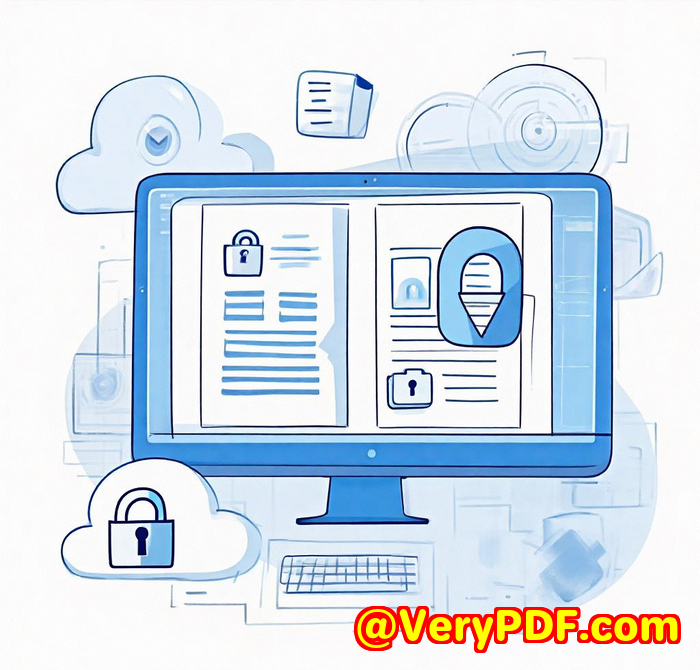How to integrate PDF DRM into your existing SaaS platform for content creators and publishers distributing eBooks and reports with API integration for web and cloud-based applications
How to integrate PDF DRM into your existing SaaS platform for content creators and publishers distributing eBooks and reports with API integration for web and cloud-based applications
Meta Description:
Protect your digital content with VeryPDF Security Enterprise DRMseamless API integration, full control, and powerful protection for your SaaS platform.

Every digital publisher has the same nightmare...
You've got a killer report, course, or eBook.
You launch. Sales spike.
Then you notice your PDFthe one you poured months intois floating around on some sketchy forum.
No permission. No payment. No trace of the original buyer.
It's brutal.
I've been there. As someone who works with content creators and tech startups, I've seen the ugly side of PDF distribution. You try to make your content accessibleonly to watch your IP get siphoned off, shared, and sold without a single cent going back to you.
That's when I hit a wall and started digging for a better solution.
The Search for a DRM That Actually Works
Most DRM tools I tested were clunky. Overengineered. Expensive.
And the integration?
A joke.
I needed something smart. Fast. And built for real SaaS integrationwhere the DRM isn't just bolted on but woven into your system.
That's when I found VeryPDF Security Enterprise DRM.
I didn't expect much at first. I've been burned by "enterprise" tools before. But a few hours into the demo, I realisedthis was different.
Let me break down how it works and how we folded it right into a live platform used by over 30,000 users.
What Is VeryPDF Security Enterprise DRM?
At its core, it's digital rights management for PDFs.
But not just the basic "read-only" fluff.
I'm talking real controlon a device, account, region, and even IP level.
It's purpose-built for content creators, publishers, and digital platforms that need to lock down their documents without destroying user experience.
And here's the kicker: it integrates via API. So if you've got a SaaS platform, LMS, or any system that serves contentthis can plug right in.
Who's It For?
If you're:
-
Selling eBooks, research reports, or digital publications
-
Running an LMS, training platform, or association portal
-
Distributing compliance docs, standards, or technical manuals
-
Offering exclusive content on a membership basis
...this is your tool.
Doesn't matter if you're on WordPress, a custom-built cloud stack, or Shopifyit can slot into your workflow.
Key Features That Changed the Game for Me
Bulletproof PDF Protection
No more copy-paste. No screenshots. No downloads unless you allow it.
With AES encryption, you can:
-
Block copy, print, or share functions entirely
-
Control whether offline access is even possible
-
Dynamically watermark documents with the user's name, email, or IPmaking leaks traceable
I once had a client who was leaking internal PDFs within their own team. We activated user-specific watermarks and... the leaks stopped overnight.
Device & Access Control
Here's where it gets surgical.
You can:
-
Limit content access by device count, account, or IP address
-
Block entire countries from viewing a doc
-
Set expiry dates per document or user (e.g., 30-day trial access)
That's real flexibility. One of our partners needed to share course PDFs for 7 days onlydone with a single setting.
API & SSO Integration
This is the part that sold me.
With REST APIs, I could:
-
Push and pull protected documents from our SaaS backend
-
Link user access directly with our existing login flow
-
Offer seamless SSO (single sign-on) for our enterprise clients
We used the API to generate secure PDF links only for paid subscribers. The integration took less than a week. No hacks. No dev meltdowns.
Tracking & Analytics
I love data.
VeryPDF gave me user-level insight like:
-
Who opened what, when, and from where
-
Which documents were accessed most often
-
Where users ran into errors (super helpful for support)
We used this to optimise our content librarycutting the fluff and doubling down on what users actually cared about.
Real-World Wins
-
Case 1: A publisher distributing compliance manuals was getting pirated like crazy. We integrated VeryPDF DRM into their portal. Now, only authenticated users with company emails in approved IP ranges can view the files. Result? Piracy dropped to nearly zero.
-
Case 2: A digital course provider wanted to allow temporary PDF access per module. We used expiry settings + device control. No more files floating around Telegram.
-
Case 3: A global association needed to protect research reports. They now watermark each file with member details and can revoke access instantly if needed.
What I Liked Most
-
No plug-ins required End users can open files in-browser, no extra software.
-
Easy to deploy With help from the VeryPDF team, setup was smooth.
-
Custom branding We made the secure portal match our client's design.
-
Support that actually supports Real humans. Fast replies.
Compared to others I triedlike FileOpen or LockLizardVeryPDF was leaner, faster, and way more API-friendly.
If You're Still Distributing PDFs Without DRM
...you're playing with fire.
It doesn't matter how "niche" your audience is.
The second your document is out, it can be copied, reshared, and monetised by someone else.
That's not paranoia. That's the internet.
VeryPDF Security Enterprise DRM gave us a way to protect our content without choking the user experience. It's flexible, powerful, and made to integrate with your SaaS or digital product.
I'd highly recommend this to anyone who deals with large volumes of PDFs or sensitive IP.
Click here to try it out for yourself: https://drm.verypdf.com/
Custom Development Services by VeryPDF
Need something more bespoke?
VeryPDF also builds custom solutions tailored to your platform and needs.
Whether you're running a Windows-based server app, a macOS tool, or a mobile workflow, they've got the chops. From PDF printer drivers to API hooks that monitor Windows calls, their team can build pretty much anything involving document security and automation.
Some areas they cover:
-
Custom PDF utilities in Python, C++, JavaScript, .NET, PHP
-
DRM, digital signatures, and print monitoring
-
OCR and table recognition for scanned docs
-
Cloud-based PDF workflows
-
Font tech, barcode integration, image convertersyou name it
Want to build a protected reader? Need real-time PDF logging? Reach out to their support centre: http://support.verypdf.com/
FAQs
1. Can I integrate VeryPDF DRM with my existing LMS or eCommerce site?
Yes. VeryPDF offers full REST API integration and works with LMS, CRM, and eCommerce platforms. You can manage permissions and deliver content dynamically.
2. Will users need to download any plug-ins?
No. End users can view documents directly in the browser without needing to install anything. Optional PDF downloads work with Adobe Reader.
3. Can I set different access levels for different teams or members?
Absolutely. You can assign specific permissions by user group, department, or rolefull enterprise-level control.
4. What happens if someone tries to share their access?
With device, account, and IP tracking, you can limit usage and trace leaks via watermarks or revoke access instantly.
5. Do I need a technical team to get started?
Not necessarily. VeryPDF provides implementation support, API documentation, and project management to help you get started smoothly.
Tags / Keywords
-
PDF DRM for SaaS
-
secure eBook distribution
-
DRM API integration
-
protect digital content PDF
-
VeryPDF Security Enterprise DRM
-
restrict PDF copying and printing
-
digital publishing security
-
SaaS content protection
-
PDF watermarking and expiry
-
DRM for content creators and publishers