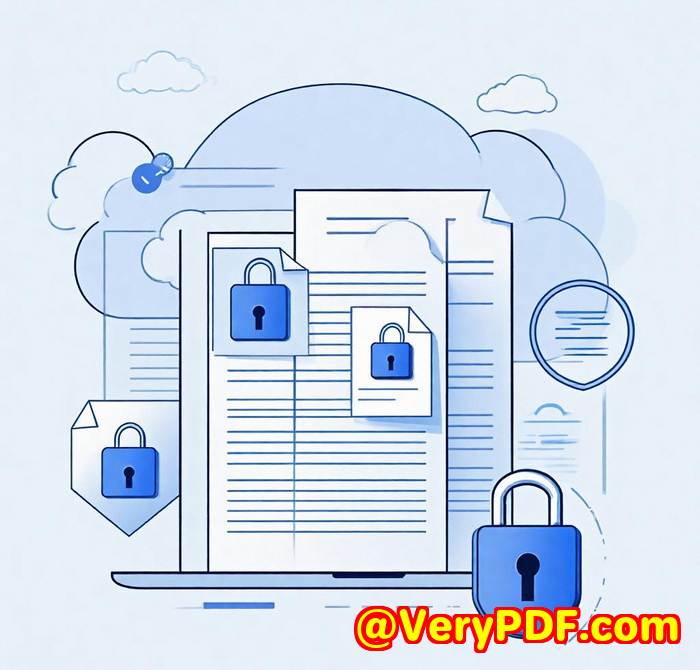Installing the Safeguard Secure PDF Viewer on a Windows PC
Installing the Safeguard Secure PDF Viewer on a Windows PC: My Zero-BS Setup Guide
Meta Description:
Struggling to keep your confidential PDFs secure? Here's how I installed VeryPDF's DRM tool and locked down sensitive files in under 10 minutes.
H1: Locking Down My PDFs with VeryPDF DRMHere's What Actually Worked
Every week, I send out training manuals and internal reports to my team and partners.
Some of it? Pretty standard stuff.
But others? IP-rich documents we've invested months developingone leak and it's a wrap.

I tried everything. Passwords, print restrictions, watermarks, even weird offline zip encryption hacks.
Didn't matter. Someone would find a way around it. Forward the file. Screenshot it. Share it. Boomlost control.
So yeah, when I stumbled across VeryPDF Security Enterprise DRM and saw how tight their system was, I figured, "Why not?"
This is what went down. How I installed it. What blew me away. And how I've been using it since.
H2: Why You Actually Need DRM (Even If You Think You Don't)
If you're putting out digital contentdocs, reports, research, training materialyou need to protect it.
Because once you send it out? That control you had? Gone.
Here's the deal:
-
PDF passwords don't work. Everyone can crack them.
-
Watermarks helpbut only if someone cares about the watermark.
-
Read-only? Great. Until they print and scan.
VeryPDF Security Enterprise DRM isn't just a viewerit's a full-blown control system.
You don't just "lock" a fileyou set the rules for who, how, when, and where someone can access it.
And yeah, it's a bit more involved to set up than saving a passworded PDF... but I'll walk you through it.
H2: Installing the Secure PDF Viewer on My Windows PC
I'll be real with youinstalling random software for "PDF protection" always made me nervous.
But this one? Smooth from the jump.
Here's how it went down:
Step 1: Sign Up at drm.verypdf.com
Created an account, got the admin access, and poked around the dashboard.
Tons of optionsmore on that below.
Step 2: Download the Viewer
Headed to the download section and grabbed the Safeguard Secure PDF Viewer.
Lightweight. No bloat. No weird toolbars. Just a straight .exe installer.
Step 3: Run the Installer
Double-clicked the file. Standard Windows prompts.
Installed in under a minute.
Step 4: Activate My License Key
Used the provided activation code from the admin panel. Done.
From there? I opened a protected PDF, and bamlocked down. Couldn't print, copy, or even screenshot it.
Crazy secure.
H2: 3 Features That Genuinely Blew My Mind
I've tried plenty of PDF tools. Adobe's built-in options. Online watermarkers. Even Dropbox's permissions.
None of them came close to this level of granular control.
1. Dynamic Watermarks That Actually Scare Leakers
When someone opens a doc, their name, email, IP address, and timestamp shows up across every page.
Automatically. No editing needed.
It's like saying, "If you leak this... we'll know it was you."
This alone stopped one of my clients from screenshotting a document to share with his friend.
He literally called me and said, "Uh, yeah, never mind. Didn't know my name was in the file."
2. Restricting by Device, IP, and Even Country
I set rules so people can only open files on one device, from my team's IP, and blocked all access from outside the country.
That's huge. Especially if you've ever had docs passed around overseas without permission.
No more guessing who accessed what. The control is total.
3. Offline Access That Doesn't Break Security
Yes, you can allow offline access.
But with limits.
I let some field reps open files offline for 48 hours. After that? The file expires unless they reconnect.
And they still can't copy or print anything.
Try doing that with Google Drive or Dropbox.
H2: Who's This For? (Spoiler: Probably You)
Honestly, if you're still emailing out PDFs or uploading to shared drivesyou're exposed.
But here's where VeryPDF Security Enterprise DRM makes the most sense:
-
Coaches and course creators who want to protect paid PDFs
-
Internal company docsstrategy decks, R&D, financial reports
-
Research organisations dealing with proprietary data
-
Authors & publishers who want to distribute previews or locked copies
-
Trainers sending out private workbooks
If your file has valueeither monetary or IPthis tool's for you.
H2: Why VeryPDF Won Me Over (And Others Didn't)
Here's the problem with most DRM tools:
-
They're clunky
-
The viewer experience sucks
-
Too many steps
-
Too many support tickets
-
People complain and stop using them
VeryPDF nailed it by keeping the viewer experience smooth, while giving me total control.
No plug-ins. No extra downloads for users. No weird formats. Just clean, secure viewing.
Also, their analytics? Gold.
I can see:
-
Who accessed what
-
When
-
Where
-
How many times
-
And what failed (like denied access attempts)
Super useful when a client says, "I never got the file" and I can show them they opened it four times on Tuesday.
H2: My Honest Recommendation
Look, if you're serious about protecting your PDFs, VeryPDF Security Enterprise DRM is worth it.
The peace of mind? Totally next level.
You don't need to be techy.
You don't need a big team.
And the setup? Took me less than 10 minutes.
I'd recommend it to anyone managing high-value digital documents.
Whether you're solo or part of a big org, this tool locks down your content like nothing else I've tried.
Click here to try it out for yourself: https://drm.verypdf.com/
Start your free trial now and take back control.