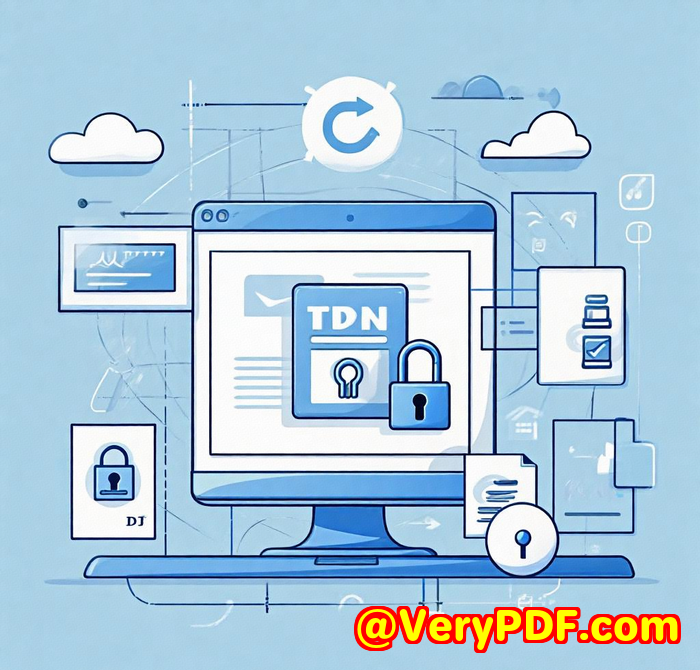PDF Open Limit How to limit the number of times a PDF can be opened
PDF Open Limit: How to Limit the Number of Times a PDF Can Be Opened
Meta Description:
Worried about users opening your PDFs too many times or sharing them freely? Here's how I solved it with VeryPDF Security Enterprise DRM.
Ever Wonder Who's Opening Your PDFs... And How Many Times?
I remember the exact moment it hit me.

I was running a small e-learning business, sending out premium PDF modules to paying customers. We'd spent months polishing the content. But then, one day, a client support email came in: "Hey, just wondering, can I share this module with my colleagues?"
I smiled politely, but my heart sank.
Not because they askedbut because we had no real control once those PDFs left our hands.
That one PDF could easily be opened 1,000 times, forwarded to friends, or worseuploaded somewhere we'd never find it again.
We needed a way to limit how many times someone could open our PDF files. That's when I found VeryPDF Security Enterprise DRM.
The Problem: You're Blind Once That PDF Is Out There
If you're a content creator, coach, publisher, or run training programsthis will sound familiar.
You create premium PDFsmaybe reports, course handbooks, licensing documents, standards guides, or research summaries.
You send them out.
And then... you hope for the best.
No clue how many times they're being opened. No idea who's reading them. Zero control over what happens next.
It's like locking the front door and leaving the window wide open.
I tried basic password protection. Useless. I tried setting read-only access. Still useless. I even dabbled with watermarkingbut if a person opens a file 500 times and shares it 100 times, watermarks don't matter.
What I needed was a way to limit how many times a file could be openedfull stop.
How I Solved It with VeryPDF Security Enterprise DRM
After digging around forums and trying out a few sketchy tools that barely worked or were way too technical, I landed on VeryPDF Security Enterprise DRM.
It wasn't just another encryption tool.
This was different. Built with real content protection in mindnot just fluff features.
Here's what stood out right away:
-
Open Limits: You can literally set a numbersay 3 or 5 or 10and the PDF will only open that many times for a user. After that? It stops working. No exceptions.
-
Device Binding: The file can be locked to a specific device. Even if someone tries to share it? It won't open anywhere else.
-
Custom Expiry Dates: You can make the file self-destruct after a specific date or after X number of days from first open.
-
Full Control Panel: No coding. No tech skills needed. Just log in and toggle the settings you need.
Real-World Use Case: Training Materials
Here's how I used it.
I uploaded our course PDFs to the VeryPDF portal.
From there:
-
I enabled open limits, setting each file to open a max of 5 times per user.
-
I enabled IP address restriction, so files could only be opened in the country where we operate.
-
I used dynamic watermarks, embedding each user's name and email into every page (which also helps discourage sharing).
One user tried to open the file a sixth time?
Blocked.
And the report showed me exactly who it was, when they tried, and where they were.
Game-changer.
Why This Beats Other Tools I Tried
I'd used Adobe's document protection tools before. They're clunky, overcomplicated, and honestly? Pretty easy to bypass.
Tried a couple of plugin-based options toosome required users to download stuff. That was a nightmare for non-tech-savvy clients.
With VeryPDF?
-
No plugins
-
No downloads
-
Works in the browser
-
Or can open in Adobe Reader if needed
-
Smooth for both me and the customer
You keep control. Your user gets accessbut only what you allow.
Key Features I Use Regularly
Here are the top features I lean on daily, especially for my digital course PDFs and licensing documents:
1. Open Limit Controls
I set limits to 310 opens depending on the package purchased. It's the simplest way to stop casual sharing or abuse.
2. Device & IP Locking
I can tie PDF access to a user's device and IP. They try opening it on another laptop? Doesn't work. VPN? Nope.
3. Expiry Timers
If a PDF hasn't been opened in 30 days, it auto-expires. Or I can set it to self-delete after 7 days from first open.
4. Dynamic Watermarking
Watermarks that show who the PDF belongs to, with the user's name, email, timestamp. Embedded on every page. Personal. Unmissable.
5. Analytics & Tracking
I know which user opened which file, how many times, and where from. I can see the top 10 most active users or spot shady behaviour in minutes.
The Setup Was Easy
VeryPDF's team helped me get started.
-
They customised a branded access portal for us.
-
Gave me API docs in case I wanted to integrate with our LMS later.
-
Walked me through user groups and permissions.
-
Even helped test everything live.
Support was solid.
Didn't feel like I was dealing with "another SaaS company"more like a partner who got what I was trying to build.
Who This Is Perfect For
You'll benefit from VeryPDF Security Enterprise DRM if you:
-
Sell digital courses, ebooks, or guides
-
Share confidential PDFs with clients or internal teams
-
Run a training organisation or educational program
-
Publish research reports or intellectual property
-
Manage compliance, legal, or audit documents
-
Want to restrict PDF open counts to stop sharing
My Recommendation? Don't Ship Another PDF Without It
The open-limit feature alone has saved me hundreds of dollars in leaked content.
But it's not just about moneyit's about peace of mind.
Knowing your files are protected. Knowing that only the right eyes see them. Knowing you control access from end to end.
I'd recommend VeryPDF Security Enterprise DRM to anyone dealing with digital PDFs and looking to keep their IP safe.
Start your free trial now and lock down your content the smart way:
Need Something Custom?
VeryPDF doesn't just offer off-the-shelf tools.
They build custom PDF solutions tailored to your exact needs.
Whether it's integrating DRM into your internal systems, creating secure virtual printer drivers, or setting up document workflow automation across Linux, Windows, Mac, or even mobile appsVeryPDF's dev team can handle it.
Need barcode support? OCR? Hooking into Adobe Reader? API-level security with file access restrictions? They've got you covered.
Their custom tools span:
-
Windows API, C/C++, Python, PHP, .NET, JavaScript
-
Secure printer job interception and redirection
-
System-level API hooks to track file opens, downloads, or copies
-
PDF, PCL, TIFF, Office, PostScript processing
-
OCR, watermarking, DRM, and digital signatures
-
Server-based or cloud-based content control platforms
If you need a DRM solution that fits your businessnot the other way aroundreach out to their support team at:
FAQ
How do I limit the number of times a user can open a PDF?
With VeryPDF Security Enterprise DRM, you can set an open-limit per file. Once a user hits that number, the file won't open again.
Can I stop users from forwarding the PDF to others?
Yes. Use device locking, IP restrictions, and open limits to prevent sharing. You can also add dynamic watermarks tied to each user.
Will users need to install any software or plugins?
No. The protected PDFs can be opened in-browser or with Adobe Reader. No plugins required.
Can I track who opens my PDFs and how often?
Absolutely. The system gives you access to analytics that track views, locations, devices, and user activity.
What happens when the open limit is reached?
The file becomes inaccessible. You can also display a message prompting the user to contact you or upgrade their plan.
Tags or Keywords
-
PDF open limit
-
DRM PDF protection
-
Prevent PDF sharing
-
PDF usage tracking
-
Limit PDF access
The PDF open limit isn't just a cool featureit's now a must-have.