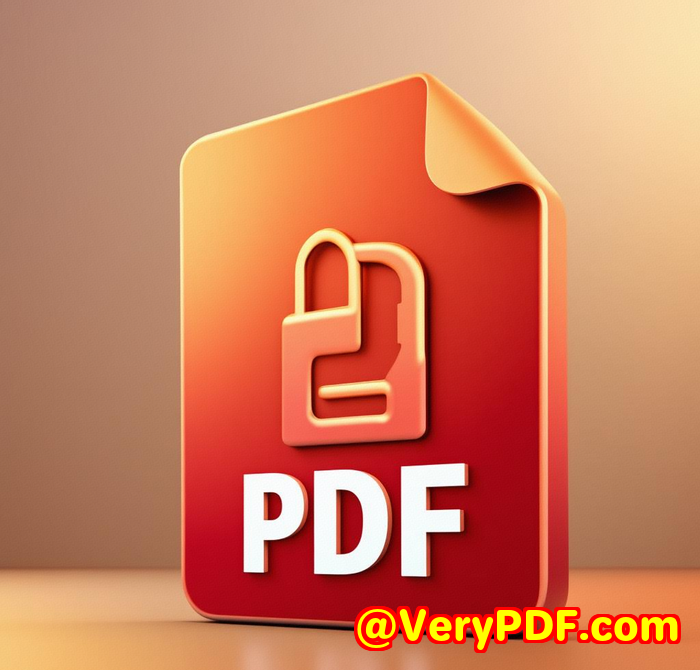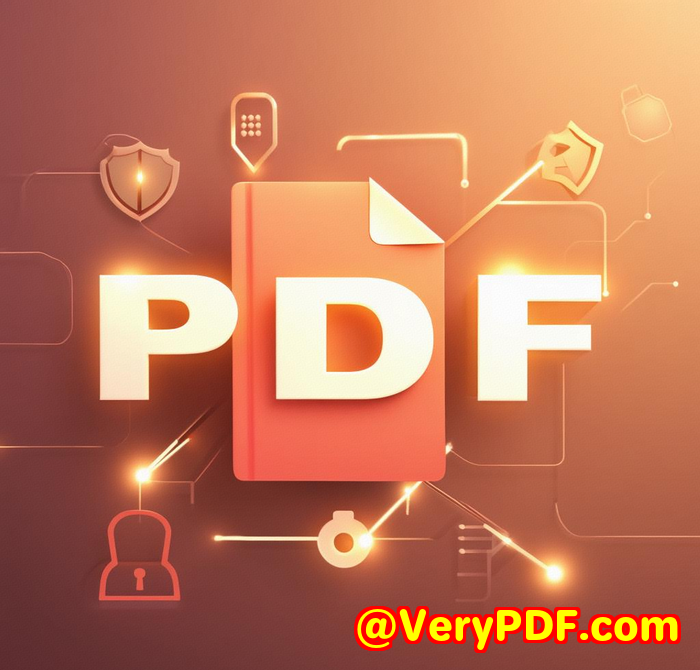Protecting Corporate Data Why PDF DRM Is Essential for Secure Document Distribution
Protecting Corporate Data: Why PDF DRM Is Essential for Secure Document Distribution
Meta Description:
Worried about leaks and misuse of sensitive PDFs? Here's why PDF DRM is the backbone of secure corporate document sharing.
"I Just Found Our Confidential Report on Google."
That was the sentence that sparked chaos in our Monday morning meeting.
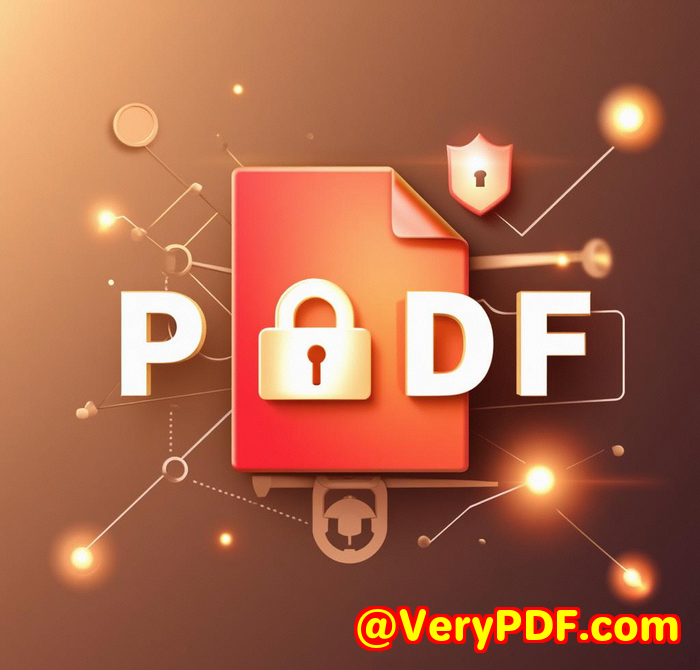
One of our partners had accidentally shared a sensitive internal PDF outside the company and somehow, it landed on a public forum.
It wasn't the first time something like this had happened.
We'd tried password-protected PDFs. We tried access controls on cloud drives. But once a document was out in the wild, there was no pulling it back.
The pain? Real.
The risk? Financial, legal, reputational massive.
That's when I decided we needed more than a lock on the front door. We needed to lock down the document itself. That's how I found VeryPDF Cloud DRM Protector.
Why I Switched to VeryPDF Cloud DRM Protector
I came across VeryPDF Cloud DRM Protector while digging through forums about secure PDF distribution.
What caught my eye?
It didn't just encrypt PDFs. It gave me total control over who could do what and for how long.
Unlike other tools that claim to protect your PDFs but end up being glorified zip folders with a password, this one actually locks the document to the device. Even if someone forwards the file, it's unreadable without proper licensing.
This was real PDF DRM not a gimmick.
What This PDF DRM Tool Actually Does (And Why It Mattered to Me)
1. Kill Copying, Printing, and Screenshots Dead
One of the first PDFs I protected had sensitive pricing tables. Normally, you can just Ctrl+C and paste it into Excel. But with DRM on?
-
Copying: Disabled.
-
Editing: Not allowed.
-
Printing: Denied unless I specifically enabled it.
-
Screen captures: Blocked even tools like Zoom and OBS couldn't grab it.
That's not just secure that's bulletproof.
2. Auto-Expiry & Self-Destruct
Here's a real-world use case.
We were working with a contractor on a 3-month project. They needed access to specs, but only until the contract ended.
I used the expiry setting to give them 90 days of access, with a 10-print limit. After that? The file self-destructed. Boom. Gone.
No need to follow up. No awkward email chains. No compliance issues.
3. Instant Revocation
One Friday evening, we had a partner who was let go unexpectedly.
Normally, you'd worry about all the stuff they've got access to. But because we used VeryPDF Cloud DRM, I just logged in, revoked their access, and within seconds
Every document they had was useless.
No matter where they saved it. No matter how many times they'd downloaded it. It was done.
That's power.
Who This Is For (Not Just IT Folks)
This isn't some techie, backend-only solution.
If your team deals with:
-
Legal contracts
-
Board reports
-
Financial docs
-
Research data
-
Sales presentations
-
Training manuals
...and you must keep those files private, you need this.
I've seen legal teams, HR departments, and external consultants all use it. And let's be real cloud folders and email attachments aren't built for true protection. This is.
Real Features That Actually Get Used
Here's what stood out after a few months of using it:
-
Granular Control: I can set different permissions per user or group. Maybe the finance team gets print access, but the vendors don't.
-
Dynamic Watermarks: Each user sees their own name, email, and timestamp over the PDF. If they try to print or screen grab, they're marked. That alone has made people think twice before sharing.
-
Device Locking: You can restrict file access to specific machines. So even if someone sends the file to their personal laptop? Nada.
-
Access Logs: Full visibility into who opened what, when, where, and how often. Want proof someone read a document on a specific date? It's all there.
This stuff saves me hours.
Why Other Solutions Failed (And This Didn't)
Before this, I tried:
-
Password-Protected PDFs: Once shared, the password spreads like wildfire. And let's be honest most people reuse the same 3 passwords.
-
Cloud File Sharing: Dropbox, Google Drive, OneDrive great for collaboration, terrible for control. Once a PDF is downloaded, it's out of your hands.
-
"Secure" Email: Encryption in transit is fine. But after that? Anyone can do anything with the file.
The difference with VeryPDF Cloud DRM?
The file is the fortress.
Even if it's in someone's inbox, or on their hard drive, it's locked.
When It Saved Us (For Real)
We had a new sales deck for an upcoming product. Big reveal, huge launch.
We sent the protected PDF to our field reps two days before launch.
One of them accidentally forwarded it to a client.
Normally? Panic.
But with VeryPDF?
The client couldn't open the file. Wrong device, no licence. Access denied.
We didn't even need to revoke anything. It just worked.
Why I Recommend It (Even If You're Not "Techy")
I'm not a cybersecurity expert.
But I am someone who has to send sensitive stuff often.
VeryPDF Cloud DRM made my life simpler:
-
No chasing people to delete things.
-
No spreadsheets tracking access.
-
No "Oops, I shared the wrong file" anxiety.
Just confidence that my documents won't go rogue.
If you care about compliance, IP protection, or just keeping sensitive stuff safe, try it.
Click here to try it out for yourself
Need Custom DRM or Document Security? VeryPDF's Got You.
Sometimes you need more than out-of-the-box features.
VeryPDF also offers custom development for all kinds of security-focused projects.
They've built:
-
Virtual printer drivers for converting any print job into PDF or image
-
Windows API hooks to intercept print commands or file access
-
Barcode, OCR, and layout analysis tools for scanned files
-
Cross-platform document conversion tools for Linux, Mac, iOS, and Android
-
Secure cloud workflows for digital signatures, DRM, and protected viewing
They speak Python, C++, JavaScript, .NET you name it.
If you've got a challenge involving document security, PDF manipulation, or digital rights, talk to them.
They've done it all.
Reach out through the support centre: http://support.verypdf.com/
FAQs
Q1: Can I stop users from forwarding the PDF to others?
You can't stop them from trying, but forwarded files won't open unless licensed for the right user and device.
Q2: Can I revoke access after someone downloads the PDF?
Yes. You can revoke user or document access instantly, no matter where the file is.
Q3: Will users be able to take screenshots or share via Zoom?
No. Screen capture tools and screen sharing software are blocked when the DRM file is open.
Q4: Can I customise access per user or team?
Absolutely. You can define detailed permissions print limits, view counts, expiry all per user.
Q5: Does this work for legal compliance and audits?
Yes. You can track exactly when documents were accessed, printed, and by whom. It's all logged.
Tags / Keywords
PDF DRM, secure PDF sharing, VeryPDF Cloud DRM Protector, control PDF printing, revoke PDF access, encrypted document distribution, digital rights management PDF, lock PDF to device, track PDF usage, auto-expiring PDFs
Start your free trial now and protect your sensitive PDFs from day one.