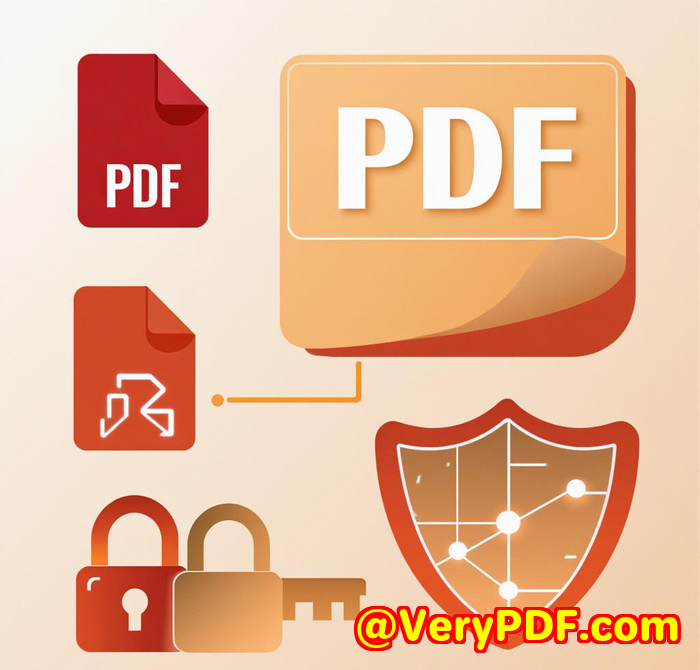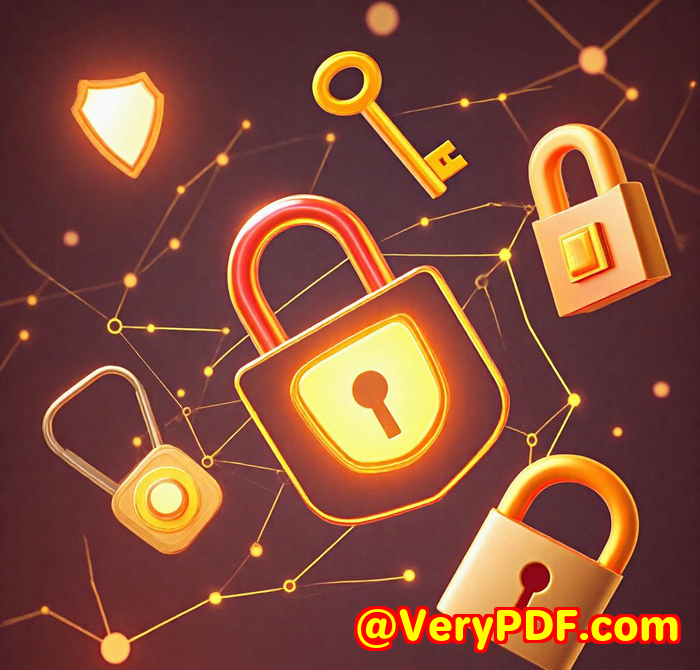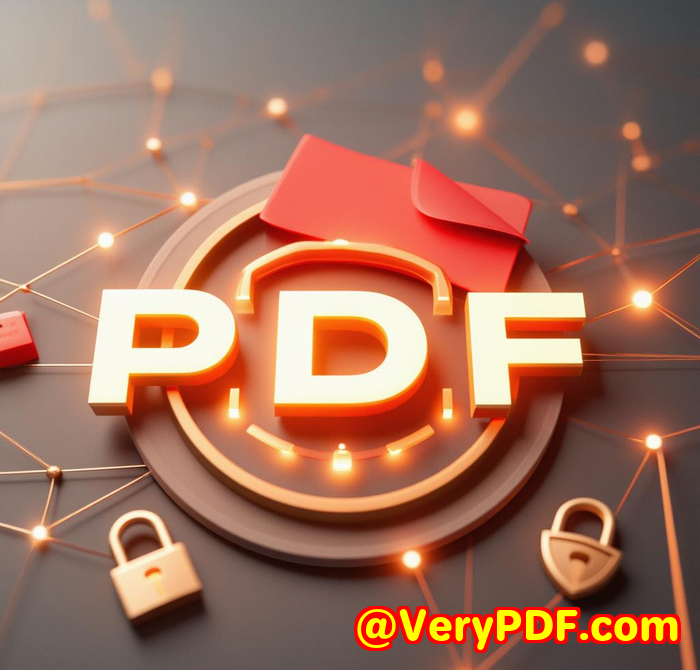Best PDF DRM for Financial Advisors Secure Reports, Analysis, and Recommendations
Best PDF DRM for Financial Advisors Secure Reports, Analysis, and Recommendations
Every time I had to send sensitive financial reports to clients or colleagues, I'd find myself sweating over whether the documents might get leaked, copied, or shared with the wrong hands. For financial advisors, trust is everything. Yet, sharing in-depth analysis, client recommendations, or proprietary reports always felt like walking a tightrope. How do you protect your intellectual property while still making sure the right people get access? This was a constant headache in my day-to-day work.
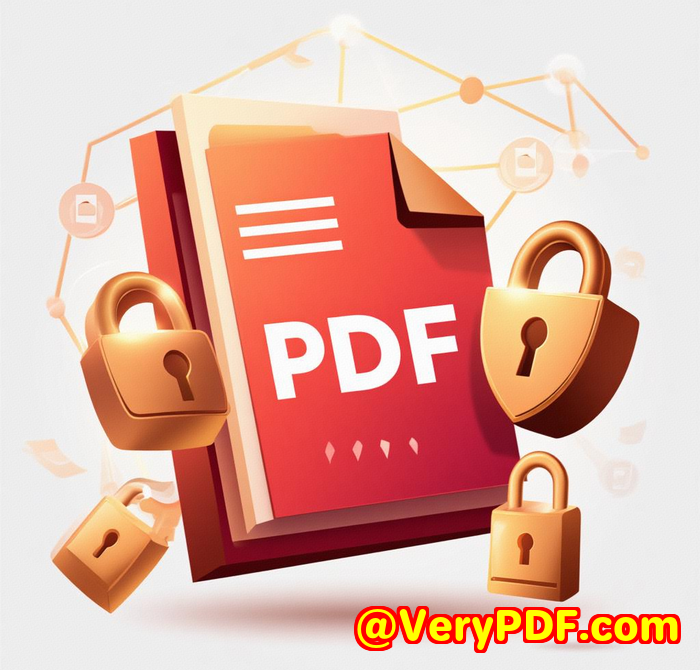
That's when I stumbled upon VeryPDF Cloud DRM Protector a tool that's changed how I handle sensitive PDFs forever. If you're a financial advisor or work in any role that requires sharing confidential PDF documents, this solution is worth knowing about.
Why Financial Advisors Need Strong PDF DRM Protection
In finance, data privacy and document control aren't optional they're mandatory. PDFs are the go-to format for reports, client portfolios, investment analysis, and recommendations. But these files are also incredibly easy to duplicate, print, or share without permission if not properly protected.
That's where PDF DRM (Digital Rights Management) steps in. It's not just about password protection anymore; it's about controlling how your documents are used after they leave your hands.
Discovering VeryPDF Cloud DRM Protector
I found VeryPDF Cloud DRM Protector when searching for a way to secure PDFs without relying on clunky password systems that clients always forgot or shared accidentally. This cloud-based DRM software offers government-grade encryption paired with granular control over document access and usage.
What really drew me in was its promise to stop unauthorized access, prevent sharing, and even lock PDFs to specific devices or locations. I needed something bulletproof but easy enough for my clients to use without fuss.
What VeryPDF Cloud DRM Protector Does Best
VeryPDF Cloud DRM Protector isn't just about locking down your files it's about managing them with precision. Here's how it works and why it stood out to me:
-
Stop unauthorized access and sharing: You can stop people from forwarding, copying, or editing your PDF files. Even if a client downloads the file, they can't pass it around without losing access.
-
Control printing and screen captures: It's crazy how many solutions overlook printing control. With VeryPDF, you can limit or completely stop printing, or even control the number of prints per document. Plus, it stops screen grabs yes, even the sneaky ones taken during Zoom calls or screen recording software.
-
Document expiry and revocation: Set PDFs to expire on a certain date or after a number of views or prints. If you need to pull a document back for any reason, you can instantly revoke access even after it's been downloaded.
-
Dynamic watermarks: When clients view or print documents, their name, company, email, or other details appear as a watermark. This not only deters unauthorized redistribution but also helps track who might be responsible if leaks happen.
-
Usage tracking: You get detailed logs on who viewed or printed your documents, and on what devices. This kind of insight is gold for compliance and auditing.
How I Used VeryPDF Cloud DRM Protector in Real Life
Here's the real kicker: I used this tool on a recent project where I had to send a batch of quarterly financial analyses to about 20 clients, all with different sensitivity levels.
-
First, I uploaded all the PDF reports to the VeryPDF Cloud DRM platform.
-
Then, I customised permissions for each client some could print twice, others couldn't print at all.
-
I set expiry dates aligned with our contract terms, so clients couldn't hold onto reports indefinitely.
-
I activated dynamic watermarks with the client's info to discourage forwarding.
-
Throughout the quarter, I monitored document usage to ensure no unusual activity occurred.
Compared to other PDF protection tools I'd tried, VeryPDF's interface was clean and surprisingly straightforward. Unlike clunky enterprise solutions that require a full IT team to manage, this was accessible for someone like me, a busy financial advisor, not a tech pro.
How VeryPDF Cloud DRM Stands Out Against Other Tools
I've dabbled with a few other DRM and PDF security tools, and here's where VeryPDF really shines:
-
Government-level encryption: Many tools claim 'secure,' but VeryPDF uses strong US government-grade AES encryption that even NSA trusts for classified documents.
-
Device and location locking: I've never seen this level of control anywhere else. I could lock a PDF to a specific device or IP range which means even if a file is stolen, it's useless.
-
No complicated client software: Unlike some DRM systems that require installing special viewers, VeryPDF lets users open protected PDFs on standard PDF readers without hassle.
-
Revocation flexibility: If a client leaves or a contract ends, I can instantly revoke access. This is a lifesaver when dealing with sensitive financial data.
Who Should Use VeryPDF Cloud DRM Protector?
-
Financial advisors and consultants who need to protect proprietary client reports and analyses.
-
Legal teams handling sensitive case documents and contracts.
-
Corporate finance departments sharing confidential internal documents.
-
Investment firms distributing market research and strategy reports.
-
Educational institutions distributing restricted content like exam papers or licensed materials.
If you regularly send confidential PDFs outside your organisation, this tool is a game-changer.
Why I'd Recommend VeryPDF Cloud DRM Protector
In my work, losing control over sensitive financial documents isn't an option. VeryPDF Cloud DRM Protector gives me peace of mind, knowing that reports, recommendations, and analysis are locked down tightly but accessible to the right people.
I'd highly recommend this to anyone who deals with large volumes of PDFs that need strong security and flexible usage control. It's straightforward, reliable, and packed with features that matter.
Start your free trial now and boost your productivity: https://drm.verypdf.com/
Custom Development Services by VeryPDF
VeryPDF also offers tailored development services to fit unique technical needs across multiple platforms including Linux, macOS, Windows, and server environments.
Whether you require specialised PDF processing tools or integrations built with Python, PHP, C/C++, .NET, JavaScript, or mobile platforms like iOS and Android, VeryPDF has you covered.
They create Windows Virtual Printer Drivers to generate PDFs and image formats, tools for intercepting and saving print jobs, as well as system-wide API monitoring solutions. Their expertise spans OCR, barcode recognition, digital signatures, DRM protection, and cloud-based document services.
For projects needing custom workflows, security features, or integration with existing systems, reaching out to VeryPDF's support team can get your tailored solution started quickly: http://support.verypdf.com/
FAQs
Q: Can VeryPDF Cloud DRM Protector restrict printing of financial reports?
A: Yes, it allows you to stop printing entirely or limit the number of prints per document, helping protect sensitive financial data.
Q: Does the software support revoking access after a document is shared?
A: Absolutely. You can revoke access instantly for all users or select individuals, even if the document is already downloaded.
Q: Can I lock PDFs to specific devices or locations?
A: Yes, VeryPDF allows device and IP/location locking to prevent unauthorized access from unknown environments.
Q: Are screen captures and screenshots blocked?
A: The DRM solution actively prevents screen grabs, including those attempted via screen-sharing tools like Zoom or recording apps.
Q: Is there a way to track who viewed or printed my documents?
A: Yes, the platform logs detailed usage data, including views, prints, devices used, and timestamps for auditing and compliance.
Tags / Keywords
-
PDF DRM for financial advisors
-
Secure PDF reports
-
Protect financial documents
-
PDF document control software
-
Digital rights management for PDFs
If you're a financial advisor worried about your PDF reports leaking, VeryPDF Cloud DRM Protector is the solid answer you've been hunting for. No more sleepless nights over lost documents or rogue sharing just clean, powerful, and smart PDF protection you can trust.