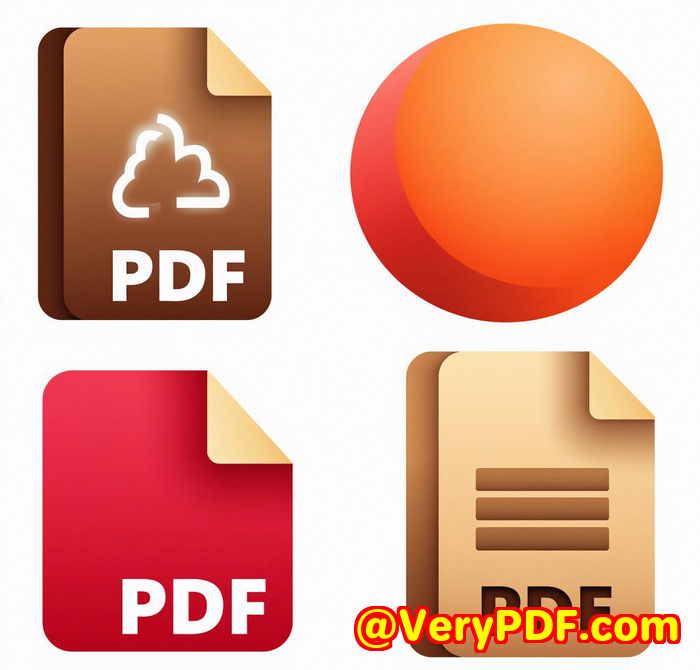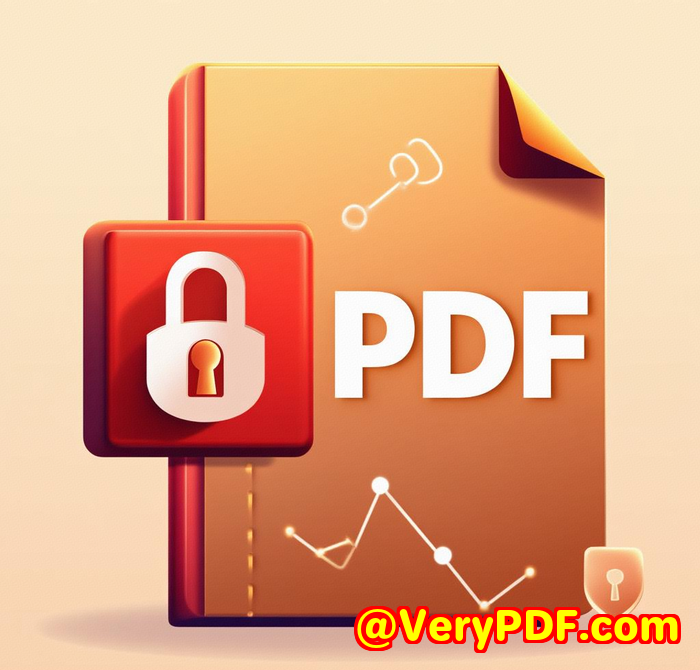How to Protect Intellectual Property in PDFs Best DRM Practices for 2025
How to Protect Intellectual Property in PDFs: Best DRM Practices for 2025
Every time I shared a PDF with sensitive contentwhether it was a draft contract or a client proposalI'd get this sinking feeling. What if someone leaked it? Edited it? Shared it with the wrong people? If you're like me, guarding your intellectual property feels like a full-time job. PDFs are everywhere, but how do you make sure your documents don't fall into the wrong hands or get copied without your permission? That's where effective PDF DRM (Digital Rights Management) comes in.
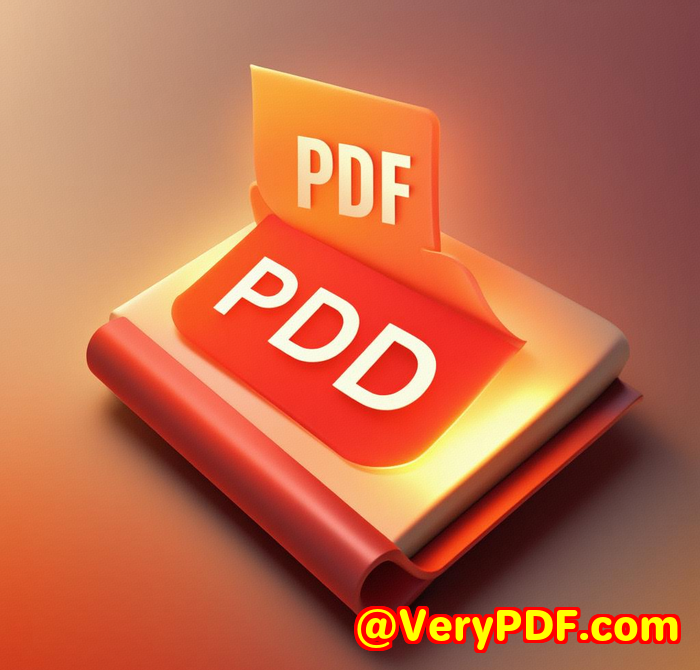
I recently stumbled upon VeryPDF Cloud DRM Protector, and it's changed how I handle PDF security entirely. If you've been hunting for a straightforward way to protect your PDFs in 2025, this tool is worth a look.
Why Protecting PDFs Matters More Than Ever
With remote work, global collaboration, and countless cloud platforms, PDFs don't just sit on your computer anymore. They're shared across devices, emailed to teams, and stored in places you barely control. Without proper protection, your intellectual property (IP) risks being:
-
Copied or edited without permission
-
Printed endlessly with no control
-
Shared or forwarded to unauthorized people
-
Stolen outright, with no way to track or revoke access
I was frustrated with the usual password locks because once someone got a password, the document was out there. No control, no tracking, no way to take it back.
Discovering VeryPDF Cloud DRM Protector
When I first found VeryPDF Cloud DRM Protector, I was intrigued by its promise to offer "military-grade" encryption with granular controls. It's designed for businesses, legal teams, educators, and anyone serious about protecting their PDFs especially those handling sensitive contracts, proprietary data, or copyrighted materials.
Here's the deal: It's a cloud-based system that lets you protect your PDF once, then distribute it safely. You control exactly who sees it, how they use it, and for how long. No more worrying about PDFs getting into the wild.
Key Features That Make a Difference
1. Strong Encryption & Access Control
The backbone of the tool is top-tier encryption the same kind used by US government agencies. This means your PDFs are locked down tighter than usual.
You can:
-
Prevent editing, copying, or saving
-
Stop screen grabs or screenshots yes, even during Zoom calls
-
Lock documents to specific devices or locations
For me, locking documents to devices gave peace of mind. If a team member left, their access instantly ended without risking data leaks.
2. Expiry and Revocation Controls
Ever wish you could set your PDFs to self-destruct? With VeryPDF, you can:
-
Set fixed expiration dates
-
Limit how many times a document can be viewed or printed
-
Revoke access immediately, no matter where the document is stored
This feature came in handy when sharing time-sensitive contracts. After a deal closed, I set the documents to expire automatically, eliminating the risk of old contracts floating around forever.
3. Dynamic Watermarks
Watermarks might sound old-school, but here's the kicker: these are dynamic and personalized. When someone opens or prints a document, the watermark shows their name, email, date, and more.
This not only deters sharing but also lets you track who might be responsible if a leak happens. I started using this on proposals and legal documents, and clients actually appreciated the professionalism it conveyed.
4. Detailed Usage Tracking
Knowing how your PDFs are used is a game-changer. VeryPDF logs:
-
When and how often documents are viewed
-
Printing activity and limits
-
Device types and operating systems in use
Having these insights gave me concrete data to prove document handling compliance during audits and internal reviews.
How VeryPDF Cloud DRM Protector Outshines Other Tools
I've tried other PDF protection methodspasswords, Adobe restrictions, even custom scriptsbut none came close to this level of control.
-
Passwords? Easy to share or hack.
-
Adobe DRM? Clunky, and often incompatible with mobile devices.
-
Custom scripts? Too complex and prone to breaking.
VeryPDF offers a seamless cloud-based approach without requiring users to install heavy software. Plus, the ability to revoke access remotely even after distribution? That's a standout feature I haven't seen elsewhere.
Real-World Use Cases That Prove Its Worth
-
Legal Teams protecting sensitive contracts shared with clients or opposing counsel
-
Publishers controlling access to pre-release content and copyrighted PDFs
-
Corporates sharing internal reports or financial data across departments
-
Educators securing exam papers and course materials from unauthorized distribution
-
Freelancers and consultants sharing proposals and intellectual property with clients
For me, the legal use case hit home. I had to send confidential documents to multiple stakeholders, and now I feel in full control even if someone leaks, I can track or instantly cut off their access.
Why I'd Recommend VeryPDF Cloud DRM Protector
If you're handling sensitive PDFs in 2025, this isn't just a nice-to-haveit's essential.
-
It eliminates the guesswork around who's viewing or sharing your files.
-
You get real-time control and instant revocation capabilities.
-
The interface is straightforwardno steep learning curve.
-
It helps you comply with privacy and data retention laws effortlessly.
I've saved hours that I used to spend chasing down leaked documents or worrying about compliance. Honestly, I can't imagine going back to unsecured PDFs.
Ready to Take Control of Your PDFs?
If you want to protect your intellectual property with military-grade encryption, dynamic watermarks, and full usage tracking, give VeryPDF Cloud DRM Protector a try.
Start your free trial now and boost your productivity: https://drm.verypdf.com/
Custom Development Services by VeryPDF
VeryPDF isn't just about off-the-shelf solutions. They offer tailored development services that meet your exact technical requirements. Whether you work with Linux, macOS, Windows, or server environments, they can create custom PDF processing utilities, API integrations, or Windows Virtual Printer Drivers for generating PDFs and images.
Their expertise includes:
-
Developing solutions with Python, PHP, C/C++, JavaScript, .NET, and more
-
Capturing and monitoring print jobs across various formats like PDF, TIFF, and Postscript
-
Implementing system-wide Windows API hooks to monitor file access
-
Advanced OCR and barcode recognition for scanned documents
-
Cloud-based solutions for digital signatures, document viewing, and security
If you have specific needs, VeryPDF's support team is ready to discuss custom projects at http://support.verypdf.com/.
FAQs
Q1: Can I control how many times a PDF can be printed?
Yes, VeryPDF Cloud DRM Protector lets you limit or completely block printing, including setting a max number of prints.
Q2: What happens if a user tries to share a protected PDF?
The document can't be opened without authorization, and dynamic watermarks discourage redistribution by showing user-specific info.
Q3: Can I revoke access after sharing the document?
Absolutely. You can revoke access instantly for individual users or all users, regardless of where the file is stored.
Q4: Is this tool suitable for small businesses or freelancers?
Definitely. It scales well and is user-friendly for anyone needing to protect PDFswhether you're a freelancer or a large enterprise.
Q5: Does it support mobile devices?
Yes, protected PDFs can be viewed securely on a variety of devices, including mobile, with restrictions intact.
Tags / Keywords
-
PDF DRM protection
-
Protect intellectual property PDFs
-
PDF document security 2025
-
Digital Rights Management PDF
-
Secure PDF sharing solutions
If you handle sensitive PDFs and want peace of mind, VeryPDF Cloud DRM Protector is a no-brainer for 2025. Protect your IP, track usage, and stay in controlno fuss, no stress.