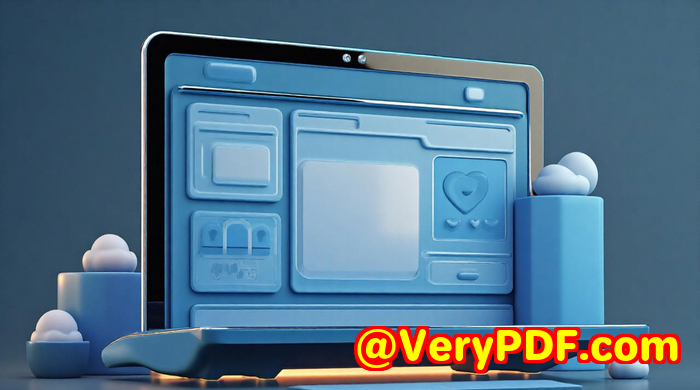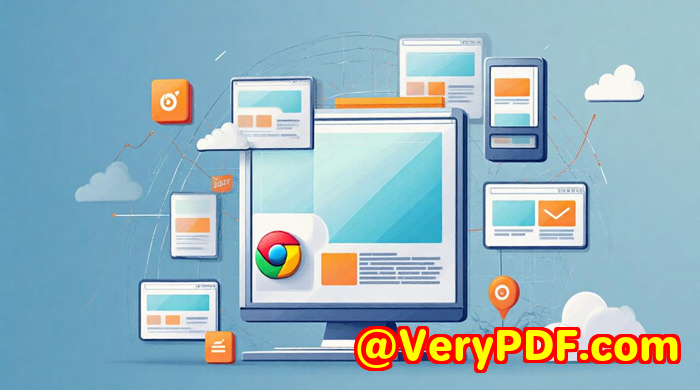How to Protect Training Materials in PDF Format from Unauthorized Sharing and Distribution
How to Protect Training Materials in PDF Format from Unauthorized Sharing and Distribution
Every time I've shared training materials as PDFs, there's always been that nagging worry: "Who's really accessing these files? Are they being passed around without permission?" Whether you're a trainer, educator, or business owner, handing out PDFs feels like handing out copies that you can't control. You know that moment when you realise your carefully crafted content has leaked or been shared beyond your circle? It's frustrating and costly.

If you're reading this, you're probably hunting for a way to lock down your PDFs to make sure your training materials stay in the right hands. That's exactly why I started using VeryPDF Cloud DRM Protector. It's not just another PDF security tool; it's a game-changer for protecting content from unauthorized sharing and distribution.
Discovering VeryPDF Cloud DRM Protector: The Game-Changer in PDF Protection
I stumbled upon VeryPDF Cloud DRM Protector while searching for a straightforward yet powerful way to control how my PDF training materials are accessed and used. This tool goes way beyond the usual password protection that anyone can bypass or share. It's designed specifically for folks like trainers, educators, HR managers, and businesses that need serious control over document use.
VeryPDF Cloud DRM Protector uses advanced encryption and licensing controls to lock down PDFs no matter where they're stored or how they're shared. It's ideal for anyone who wants to:
-
Prevent unauthorized access
-
Stop PDFs from being edited, copied, or printed without permission
-
Control how many times a document can be printed or viewed
-
Track exactly who viewed or printed a document and from which device
Let me break down some of the standout features and how they helped me protect my own training content.
How I Used VeryPDF Cloud DRM Protector to Secure My Training PDFs
1. Lock PDFs to Devices and Locations
One of the biggest risks with training PDFs is when someone shares the file with others who shouldn't have it. With VeryPDF Cloud DRM Protector, I could lock each document to a specific device or location. This meant if my PDF ended up on a colleague's laptop, it wouldn't open anywhere else no copying, no sneaky sharing.
This device-binding feature gave me peace of mind. I remember the moment I realised that even if someone emailed my training PDFs around, those unauthorized copies would be useless without the matching device.
2. Set Automatic Expiry Dates
Training materials often become outdated. In the past, I had to chase down old files and manually revoke access. Now, I set PDFs to automatically expire after a certain date or a fixed number of views or prints.
For example, I created a training module PDF that expired exactly 30 days after the first open. This feature made managing access effortless, especially for temporary contractors or short-term learners.
3. Dynamic Watermarks for Traceability
One feature that really stood out was dynamic watermarks. The system stamps each viewed or printed page with the viewer's name, email, date, and even the device details. This isn't just a watermark that says "Confidential" it's personalised, which discourages recipients from leaking the content.
I once had a leak scare, but thanks to these dynamic watermarks, I tracked exactly who accessed and printed the document, making it easy to follow up and remind them of the confidentiality terms.
Why VeryPDF Cloud DRM Protector Beats Other PDF Security Tools
Before switching to VeryPDF, I tried standard password protection and simple encryption tools. The problem? Anyone could share passwords or screenshots, and there was zero tracking of how my documents were used.
Here's why VeryPDF stood out:
-
Strong US government-level encryption means your PDFs are protected with the highest security standards.
-
No more password sharing headaches you can revoke individual user access instantly, even after the document has been distributed.
-
Granular control over document use, like limiting printing or completely blocking it, plus preventing copying and screen grabs.
-
Real-time tracking of document views and prints helps you see exactly how your training materials are consumed.
In comparison, most other tools only lock PDFs in a static way no expiry, no tracking, no user-specific restrictions.
Who Should Use VeryPDF Cloud DRM Protector?
This tool is a perfect fit if you're:
-
An HR manager sharing sensitive employee training or policy documents.
-
A trainer or coach who delivers paid training content digitally and wants to protect your intellectual property.
-
An educator handing out course materials or exams in PDF format and needs to control access.
-
A business owner with confidential SOPs, proposals, or strategic plans that must not leak.
-
Anyone involved in compliance-heavy industries where document control and audit trails are mandatory.
If your PDFs contain value that shouldn't be shared freely, this is your solution.
Real-Life Use Cases Where VeryPDF Cloud DRM Protector Shines
-
Training Companies delivering e-learning modules where access should expire after course completion.
-
Legal and Consulting Firms sharing confidential reports with clients on a need-to-know basis.
-
Publishing Houses releasing early drafts or review copies under strict control.
-
Corporate HR distributing internal manuals or sensitive data that must never be printed or copied without permission.
-
Online Course Providers ensuring paid content isn't illegally redistributed or shared.
The Bottom Line: Why I Recommend VeryPDF Cloud DRM Protector
For me, using VeryPDF Cloud DRM Protector was like finally locking the front door after years of leaving it ajar. It solved the headache of unauthorized sharing, copying, and printing with no fuss.
If you're serious about protecting your training materials in PDF format from unauthorized sharing and distribution, this tool gives you the control and peace of mind you need.
I'd highly recommend it to anyone dealing with valuable PDF content. Protecting your intellectual property has never been easier.
Start your free trial now and boost your document security: https://drm.verypdf.com/
Custom Development Services by VeryPDF
If your business needs more tailored PDF protection solutions, VeryPDF offers custom development services across various platforms Linux, macOS, Windows, and server environments.
They specialise in building utilities with Python, PHP, C/C++, Windows API, iOS, Android, JavaScript, C#, .NET, and HTML5. Whether you want virtual printer drivers, print job monitoring tools, or advanced document format processing, VeryPDF can build it.
Their expertise also covers barcode recognition, OCR for scanned PDFs and TIFFs, report and form generators, cloud document conversion, PDF security, DRM protection, and digital signatures.
For custom projects, reach out to VeryPDF's support team at http://support.verypdf.com/ to discuss your requirements.
FAQs
Q1: Can I stop users from printing my training PDFs?
Yes, VeryPDF Cloud DRM Protector allows you to completely block printing or limit the number of prints per user.
Q2: What happens if I want to revoke access to a document already shared?
You can instantly revoke access for any user or all users, no matter where the PDF is stored.
Q3: Does the tool prevent screen captures or screenshots?
Yes, it can block screen grabs and screen sharing apps like Zoom or WebEx to protect your content.
Q4: Can I track who viewed or printed my documents?
Absolutely. The system logs views, prints, and even device details for full transparency.
Q5: Is the PDF protection permanent or can it expire?
You can set documents to automatically expire after a set date, number of views, or prints.
Tags/Keywords
PDF DRM protection, secure training materials, prevent PDF sharing, digital rights management, protect PDF files