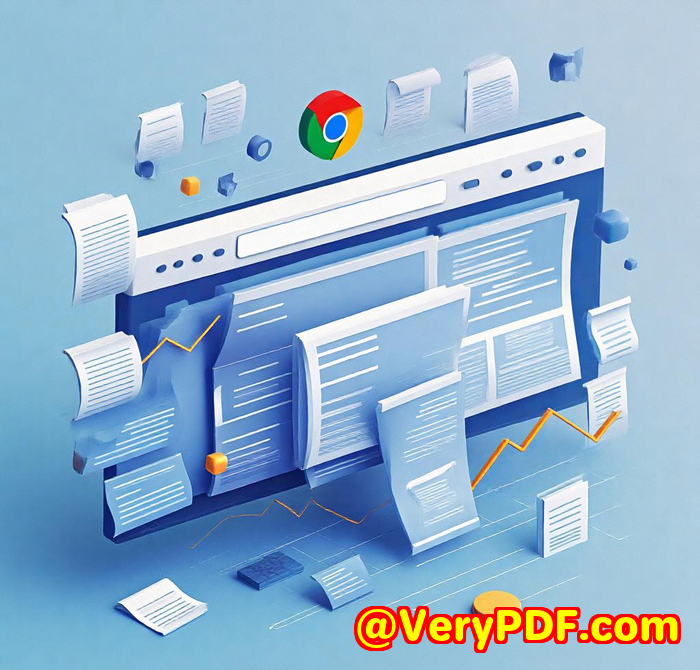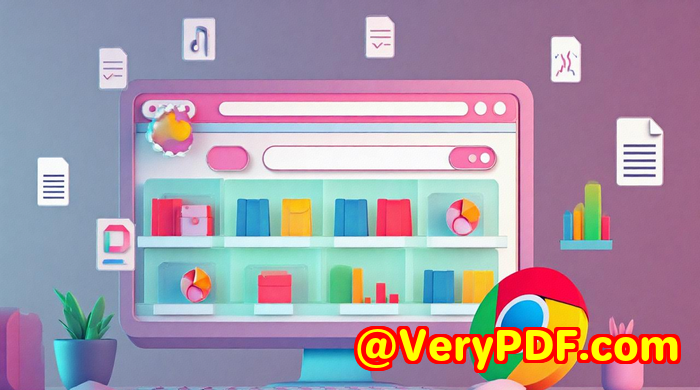Key Features of VeryPDF Website Screenshot API Every Developer Should Know Before Integration
Key Features of VeryPDF Website Screenshot API Every Developer Should Know Before Integration
Meta Description
Tired of flaky screenshot tools? Discover how VeryPDF Website Screenshot API nails reliability, flexibility, and scale in web-to-image conversions.

Every dev's had this moment late at night, knee-deep in a dashboard project, and all you want is a full-page screenshot of a user report.
You try some open-source tool, and boom:
-
Fonts are off.
-
Cookie banners show up.
-
Half the content's missing.
-
Output looks like it was taken by a toaster.
Been there, done that. I've tried everything from Puppeteer scripts to headless browsers on a Docker container. It always starts off fine until scale, or responsive rendering, or lazy-loading content decides to ruin your night.
Then I found VeryPDF Website Screenshot API for Developers, and that changed the game for me. Here's why.
H2: Why I Ditched Open Source for VeryPDF's Screenshot API
When you're building apps or dashboards that require automated screenshots of web pages, you don't want to babysit the rendering engine.
I used to spend more time tweaking scripts than shipping features.
VeryPDF's API?
Sign up. Plug in the URL. Done.
No browser installations. No virtual framebuffers. No fighting with cookie modals or load timing.
It's built for developers who want screenshots without drama.
H2: Who Needs This API?
This is for you if you:
-
Need automated reports with webpage snapshots.
-
Run monitoring tools for SEO or UI regression.
-
Capture client website previews for portfolios or archives.
-
Are building a SaaS app that embeds third-party site screenshots.
Agencies, freelancers, enterprise devs, SaaS builders if you deal with HTML-to-image workflows, you'll love this.
H2: What Makes VeryPDF Screenshot API Stand Out?
There are a ton of tools out there. Here's why this one sticks:
H3: 1. Full Control Over Screenshot Output
You get options. Lots of them.
-
Full page or viewport-sized
-
Mobile vs. desktop rendering
-
Output formats: PNG, JPG, WebP, and PDF
-
Device pixel ratios: HD, retina (@2x, @3x)
-
Block ads, hide cookie popups
-
Set custom viewport sizes
-
Remove unwanted images
Want to save straight to S3? Easy. Need screenshots in JSON format? That's an option too.
For me, the cookie banner blocking and image stripping were lifesavers. I run weekly site audits, and screenshots bloated with popups were driving me mad. A single flag cleaned that right up.
H3: 2. Pixel-Perfect Rendering with Chrome
The API runs real Chrome instances, always updated.
This means:
-
HTML5 videos play correctly
-
Fonts render as intended
-
SPAs and JS-heavy pages load without issues
Other tools fumble here. Screenshots miss out on content, or JS elements aren't fully loaded. VeryPDF uses automatic capture timing the screenshot waits until the page is actually done loading. Magic.
H3: 3. Scalable Like a Boss
I needed to run over 30,000 screenshots per week. With most tools, I'd hit rate limits or reliability issues.
This API? Built on AWS Lambda, it scales like crazy.
I stress-tested it with 5K screenshots in one day. No errors. No slowdowns. No dropped frames.
H2: Real Use Case: Client Reporting at Scale
I run a small SEO agency. Every Monday, we generate visual reports for ~200 clients.
Each report includes:
-
A full-page screenshot of their homepage
-
Mobile view screenshots of core pages
-
PDF exports for internal sharing
Here's what the workflow looked like before:
-
Puppeteer scripts on a headless Chrome VM
-
Custom error handling for timeouts
-
Tons of retries
-
Script failed? No reports.
Here's what it looks like now:
-
A simple shell script that hits the VeryPDF API
-
URLs piped in from a client list
-
Screenshots saved with unique timestamps
-
No retries, no errors
Time saved per week: 7 hours.
Multiply that over a month and it's a no-brainer.
H2: API Integration? Stupid Simple
Here's an example API call:
Want a smaller screenshot?
Want to remove image elements?
That's it. No tokens. No session juggling. Just clean, documented parameters.
H2: Pricing That Makes Sense
You get 100 free screenshots right out the gate. No credit card required.
After that, pricing tiers fit different teams:
-
Solo devs? Covered.
-
Start-ups? Plenty of room to grow.
-
Enterprise? There's a custom plan that includes priority support, IP geo, managed proxies, and more.
No surprise bills. No extra fees for basic features.
H2: Why I Stick With VeryPDF
-
It's rock solid. I haven't had a single crash in six months.
-
The features are built with devs in mind no fluff, just stuff you actually use.
-
It handles edge cases like lazy loading, cookie banners, and pixel density out of the box.
-
It's faster than the open-source headaches I was using before.
-
And the support team replies fast like, within hours.
This API made screenshots one less thing I have to worry about.
If you're still fighting your own screenshot stack stop. Just use this.
Try it now and see what real stability feels like:
https://www.verypdf.com/online/webpage-to-pdf-converter-cloud-api/
H2: Custom Development Services by VeryPDF
Need more than screenshots?
VeryPDF can build it.
From custom PDF converters to virtual printer drivers, they offer bespoke development services across platforms.
Whether you're on Windows, Linux, macOS, iOS, or Android, their engineers work with:
-
C/C++, Python, PHP, .NET, JavaScript
-
Windows API hooks
-
Document analysis (PDF, PCL, Postscript, Office)
-
OCR, barcode, and form recognition
-
Cloud-based file conversion and digital signatures
-
Virtual printers to intercept and archive print jobs
They even build system-wide API monitors, so if you need something wild, they can handle it.
Hit them up here: http://support.verypdf.com/
H2: FAQ
Q1: Can I take screenshots of dynamic websites like SPAs?
Yes. The API uses real Chrome and waits until all JS and lazy-loaded content is fully rendered.
Q2: What formats can I export to?
You can export to PNG, JPG, WebP, and PDF, and even receive JSON data if needed.
Q3: How do I hide cookie banners or ads?
Use the --block-ads and --hide-cookie-banners flags in your API call.
Q4: Can I save screenshots directly to my S3 bucket?
Yes, the API supports export-to-S3 functionality. You'll need to configure your access keys.
Q5: What's the limit for screenshots per month?
The infrastructure can handle millions per month. You can scale up with a custom enterprise plan if needed.
H2: Tags / Keywords
-
website screenshot API
-
webpage to image converter
-
full-page screenshot API
-
automate website snapshots
-
HTML to image API
Final thought if your current screenshot solution is flaky or slow, you're wasting time.
The VeryPDF Website Screenshot API is reliable, scalable, and makes web-to-image conversion painless.
Give it a spin.
You'll never go back.