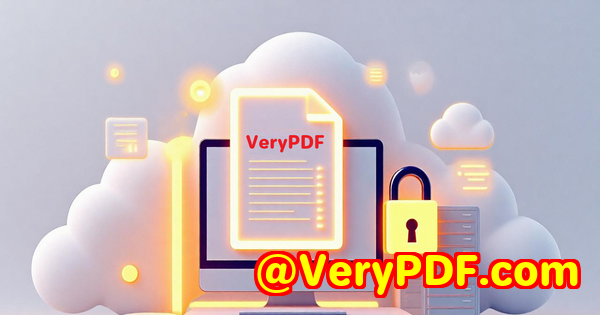Engineers and Architects Convert DXF to HPGL with Correct Line Widths and Layers
Engineers and Architects Convert DXF to HPGL with Correct Line Widths and Layers
Meta Description:
Engineers and architects use VeryDOC DWG to Vector Converter to accurately convert DXF to HPGL with correct line widths, layers, and batch automation.

Every time I opened a batch of DXF files, I'd brace myself for chaos.
The line widths were off, the layer info was a mess, and don't even get me started on compatibility with HPGL plotters. If you're an engineer or architect like me, you know the pain of prepping files for wide-format printing or CNC workflows. You've probably tried converting DXF to HPGL before and ended up with oversized line strokes, missing fonts, and broken layouts.
It's frustrating.
I needed a tool that just workedand I needed it to run in batch, work on both Windows and Linux, and not force me to install AutoCAD. After a few frustrating attempts with bloated software and paid AutoCAD add-ons, I finally landed on VeryDOC DWG to Vector Converter (DWG2Vector).
That was the game changer.
How I Found VeryDOC DWG to Vector Converter
I stumbled on VeryDOC DWG to Vector Converter while doom-scrolling through forums looking for a fix to broken HPGL output. I was working on a public infrastructure project where we had to export all our civil engineering diagrams into HPGL format for legacy plotters. The tools I had didn't respect line widths or layers properly, which meant we couldn't use them directly in our print queues.
That's when someone casually dropped a link to VeryDOC's command line tool.
I gave it a try.
And it workedright out of the gate.
What It Does (and Why It's Different)
VeryDOC's DWG2Vector tool converts DWG and DXF files into vector formats like HPGL, PDF, EMF, SVG, EPS, and more. But the standout feature isn't just the wide support. It's how precise and configurable the conversion process is.
This tool isn't a clunky GUIit's a developer-grade command line utility that can run on both Windows and Linux, and can be fully automated for batch workflows. That's perfect if you're building your own pipeline or integrating into CAD/CAM systems.
No AutoCAD needed.
No licensing headaches.
Just fast, clean output.
Key Features That Mattered to Me
Let's break down the features that genuinely made my life easier:
1. Precision Line Width Mapping
Most converters butcher line widths. They either default to one thickness or ignore CTB/STB settings entirely. With DWG2Vector, I was able to specify exact mappings like this:
-linewidth "0=0.5;1=0.25;2=0.25;3=0.15;4=0.5;6=0.4"
That line alone fixed 80% of my output issues. My HPGL files finally respected the engineering line weights, which meant no more reprints or manual redraws.
2. Real Layer Support
When dealing with multi-layer architectural diagrams, having control over each layer is critical. VeryDOC doesn't flatten everything like some lazy converters. It processes and preserves multiple layouts, and you can even generate one output file per view using the -byview option. That saved hours I used to spend slicing files manually.
3. Batch Conversion with Wildcards
Here's where it gets fun.
You can run:
dwg2vec.exe C:\*.dxf C:\output\*.hpgl
And just walk away while it processes hundreds of files. Want it in black and white instead of color for blueprint plotting? Just throw in -colormode 1.
4. Full SHX Font and DPI Control
Got weird text rendering? Pass your font directory using -fontdir. Need razor-sharp lines for high-res vector output? Just set -dpi 600 and adjust -width and -height as needed.
The level of control is something I haven't seen in any other DXF-to-HPGL converter. Period.
Use Cases Where It Shines
I've used this tool in several high-pressure, real-world scenarios. Here are just a few:
-
Civil Engineering Projects: Converting hundreds of road layout drawings from DXF to HPGL for municipality plotters.
-
Architectural Blueprints: Generating layered vector PDFs with precise dimensions and line weights, which we then submitted digitally.
-
Manufacturing Drawings: Exporting shop-floor layouts to HPGL for CNC plotters that only support legacy formats.
-
GIS and Urban Planning: Converting multi-layout DXF files to EMF/SVG for embedding into scalable web maps.
It's not just a file converter. It's an automation powerhouse for any CAD workflow.
Why This Beats Other Tools
Let me be blunt.
Most tools in this space either:
-
Require AutoCAD
-
Don't support command line automation
-
Flatten everything into a bitmap or rasterised mess
-
Ignore fonts, layers, or line width mapping
-
Cost a fortune with per-seat or per-file pricing
VeryDOC DWG to Vector Converter is:
-
Fast
-
Royalty-free
-
Fully scriptable
-
Works without AutoCAD
-
Cross-platform (Windows and Linux)
And the SDK lets you integrate it directly into your own software or internal apps. No fluff, just control.
My Verdict
If you're tired of wasting time fixing broken vector exports...
If you need your DXF to HPGL conversions to "just work" with the right line widths, fonts, and layouts...
And if you want to batch the whole thing and move on with your day...
Then this tool is for you.
I'd recommend VeryDOC DWG to Vector Converter to any engineer, architect, or developer dealing with CAD conversions in volume.
You can try it out here:
https://www.verydoc.com/dwg-to-vector.html
Custom Development Services by VeryDOC
Got unique CAD workflow needs? Want something integrated into your own app?
VeryDOC also offers custom developmentand not just for DWG conversion.
They build cross-platform utilities for Windows, macOS, Linux, iOS, and Android. Whether you need a PDF printer driver, API monitoring tool, hook-layer engine, or barcode generator, their team can craft it.
Need to batch process thousands of documents daily? They've got OCR, font tech, DRM, digital signature, and cloud-based document management solutions tailored to you.
They speak your languagePython, C++, .NET, JavaScript, and more.
Reach out and let them know what you're building:
https://support.verypdf.com/
FAQs
Q: Does this tool require AutoCAD to work?
No. It's fully standalone. No AutoCAD installation or licensing required.
Q: Can it batch convert hundreds of DXF files at once?
Yes. Use wildcard syntax like C:\*.dxf to batch convert entire folders.
Q: Does it support line width settings and CTB files?
Yes. You can define precise line width mappings using the -linewidth parameter.
Q: Can I run it on Linux?
Absolutely. There's a Linux version that works the same way as the Windows command line tool.
Q: Can it handle DWG files with multiple layouts or views?
Yes. Use the -byview option to output one file per view/layout.
Tags or Keywords
-
convert DXF to HPGL with line widths
-
DWG to Vector Converter command line
-
batch DXF to HPGL conversion tool
-
architecture CAD vector conversion
-
engineering drawing to HPGL format tool