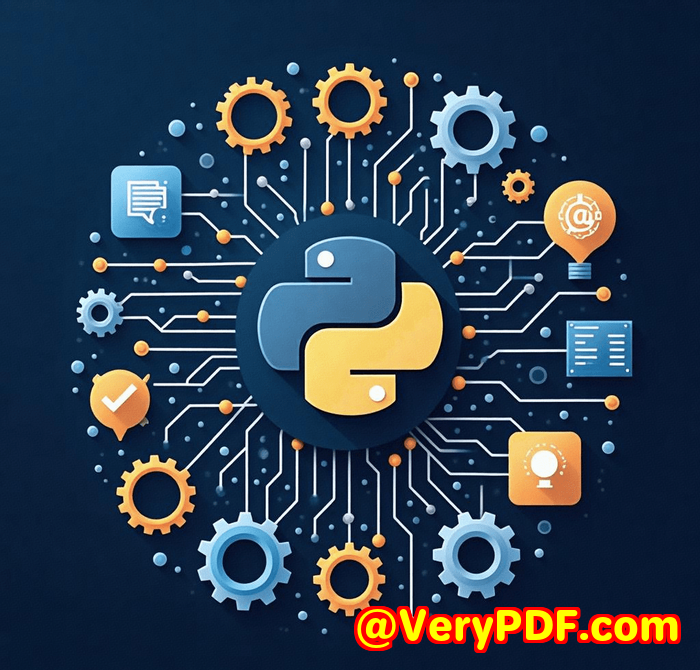Capture Evidence of Website Changes for Legal or Compliance Reports Using Screenshot API
Capture Evidence of Website Changes for Legal or Compliance Reports Using Screenshot API
Every time a new compliance deadline approaches, or legal disputes arise, I've found myself scrambling to gather solid evidence of what a website looked like at a specific point in time. If you've ever tried to do this manuallytaking screenshots, scrolling through pages, wrestling with cookie banners and pop-upsyou know it's a nightmare. The frustration of inconsistent screenshots, missing key elements, or dealing with changing web content is all too real. For anyone working in legal, compliance, or digital archiving, capturing exact website snapshots without a hitch can save hours and headaches.

That's exactly why I started using VeryPDF Website Screenshot API for Developers. This tool changed the game for me, especially when I needed to build airtight evidence for compliance reports and legal cases. It's not just another screenshot toolit's a powerful, flexible API that automates and customizes the process, making it reliable and stress-free.
Let me walk you through how this tool works and why it might be exactly what you need.
What is VeryPDF Website Screenshot API?
The VeryPDF Website Screenshot API lets you capture clean, full-page screenshots of any website with a single API call. If you're a developer or work closely with one, it's a breeze to integrate this into your existing workflows. It's designed for legal teams, compliance officers, digital archivists, QA testers, and anyone needing precise, tamper-proof records of web content.
The magic lies in its ability to handle everything in the background: scrolling pages, loading lazy images, blocking annoying cookie banners, ads, chat widgetsbasically, all the noise that usually ruins screenshots. You tell it what you want, and it delivers.
Why I Trust VeryPDF for Legal and Compliance Screenshots
I remember one project where we needed to document changes on a client's website after they rolled out a new privacy policy. We had to prove exactly what users saw, down to the cookie consent pop-up. Before, this was a manual process involving multiple tools and endless screenshots that never matched perfectly.
With VeryPDF, I set up an automated pipeline where each page was captured cleanly, with all cookie banners and ads blocked automatically. It even supported dark mode and different screen sizes, so I could simulate how the website looked on mobile and Retina displays without extra hassle.
The features I found invaluable included:
-
Ad and Popup Blocking: One simple parameter blocks annoying ads, GDPR consent forms, and chat widgetsno more cropping or editing screenshots afterward.
-
Full-Page and Lazy Loading Capture: It automatically scrolls through the entire page, triggering lazy-loaded images and scripts, so you don't miss anything.
-
Custom Scripts and CSS Injection: If a site required special tweaks, I could inject my own JavaScript or CSS for extra control.
-
Multiple Output Formats: Whether I needed PNG, PDF, or even video GIFs of scrolling pages, the API handled it all without breaking a sweat.
These features saved me hours on every project. What stood out was how reliable and consistent the screenshots were, even on complex websites. Other tools I'd used often missed lazy-loaded images or failed to block cookie banners, leading to inconsistent evidence. VeryPDF's constantly updated blocking rules meant fewer surprises.
How VeryPDF Stands Out Compared to Other Tools
I've tried other screenshot tools and APIs before. Most had one or two neat features but fell short in practice:
-
Some required managing your own browser clusters, which means more server costs and maintenance.
-
Others couldn't handle tricky pop-ups or needed constant manual updates to block new ad formats.
-
Many didn't support dynamic page content well, so screenshots looked incomplete or outdated.
VeryPDF's API is built with developers in mind and solves these common headaches out of the box. The combination of an exhaustive blocking database, easy API call structure, and flexible customization makes it a solid choice for any serious compliance or legal documentation effort.
Practical Scenarios Where VeryPDF Website Screenshot API Excels
-
Legal Evidence Gathering: Capture exact website states for disputes or intellectual property cases.
-
Compliance Reporting: Document website changes related to privacy policies, cookie notices, or regulatory requirements.
-
Digital Archiving: Maintain historical snapshots of sites for audit trails or research.
-
QA and Testing: Automate visual regression testing by comparing screenshots before and after updates.
-
Marketing and Competitor Analysis: Quickly snapshot competitor websites for analysis without manual browsing.
For me, the ease of automating repetitive screenshots and having confidence in the output quality made a big difference in meeting deadlines without stressing about missing details.
Getting Started and My Personal Take
If you handle large volumes of websites and need accurate, tamper-proof screenshots for compliance or legal purposes, I'd say VeryPDF Website Screenshot API is worth exploring. The documentation is solid, the SDKs are ready to go, and you don't need to worry about infrastructure or maintenance.
It saved me from tedious manual tasks and gave me peace of mind knowing I had the exact proof needed for legal cases. It's not just a toolit's a reliable partner in keeping digital records straight.
Try it out yourself here: https://www.verypdf.com/online/webpage-to-pdf-converter-cloud-api/
Start your free trial now and boost your productivity.
Custom Development Services by VeryPDF
If your needs go beyond standard screenshot capturing, VeryPDF offers bespoke development services tailored to your exact requirements. Whether you need advanced PDF processing, integration on Linux, macOS, Windows, or server environments, or even custom virtual printer drivers, their team has the expertise.
They work with a wide range of technologies including Python, PHP, C/C++, Windows API, JavaScript, .NET, iOS, Android, and more. Their solutions cover:
-
PDF, PCL, PRN, Postscript, and Office document processing.
-
Barcode recognition and generation.
-
OCR and table recognition for scanned documents.
-
Document form generators and image management tools.
-
Cloud-based conversion, viewing, and digital signatures.
-
PDF security, DRM, and font technologies.
If your project demands something unique, contact VeryPDF's support center at http://support.verypdf.com/ to discuss a custom solution.
FAQs
Q1: Can VeryPDF Website Screenshot API block cookie banners and ads automatically?
Yes, it uses an extensive database of over 50,000 rules to block cookie banners, ads, chat widgets, and other pop-ups automatically.
Q2: Does the API support capturing full-page screenshots including lazy-loaded content?
Absolutely. It scrolls through pages, triggering all lazy-loaded images and scripts to ensure complete captures.
Q3: Can I customize screenshots, like applying dark mode or adding my own CSS/JavaScript?
Yes, you can specify dark mode and inject custom CSS or JavaScript to tailor screenshots to your exact needs.
Q4: What output formats are supported by the VeryPDF Screenshot API?
The API can output images in PNG, JPG, PDFs, as well as animated GIFs and MP4 videos of scrolling pages.
Q5: Is this tool suitable for automated compliance and legal evidence workflows?
Definitely. It's designed for accuracy, reliability, and automation, making it ideal for compliance, legal teams, and digital archiving.
Tags / Keywords
-
Website Screenshot API
-
Legal Compliance Website Evidence
-
Automated Webpage Screenshot
-
Block Cookie Banners API
-
Full Page Website Capture
-
Website Archiving Tool
-
Screenshot API for Developers