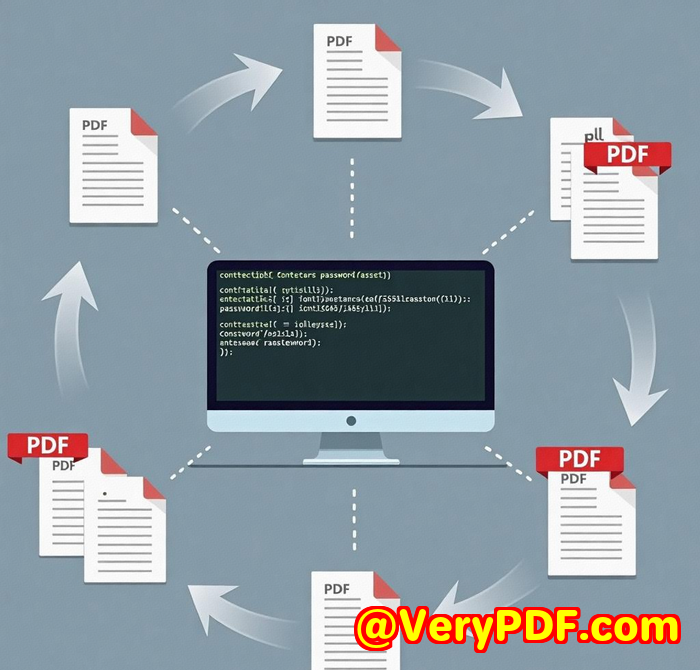PDF Copilot for Windows AI Chatbot That Helps You Organize and Work with Large Files
PDF Copilot for Windows AI Chatbot That Helps You Organize and Work with Large Files
Meta Description:
Struggling with massive PDF files? Here's how I used VeryUtils AI Chatbot to actually get work donefast, smart, and without the chaos.
I Was Drowning in PDFs Until I Found This
You ever had one of those days where you're staring at a 300-page legal document thinking, "There has to be a better way to do this"?

That was me.
I'm juggling multiple projects, contracts flying in from different clients, internal policies changing by the week, and let's not even talk about research reports. Every week, I was manually digging through monster PDF files. Copying and pasting. Searching blindly. Getting nowhere.
I used to dream about a sidekick that could just read the file for me and tell me what mattered. Something fast, reliable, and easy to use.
Turns out, I didn't need a dreamI just needed the VeryUtils AI Chatbot.
Meet My PDF Copilot
I stumbled across VeryUtils AI Chatbot while looking for a way to streamline client onboarding documents. At first, I thought it was just another gimmicka chatbot slapped on top of a PDF viewer.
Nope.
This thing's legit.
It doesn't just "read" your PDFs. It understands them.
You ask a question like:
-
"What's the termination clause in this agreement?"
-
"Summarise Chapter 3 in 5 bullet points."
-
"Which section talks about data retention?"
It gives you actual answers, not random keyword matches.
And it does this on Windows, Mac, and iPhonewith Android support coming soon.
Who's This For?
Let me break it down.
This tool's not just for legal teams or researchers.
It's for anyone who works with large PDF documents and is sick of wasting time:
-
Lawyers reviewing contracts
-
Students reading textbooks
-
Consultants dealing with client files
-
Policy analysts breaking down government reports
-
Writers and editors managing manuscript revisions
-
Accountants parsing through financial statements
-
Corporate teams reading internal documents
If you use PDFs and value your time, this is for you.
Why I Use VeryUtils Every Day
1. It Understands Natural Language
I don't need to scroll.
I just ask, "What are the payment terms?" and it tells mepulling from the exact section, using plain English.
That one feature alone has saved me hours every week.
Instead of CTRL+F-ing my life away, I just ask and get straight answers.
2. Summarise and Explain on Command
Ever tried summarising a 100-page whitepaper at 11 PM?
Been there. Done that. Wanted to cry.
With VeryUtils AI Chatbot, I drag in the file, ask for a summary in bullet pointsand boom. Clear, structured insight in under 60 seconds.
Even better?
You can say, "Explain this section like I'm five," and it does.
Total game-changer when dealing with complex research or legal jargon.
3. It Handles Multiple PDFs at Once
Sometimes, I'm working with a pack of filesclient brief, legal template, internal guidelines. Normally, that's a nightmare.
But with the built-in PDF merger and splitter, I combine files and ask questions across all of them.
It gives holistic answers, pulling context from multiple docs.
And if I only care about a certain part of one file?
I use the extract pages tool. Narrow the focus. Sharpen the answers.
This isn't just a chatbot. It's a copilot for your documents.
Other Tools Couldn't Hack It
I've tried browser-based tools before.
Most of them:
-
Can't handle large PDFs
-
Lag when you ask specific questions
-
Don't understand images or tables
-
Force you into awkward UI navigation
And yeah, I've tried "just using ChatGPT with copy-pasted text."
Let's be realthat gets messy fast.
VeryUtils Chatbot is different because it indexes the entire file, builds a semantic understanding, and gives you clean, relevant answers. Even if the info is buried in paragraph 176.
And it even processes text inside images, thanks to its OCR tech.
No other tool I've used has come close.
Real-Life Wins From Using This Tool
Let me tell you how I've used it this month:
-
Client onboarding: I uploaded their old contracts, asked for key obligations, and got a summary I could use in my CRM.
-
Book editing: I compared three draft PDFs of a manuscript and pulled out differences without reading the whole thing again.
-
Coursework help: My friend, a med student, asked for help understanding a 200-page anatomy textbook. We ran it through the chatbot and simplified every chapter.
This tool doesn't just save time. It unlocks workflows that used to feel impossible.
Why It's a No-Brainer
-
Cross-platform: Windows, Mac, iPhone. Use it where you work.
-
100+ languages supported: Global use cases? No problem.
-
ChatGPT-3.5 Turbo power: State-of-the-art NLP under the hood.
-
Customisation available: Want it tweaked for your business? They'll build it for you.
If you need it to work your way, VeryUtils offers custom development for the chatbot and other tools.
Final Thoughts: I'd Never Go Back
Before I found this, PDFs were a pain.
Now? I talk to them like a teammate.
Whether I'm summarising 300 pages or pulling out key details from one section, VeryUtils AI Chatbot has cut my workload in half.
And I'd recommend it to anyone who deals with big PDFsespecially if you're juggling multiple projects, clients, or documents.
Try it for yourself here:
Custom Development Services by VeryUtils
Need a tailored solution?
VeryUtils offers custom software development to match your exact needs. Whether you're building a document parser for Linux, an OCR table extractor for your web app, or a backend system to handle 1,000s of PDFs a daythese folks can handle it.
Their expertise spans:
-
Windows Virtual Printer Drivers (PDF, EMF, TIFF)
-
Printer job monitoring and interception
-
API-level hooks for file access
-
Barcode generation + recognition
-
OCR, layout detection, PDF-to-Excel logic
-
Cloud services for document workflows
-
TrueType font tools, DRM, and digital signature tech
And they cover languages like Python, PHP, C++, JavaScript, .NET, and more.
Got something custom in mind?
Reach out here: http://support.verypdf.com/
FAQ
1. Can the chatbot understand scanned documents with images?
Yes. Thanks to built-in OCR, it reads text even from images embedded in PDFs.
2. Does it work offline?
The main PDF editor is offline, but the AI chatbot requires internet to access ChatGPT.
3. Can I chat with more than one PDF at a time?
Yes. You can merge PDFs or split pages to chat with multiple files or focus on specific content.
4. Is my data secure when using this tool?
VeryUtils does not store your documents. The interaction is processed in real time via API and then discarded.
5. Can I request a custom version for my team or organisation?
Absolutely. VeryUtils specialises in building tailored versions for businesses.
Tags / Keywords
-
chat with PDF on Windows
-
AI PDF reader
-
VeryUtils Chatbot
-
summarise large PDF files
-
ask questions to PDF documents
-
PDF copilot tool
-
custom AI chatbot development
-
large document processing
-
PDF with ChatGPT
-
interactive PDF analysis tool