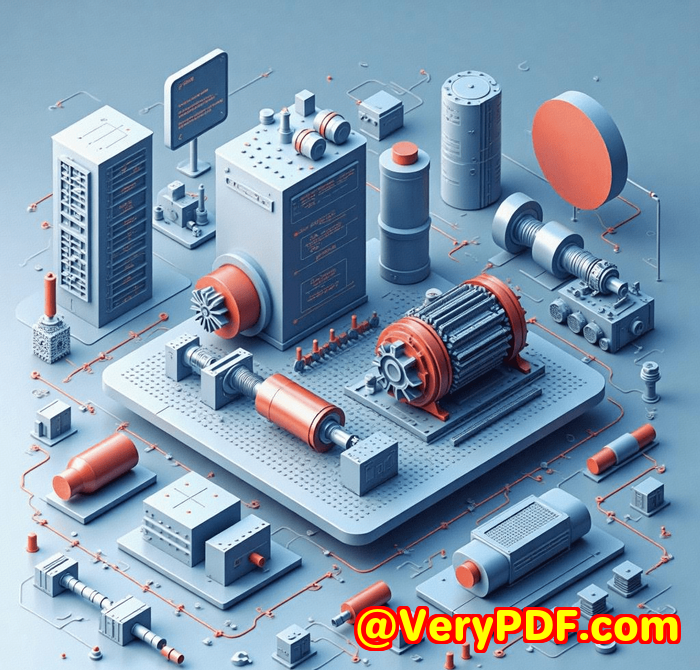Why Accountants Trust VeryUtils PDF Chatbot for Secure Financial Report Extraction
Why Accountants Trust VeryUtils PDF Chatbot for Secure Financial Report Extraction
Meta Description:
Discover why accountants rely on VeryUtils PDF Chatbot to extract financial data securely and efficiently from complex PDF reports.
Every quarter-end, I used to face the same nightmare.

Digging through massive PDFs of financial statements, buried in layers of tables, footnotes, and appendices.
Trying to extract key figures for reporting? It was a slog.
The kind of work that drains your energy before your second coffee kicks in.
I tried copy-pasting, OCR tools, even hired internsbut the results were either inaccurate or painfully slow.
And don't even get me started on those scanned reports where half the text was buried in images.
But then I found VeryUtils PDF Chatbot, and honestly, it changed how I handle financial data forever.
The Turning Point: Discovering VeryUtils PDF Chatbot
A fellow accountant at a mid-sized firm dropped a link in a Slack channel:
"This tool chats with PDFs. Game-changer for our audit prep."
I clicked through: https://veryutils.com/chatpdf
Didn't expect much. But within ten minutes of uploading a 250-page Q3 financial report, I was chatting with the file like I was talking to a junior analyst.
"What's the EBITDA for Q3?"
"Which departments exceeded their budget?"
"Summarise the changes in cash flow."
Boom. Instant, accurate answers.
No more scrolling. No more Ctrl+F hunting. No more misinterpreting data.
What Is VeryUtils PDF Chatbot Anyway?
It's not just another AI gimmick.
It's a fully customisable AI chatbot service that reads, understands, and interacts with your PDFslike a real assistant.
Built with ChatGPT-3.5-Turbo, it breaks down complex financial documents, gives you precise responses, and even suggests smart follow-up questions.
And the best part? It's secure, fast, and dead simple to use.
You upload the PDF.
It builds a smart semantic index of every paragraph, including scanned text via OCR.
You ask your questions in plain English, and it replies with concise, accurate, context-aware responses.
Real-World Use Cases for Accountants
Here's where it gets interesting.
I've used it across several client projects. Here are a few real examples:
1. Audit Prep in Record Time
Instead of reading line-by-line, I ran reports through the chatbot:
-
Asked it to list anomalies in revenue streams.
-
Queried for changes in expense categories quarter over quarter.
-
Pulled year-over-year comparisonswithout lifting a finger to Excel.
Result: What used to take me two days now takes under two hours.
2. Client Advisory Services
For clients sending over scanned PDFs of statements:
-
The chatbot recognised and extracted tables using OCR.
-
I asked questions about investment performance and asset allocations.
-
It even highlighted inconsistencies between quarterly and annual filings.
3. Team Knowledge Sharing
Junior staff can now get answers without pestering senior analysts:
-
They ask the chatbot directly.
-
It explains concepts ("What does 'Deferred Tax Asset' mean?") and gives page references.
It's like giving every team member a finance-savvy assistant.
Top Features That Make It a Must-Have
Let's break it down.
AI-Powered Conversations with PDFs
No forms. No UI learning curve.
Just upload a PDF and start typing questions.
Like: "What's the net income trend from 2022 to 2023?"
Or: "Summarise Note 5 on fixed assets."
It understands your intent and pulls context-rich answersinstantly.
Built-in OCR for Scanned Financial Docs
This one's huge.
Most financial reports I get are scanned or exported badly from accounting software.
VeryUtils reads them alleven text inside charts or image-based tables.
PDF Splitting and Merging with Intelligence
Got multiple files?
Merge them and ask cross-document questions.
Need to zoom into one section? Split it, and the bot only focuses on that.
Precision is everything in finance, and this feature nails it.
Multilingual Support (Over 100 Languages)
Perfect if you're working with international clients.
I've thrown in reports in French and Chineseit handled both without breaking a sweat.
Cross-Platform: Windows, Mac, iOS (Android Coming)
Whether I'm at my desk or reviewing docs on my iPhone between meetings, it just works.
No heavy installations. Nothing to configure.
How It Outperforms Traditional Tools
Let's be real.
Other PDF readers are static.
You scroll, you Ctrl+F, you pray.
OCR tools miss context, especially when you need to connect info across multiple pages.
Manual reviews waste time and leave room for human error.
VeryUtils PDF Chatbot bridges it all:
-
OCR + NLP + semantic analysis
-
Real-time Q&A
-
Secure cloud architecture (your data is protected)
-
Constant model updates (thanks to ChatGPT integration)
It's not just smarter.
It's faster, more accurate, and saves hours of work.
The Bottom Line
If you're in finance, accounting, or any role that deals with complex PDF data regularly, this tool is a no-brainer.
You don't need to be tech-savvy.
You don't need a degree in data science.
You just need a questionand a PDF.
VeryUtils PDF Chatbot does the rest.
I've cut down my document analysis time by over 80%.
The quality of insights I deliver to clients? Way sharper.
And the stress of diving into dense PDFs? Gone.
I'd highly recommend this to any accountant, analyst, or financial consultant drowning in PDF paperwork.
Start chatting with your PDFs today. Try it here
Custom Development Services by VeryUtils
Need something tailored?
VeryUtils doesn't stop at PDF chatbot tools. They build custom solutions for your specific tech stack and workflow.
Whether you're on Windows, Linux, macOS, or mobile, they've got you covered.
Their expertise spans:
-
PDF tools: conversion, security, extraction, printing
-
Virtual printer drivers: to save files in PDF, EMF, PCL, Postscript
-
System-level APIs and hooks: for monitoring files, printing, and Windows interactions
-
OCR, barcode, and layout recognition: ideal for processing scanned reports and tables
-
Web-based solutions: for cloud document workflows, digital signatures, and secure viewing
-
Programming expertise: C++, Python, .NET, PHP, JavaScript, HTML5, Android, iOS
If you've got a unique use case, they can build exactly what you need.
Reach out at http://support.verypdf.com/ to get started.
FAQs
Can the chatbot extract tables from scanned PDFs?
Yes. It uses OCR to read and extract text from images inside scanned PDFs, including tables and figures.
Is the PDF data safe during processing?
Yes. The chatbot runs over a secure cloud connection and does not store your files after the session ends.
Can I ask follow-up questions based on previous answers?
Absolutely. The chatbot remembers context and handles follow-up questions like a human assistant would.
Does it support batch processing?
You can upload multiple PDFs, merge them, and ask questions across files. It's ideal for quarterly or annual reports.
Do I need to install anything?
Nope. It works straight from your browser on Windows, Mac, and iOS. Android support is on the way.
Tags or Keywords
-
PDF chatbot for accountants
-
extract financial data from PDFs
-
chat with PDF financial reports
-
OCR PDF analysis for finance
-
secure AI PDF assistant
The next time you're buried in a PDF from a CFO, rememberyou could be chatting with it instead.
Let VeryUtils do the heavy lifting.
Your clients (and your weekends) will thank you.