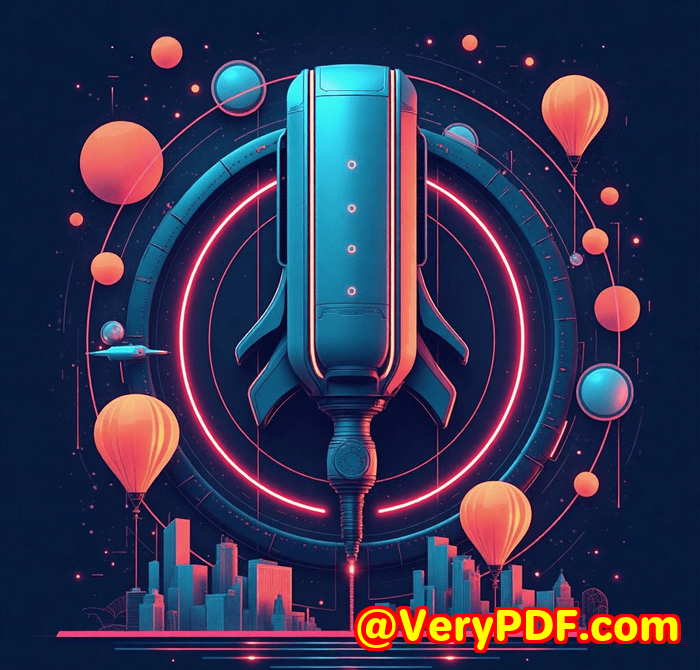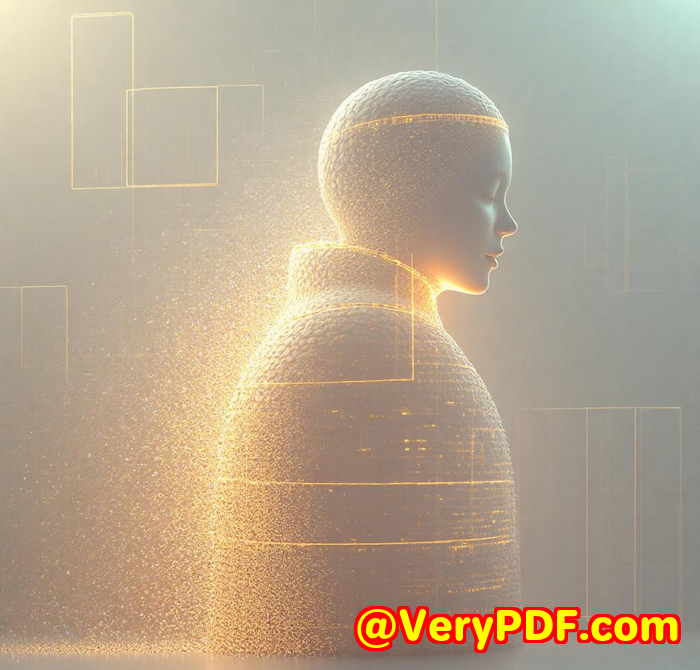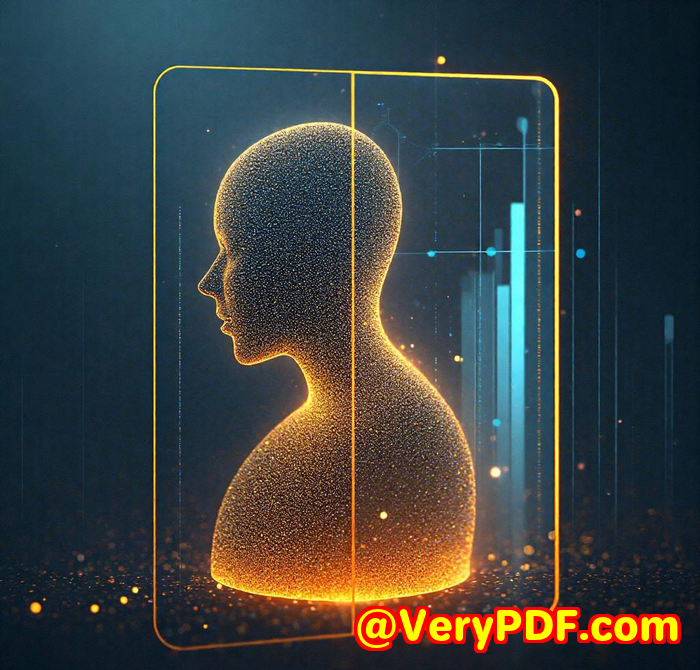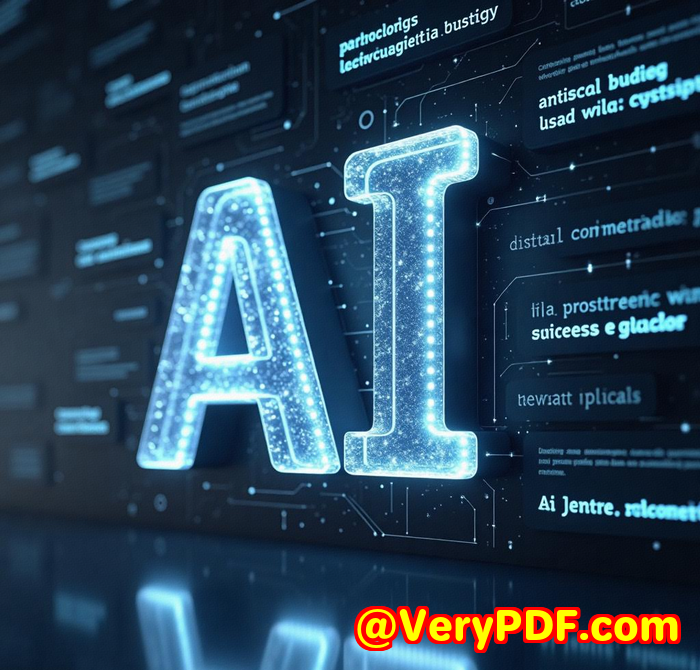Best Free Photo Eraser Tool for Students, Teachers, and Researchers Editing Images
Best Free Photo Eraser Tool for Students, Teachers, and Researchers Editing Images
Every time I'm prepping presentations or research papers, I find myself frustrated with images cluttered by unwanted objectswatermarks, random people, or distracting backgrounds. It's the kind of headache that slows you down and saps creativity. If you're a student, teacher, or researcher, you know how important clean, clear images are to communicate your ideas effectively. That's why discovering the VeryUtils Free Online AI Photo Object Remover felt like a game changer for me.
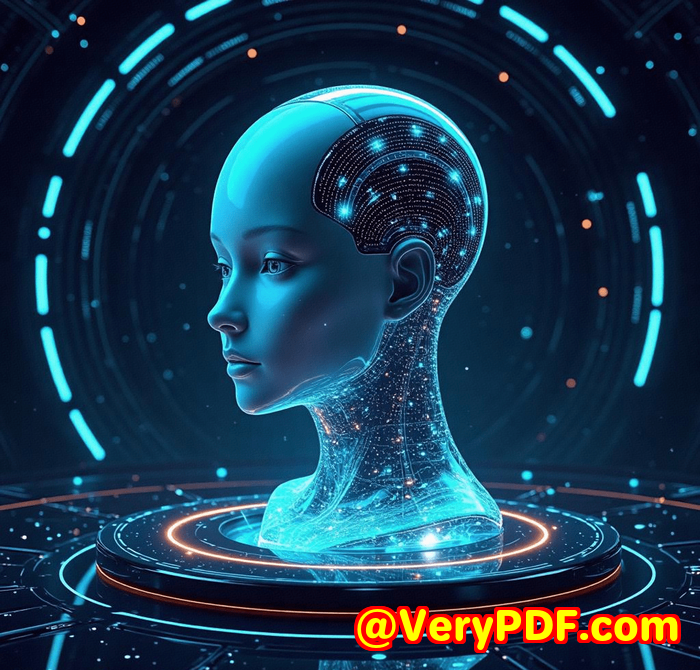
Why I Needed a Photo Eraser Tool That Actually Works
I've tried a bunch of photo editing tools in the past Photoshop, GIMP, even some online clone-stamp apps. They all work to some degree but require time, skill, or patience I just don't have. Most of these tools make you manually clone and paint over areas, which can look patchy or unnatural unless you're a pro.
For my workwhether it's cleaning up scanned pages for research, removing logos from educational images, or tidying up photos for presentationsI needed something quick, simple, and smart. Something that could do the heavy lifting with minimal effort.
That's when I came across VeryUtils Free Online AI Photo Object Remover. This tool isn't just another clone stamp or pixel blender. It uses AI to understand what the background should look like once an object is removed. And honestly? It blew me away.
What Exactly Is VeryUtils Free Online AI Photo Object Remover?
This is a free online tool designed to remove unwanted objects, people, text, or defects from images effortlessly. It's perfect for students cleaning up diagrams, teachers preparing lesson visuals, or researchers tidying up photos for papers. The AI works by analysing surrounding pixels to fill the space left behind, so you get a smooth, natural-looking resultno awkward patching, no distracting edges.
Who is it for?
-
Students needing clear images for projects or presentations.
-
Teachers preparing clean visual materials without distracting elements.
-
Researchers editing photos or scanned documents.
-
Anyone who needs a quick, no-fuss way to erase unwanted details from pictures.
My Experience with the Tool Features That Stood Out
When I first opened the tool, I was impressed by how straightforward it was. The interface is simple select your photo, brush over the unwanted object, hit "remove," and voil.
Here are the three features that really made me a fan:
1. AI-Powered Object Removal
The AI instantly analyses the area you select and fills it in with surrounding textures, patterns, and colours. I tested it on a photo cluttered with tourists and power lines. Instead of hours of painstaking cloning, the tool removed those elements within seconds, leaving the background looking consistent and natural. It even worked well on tricky edges like tree branches overlapping the sky.
2. Repairing Old Photos
I uploaded an old family photo with scratches and spots that always annoyed me. Using the same brush tool, I marked the damaged areas, and the AI seamlessly restored the image. It was like bringing an old memory back to life without any fancy editing skills.
3. Skin Retouching
This feature was a surprise bonus. Whether you want to remove wrinkles, blemishes, or unwanted marks, the tool lets you do that easily. I tried it on a few profile pictures, and the result was subtle and natural nothing overdone. This is perfect for researchers or students who need polished photos for conferences or publications.
Why I Prefer VeryUtils Over Other Photo Editing Tools
I've dabbled with Photoshop and other clone stamp apps before, but the learning curve is steep, and results often require tweaking.
With VeryUtils:
-
No technical skills needed: The simple brush and automatic AI fill means anyone can get professional results.
-
Speed: What would take me hours in Photoshop took minutes here.
-
Free and online: No downloads, no subscription fees, just open your browser and get started.
-
Versatility: Whether removing people, text, watermarks, or repairing old photos, it handles it all.
In contrast, tools like Adobe Photoshop Fix or other clone tools depend heavily on manual cloning, requiring precision and often resulting in visible patches. VeryUtils AI does the heavy lifting by reconstructing the background intelligently.
How to Use VeryUtils Photo Object Remover in 3 Simple Steps
Step 1: Select Your Image
Upload any PNG or JPG photo you want to edit. The tool handles all sizes.
Step 2: Highlight the Unwanted Object
Use the brush tool to mark the area you want removed. You can adjust brush size to get precise or broad coverage.
Step 3: Let the AI Work and Save
Hit "remove" and watch as the object disappears seamlessly. Download your cleaned-up photo in PNG format.
Real-Life Scenarios Where This Tool Shines
-
Students: Quickly remove date stamps, watermarks, or irrelevant objects from images for cleaner presentations.
-
Teachers: Prepare polished visuals without distractions like power lines, signs, or background people.
-
Researchers: Edit scanned documents and photos by removing defects or unwanted text without complex software.
-
Travel bloggers or photographers: Erase tourists or unwanted elements from travel photos effortlessly.
Final Thoughts: Why You Should Give VeryUtils Photo Object Remover a Try
If you've ever wasted time battling with complex photo editing software just to erase a small unwanted element, this tool is your shortcut.
It solves real problemswhether it's removing annoying logos, repairing old photos, or cleaning up images for research and teaching.
I'd highly recommend this to anyone who deals with images regularly but doesn't want to spend hours learning complicated software.
Try it out here and see how it transforms your photos: https://veryutils.com/photo-object-remover
Custom Development Services by VeryUtils
VeryUtils isn't just about handy tools they offer bespoke development services to fit unique technical needs.
Whether you need specialised PDF processing, custom virtual printer drivers, or advanced image and document management tools, VeryUtils's team can develop solutions tailored for Windows, Linux, macOS, mobile platforms, and more.
Their expertise covers a broad tech stack including Python, PHP, C/C++, JavaScript, .NET, and many others. From barcode recognition to OCR table processing, and cloud-based document security to digital signatures, VeryUtils can craft the right tools for your project.
For tailored solutions, you can reach them at http://support.verypdf.com/ to discuss your specific requirements.
FAQs
1. What makes VeryUtils Photo Object Remover different from other photo eraser tools?
It uses AI to intelligently reconstruct backgrounds, avoiding the patchy look common in manual clone tools.
2. Can I remove people from photos easily?
Yes, simply mark the person with the brush, and the AI will remove them cleanly.
3. Is any technical skill required?
Nope. Basic image editing skills are enough; the tool's intuitive interface does the rest.
4. Can it repair old photos?
Absolutely. It's great at removing scratches, spots, and other defects on scanned images.
5. Is the tool free and online?
Yes, it's completely free and works directly in your browserno downloads needed.
Tags / Keywords
-
Photo object remover
-
Free photo eraser tool
-
Remove unwanted objects from photos
-
AI photo editing for students
-
Repair old photos online
-
Remove watermarks and logos
-
Easy photo retouching tool
This tool has made my photo editing faster, easier, and better. If you need a reliable free photo eraser tool for students, teachers, and researchers editing images, this is where I'd start.