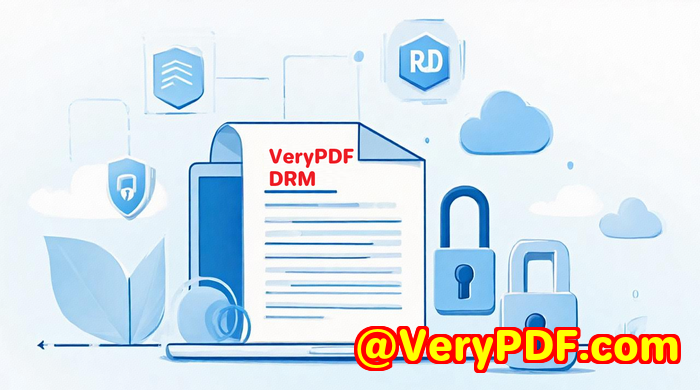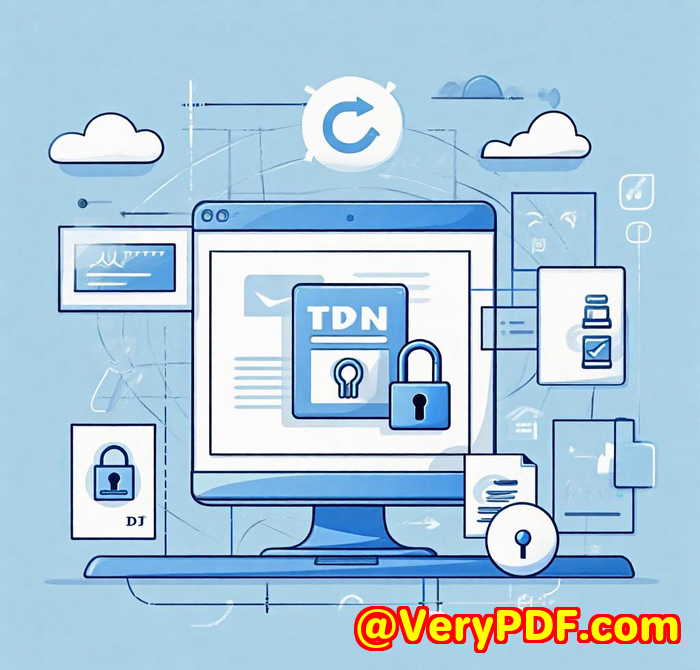What Are the Best Alternatives to Adobe Password Protection for Truly Secure PDF Files
What Are the Best Alternatives to Adobe Password Protection for Truly Secure PDF Files?
Every time I've sent sensitive PDFs with password protection, I worried about the document ending up in the wrong hands. Passwords feel like the easiest way to lock down a file until you realise they're a ticking time bomb. They get shared, cracked, or removed, leaving your intellectual property wide open. If you're like me, that constant worry chips away at your peace of mind.

That's when I discovered VeryPDF Document Security and DRM Copy Protection, Self Hosted Solution. This tool completely changed how I secure PDFs. Instead of relying on passwords that users can easily bypass, it uses a robust Digital Rights Management (DRM) system designed to keep control in your hands for good.
Why Traditional PDF Passwords Just Don't Cut It
First off, let's be honest: passwords are flawed. When you password-protect a PDF, you're essentially trusting every recipient not to share that password or try to crack it. But passwords:
-
Can be shared or forwarded without your knowledge.
-
Are vulnerable to removal by tools that strip security.
-
Can be cracked, especially if weak.
-
Offer zero control after distributiononce opened, people can copy, print, and distribute your content freely.
I've seen businesses lose revenue and face compliance headaches because their documents got leaked despite password protection. This led me to hunt for a solution that offers real control over who sees what and for how long.
Enter VeryPDF's Self-Hosted DRM Solution: Control Like Never Before
VeryPDF's DRM solution is a breath of fresh air. It's self-hosted, meaning you run everything on your own servers, so there's no reliance on third-party clouds that might expose your data. It's designed specifically for businesses, educators, and content creators who want to protect sensitive documents like reports, training courses, ebooks, or confidential contracts.
Here's what I love about it:
-
Device & Location Locking: You decide which devices can open your PDFs no more forwarding to random users. Plus, it can restrict access by location, perfect for BYOD (Bring Your Own Device) environments.
-
Expiry & Revocation: You can set PDFs to expire after a certain number of views, prints, or on a specific date. And if you spot misuse, you can instantly revoke access even if the document's already out there.
-
Dynamic Watermarks: Every PDF can have personalised watermarks with the user's info, deterring unauthorized sharing or screenshots.
-
Stop Printing & Screen Grabs: It blocks high-quality printing, screen sharing apps like Zoom or WebEx, and even screen grab software. This level of control was a game-changer for me, especially when sharing sensitive content.
-
No Passwords or Plugins: Instead of flimsy password protection, VeryPDF uses secure PDF viewers with in-memory decryption. No plugins that break or risk malwarejust smooth, reliable security.
How I Put VeryPDF DRM to Work in Real Life
At my last job, I was responsible for distributing proprietary training materials to a network of freelancers. Previously, we used password-protected PDFs, and people kept emailing us for new passwords or sharing files outside our network.
Switching to VeryPDF DRM:
-
Cut down on those constant password resets and support calls.
-
Gave me peace of mind that even if a freelancer forwarded a file, it wouldn't open on an unauthorized device.
-
Allowed me to set expiry dates for seasonal training, so old materials naturally became inaccessible.
-
Enabled tracking of document use I knew who was accessing what and when, which helped us audit compliance easily.
It was hands-down the most practical way to keep control over digital content I've ever used.
How Does VeryPDF Stack Up Against Other Security Solutions?
I also tested other popular DRM tools and Adobe's own password protection. Here's what stood out:
-
Many competitors rely on plugins or browser extensions that users must install. These often break after updates or cause conflicts.
-
Adobe passwords can be removed by free tools online, making them unreliable for serious protection.
-
Some DRM solutions depend heavily on cloud storage, which raised data privacy concerns in my company.
-
VeryPDF's self-hosted approach means full control, no third-party risks, and transparent key management without complex setups.
Why I'd Recommend VeryPDF Document Security for Anyone Serious About PDF Protection
If you're tired of chasing password leaks, worried about piracy, or just need to keep your PDFs locked tight with real control, VeryPDF's DRM solution is where it's at.
It's built for professionals who want:
-
Strong document control without the headache of password management.
-
The ability to revoke access instantly, even after distribution.
-
Secure, flexible DRM controls for different users and scenarios.
-
Peace of mind that confidential PDFs won't fall into the wrong hands.
I'd highly recommend this tool to anyone managing sensitive PDFs or looking to stop unauthorized sharing without relying on weak passwords.
Ready to take your PDF security seriously?
Start your free trial now and see how VeryPDF can transform your document protection: https://drm.verypdf.com/
Custom Development Services by VeryPDF
VeryPDF offers tailored development services to meet unique document security needs across Linux, macOS, Windows, and server environments.
Their expertise covers:
-
Developing PDF and DRM utilities using Python, PHP, C/C++, Windows API, JavaScript, .NET, and more.
-
Creating Windows Virtual Printer Drivers to generate secure PDFs and images.
-
Monitoring and intercepting printer jobs across all Windows printers.
-
Implementing barcode recognition, OCR, and layout analysis for scanned and digital documents.
-
Delivering cloud-based solutions for secure document conversion, digital signatures, and viewing.
-
Providing PDF security, DRM protection, and document printing technologies.
If you have specific requirements, get in touch with VeryPDF's support team to explore custom solutions that fit your projects perfectly: http://support.verypdf.com/
FAQs
Q1: How is VeryPDF DRM better than password-protecting PDFs?
A: Unlike passwords, VeryPDF DRM controls access dynamically, locks files to devices, prevents copying, and lets you revoke access anytime.
Q2: Can I control printing with VeryPDF DRM?
A: Yes, you can stop printing altogether or limit the number of prints, and even control print quality.
Q3: Does VeryPDF DRM require cloud hosting?
A: No, it can be fully self-hosted on your own servers for maximum control and privacy.
Q4: Will users need to install special software to open protected PDFs?
A: Users open PDFs with VeryPDF's secure viewer, which is designed to enforce protection without plugins or complex installs.
Q5: Can I track who views or prints my protected PDFs?
A: Absolutely. VeryPDF DRM logs document usage, helping you audit access and identify leaks.
Tags / Keywords
-
PDF DRM protection
-
Secure PDF alternative to passwords
-
Self-hosted document security
-
Prevent PDF piracy
-
Control PDF printing and sharing