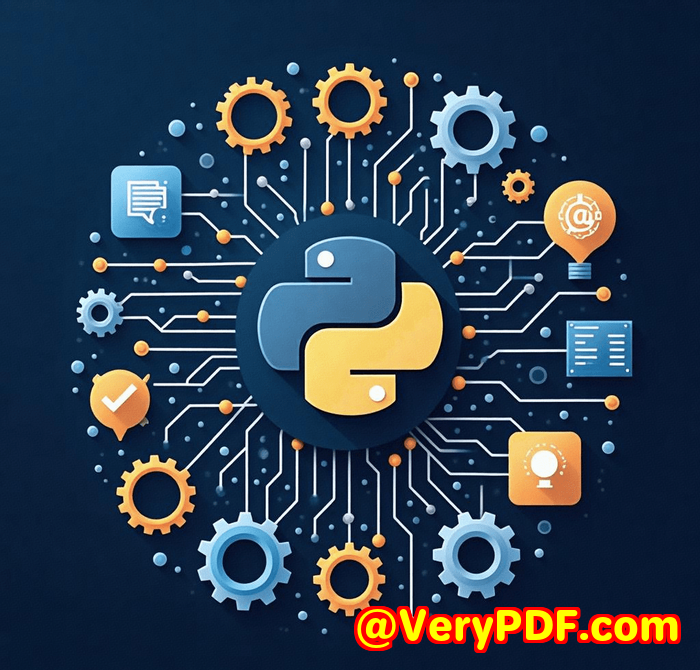How to Export Website Screenshots as High-Quality PDFs Using VeryPDF Screenshot API
How to Export Website Screenshots as High-Quality PDFs Using VeryPDF Screenshot API
Every time I've needed to capture website screenshots for client reports or presentations, I found myself stuck juggling between clunky browser extensions, screenshot apps, or manual editing. The struggle to get clean, professional-quality imagesespecially full-page screenshotsfelt like a never-ending chore. And don't get me started on those annoying cookie banners and ads that clutter up screenshots, forcing me to waste time on post-processing or retakes. If you've been there, you know exactly what I mean.

That's when I stumbled on the VeryPDF Website Screenshot API for Developers. At first, I wasn't sure how an API could make this easier without me having to write tons of custom code. But after trying it out, it became clear this tool was built for anyone needing high-quality website screenshots exported directly as PDFs or images, without the headaches.
This isn't just another screenshot tool. VeryPDF's API lets you automate the entire process from blocking ads and cookie consent pop-ups to capturing full-page, retina-quality screenshots, even in dark mode. Whether you're a developer, marketer, QA tester, or digital archivist, this API saves you time and effort with just a single API call.
Here's what makes it stand out and why it quickly became my go-to:
Clean Screenshots Without the Noise
One of the biggest headaches I had was cookie banners and ads ruining my captures. VeryPDF's API handles this seamlessly. You just add a simple parameter to block ads, cookie consent forms, and annoying chat widgets. Behind the scenes, it uses a constantly updated database with over 50,000 rules and heuristics to keep those pop-ups off your screenshots. No more manual cropping or editing to hide distracting elements.
Customisable Rendering Options
Every project has different needs, and VeryPDF gets that. Their API supports tons of options:
-
Dark mode rendering perfect if you want to capture websites as they appear in night mode.
-
Hide specific elements or simulate clicks handy if you want to remove or interact with certain page elements before capture.
-
Inject custom JavaScript and CSS if you need unique tweaks, this feature lets you tailor the screenshot exactly how you want.
This flexibility saved me on a couple of occasions where I needed to highlight specific page sections or turn off animations to keep screenshots crisp.
Pixel-Perfect Screenshots for Any Device
The API lets you specify screen sizes including Apple's Retina displays so your screenshots look sharp on any platform. I often had to capture full-page screenshots for mobile and desktop views, and this feature nailed it every time. Plus, the API scrolls through pages and triggers lazy-loaded images and scripts, so no content gets cut off.
Speed and Ease of Use
As someone who isn't always deep into code, the simple API call is a huge win. No need to manage browser clusters or complex rendering logic yourself. I just plug in the URL and parameters, and VeryPDF takes care of the rest. It's saved me hours of fiddling with manual tools.
Compared to other screenshot tools I tried like browser extensions or standalone apps VeryPDF offers far better control, quality, and automation. Most alternatives either produce flaky results or require extensive setup to get right. With VeryPDF, everything feels professional and reliable from day one.
In short, if you want to export website screenshots as high-quality PDFs or images without wasting time cleaning up, VeryPDF's Website Screenshot API is your best bet. I'd highly recommend this to anyone who deals with bulk screenshot tasks or needs automated, pixel-perfect captures regularly.
Give it a try yourself: https://www.verypdf.com/online/webpage-to-pdf-converter-cloud-api/
Why This Matters to You
If you're a developer building apps that need website previews, a marketer compiling competitive research, or even an archivist documenting online content, this API takes the heavy lifting off your shoulders. No more headaches over cookie pop-ups, ad clutter, or partial page captures. The API does the grunt work, so you get clean, crisp screenshots in the format you want all automated and scalable.
What Makes VeryPDF Website Screenshot API Different?
-
Ad and Popup Blocking: Unlike many screenshot tools that capture everything on the page (including those pesky banners), this API blocks those automatically, thanks to a vast, updated blocklist.
-
Full-page Scrolling: Lazy loading is no problem the API scrolls and loads content so your screenshot captures everything from top to bottom.
-
Custom Scripting: When you need special tweaks, injecting JS or CSS lets you manipulate the page on the fly before the capture happens.
-
Device Emulation: Render screenshots tailored for various screen sizes and resolutions including Retina displays for true-to-device previews.
Real-World Use Cases That Hit Home
-
Marketing reports: I used the API to generate high-quality PDFs of competitor websites in dark mode, then quickly added them to presentations.
-
QA testing: My team automates website UI tests and needed consistent screenshots for different devices and themes. This API streamlined our workflow massively.
-
Content archiving: For long-term records of client websites, I scheduled automated full-page PDF captures that keep all visual elements intact even the tricky lazy-loaded images.
-
E-commerce audits: Blocked annoying chat pop-ups and cookie banners that usually interfere with clean product page screenshots.
Final Thoughts
If you're fed up with fiddly screenshot tools that either don't block distractions or lack automation, give VeryPDF Website Screenshot API a go.
It saved me from countless hours of manual fixes and gave me professional-quality website captures in no time.
Start your free trial now and boost your productivity: https://www.verypdf.com/online/webpage-to-pdf-converter-cloud-api/
Custom Development Services by VeryPDF
VeryPDF isn't just about off-the-shelf tools. They also provide tailored development services to meet your unique PDF and document processing needs.
Whether you're working on Linux, macOS, Windows, or mobile platforms, their expertise spans Python, PHP, C/C++, JavaScript, .NET, and more. They build custom utilities like virtual printer drivers that generate PDFs or images, monitor and intercept print jobs, and handle advanced document analysis such as OCR and barcode recognition.
They also develop cloud-based solutions for document conversion, digital signatures, PDF security, and DRM protection. Whatever your complex workflow, VeryPDF's development team can create a custom solution to fit your requirements.
Reach out via their support centre to discuss your project: http://support.verypdf.com/
Frequently Asked Questions
Q1: Can I remove ads and cookie banners automatically using the API?
Yes, the VeryPDF Website Screenshot API includes built-in ad and cookie banner blocking, using a large and regularly updated rules database.
Q2: Is it possible to capture full-page screenshots with lazy-loaded content?
Absolutely. The API scrolls through the page and triggers lazy-loaded images and scripts to ensure the full page is captured.
Q3: Can I customize screenshots for different devices?
Yes, you can specify custom screen sizes or predefined device profiles including Retina displays.
Q4: What formats can I export the screenshots to?
The API supports exporting to PDF, JPG, PNG, GIF animations, and MP4 videos.
Q5: Do I need to write complex code to use the API?
No. The API is designed to be straightforward with simple calls and detailed documentation. For special needs, you can inject custom JS and CSS.
Tags / Keywords
-
VeryPDF Website Screenshot API
-
Export website screenshots as PDF
-
Automated website screenshots
-
Block cookie banners in screenshots
-
Full-page web capture API
-
High-quality website screenshots
-
Website screenshot automation
If you want a reliable way to export website screenshots as high-quality PDFs with zero fuss, this API is the one to try. It's made my workflow faster, smoother, and way less frustrating.