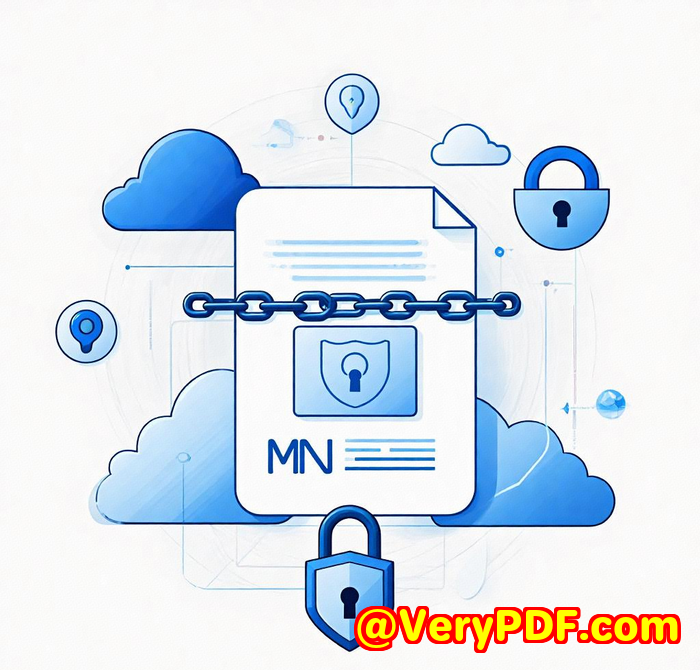How to Easily Annotate PDF Documents in Browser Without Plugins Using HTML5 PDF Viewer
How to Easily Annotate PDF Documents in Browser Without Plugins Using HTML5 PDF Viewer
Meta Description:
Tired of installing plugins just to mark up PDFs? Here's how I started annotating documents directly in my browser using an HTML5-based PDF tool.

Every Monday, I'd waste 30 minutes opening PDFs just to add a comment or two.
Seriously.
At my last gig, the review process for proposals was a mess. Half the team used different tools. Some couldn't open annotations. Others needed to install clunky plugins. It was chaosespecially for remote teams or anyone not on Windows.
I needed something fast. Something that actually worked across devices.
No plugins. No downloads. Just clean, smooth PDF markup right inside the browser.
That's when I came across VeryPDF HTML5 PDF Annotation Source Code License.
Game. Changer.
Why I Picked VeryPDF's HTML5 PDF Annotation Tool
I'd tried other PDF annotation tools beforemost were either slow, too simple, or locked behind expensive SaaS platforms.
But this one? It hit different.
VeryPDF HTML5 PDF Annotation isn't just a viewer. It's a full-featured annotator you can integrate straight into your own app.
No browser plugin. No Java. No fuss.
Whether you're on Chrome, Safari, Edge, or Firefox, this thing just works.
And it works the same way across Windows, Mac, Linux, Android, iOSpick your poison.
Perfect if you're:
-
Building a document-heavy SaaS product
-
Running a legal or finance team needing clean markup tools
-
Managing remote teams collaborating on proposals, contracts, or diagrams
My Favourite Features (and Real Use Cases)
1. Full In-Browser Annotations No Plugins Needed
I added this to a web-based approval system for a client.
They needed reviewers to:
-
Highlight key sections
-
Strike out outdated info
-
Add text boxes and sticky notes
-
Draw circles and arrows around diagrams
With VeryPDF's tool, users did all that without leaving the browser.
Even better?
You can burn annotations into the final file or leave them editable. Total control.
2. It Handles More Than Just PDFs
This blew my mind.
It supports over 50 file formatsincluding Office docs, CAD drawings, Visio, and even TIFF images. I uploaded a .pptx once, and it just worked.
Some common file types I've tested and marked up:
-
Word (DOCX)
-
Excel
-
PowerPoint
-
PNG and JPG
-
CAD files like DWG
-
PCL, PRN, even PDF/A files
If you're dealing with technical drawings, scanned reports, or legal files, this saves you serious time.
3. Built-In Collaboration + Comment Threads
Ever had five people review a contract and leave feedback all over the place? Yeah, me too.
VeryPDF's annotation layering system makes collaboration smooth:
-
Multiple people can mark up at once
-
You can view and reply to comments
-
Sort annotations by type or page
-
Keep the original file untouched or export with all markups included
I used this to run a contract review session between legal, marketing, and engineeringall remoteand no one had to download a thing.
What Other Tools Got Wrong (And This One Nails)
I won't name names, but most PDF annotation tools fail in at least one of these:
-
Can't handle non-PDF file types
-
Limited to Windows or specific browsers
-
Poor UXslow, clunky, or buggy
-
Can't export clean annotated files
-
Zero developer support or integration options
VeryPDF solved all of those.
And they sell the source code license, so you can fully customise it.
If you're building a SaaS product or internal tool, you're not stuck in a vendor lock-in trap.
Final Thoughts: This Tool Made Annotating Files 10x Easier
If you're still struggling with clunky PDF viewers, or passing files back and forth just to get some comments addedstop.
I've used the VeryPDF HTML5 PDF Annotation Source Code License in multiple client projects.
Every single time, it cut down review time, simplified the UI, and just made the whole process feel smoother.
I'd highly recommend this to any dev, project manager, or business that works with documents.
Try it now and see for yourself:
https://veryutils.com/html5-pdf-annotation-source-code-license
Custom Development Services by VeryPDF
Need more than just out-of-the-box annotation?
VeryPDF also builds custom tools across a ton of platformsWindows, Mac, Linux, even mobile.
They can help with:
-
Creating virtual printer drivers to generate PDFs or intercept print jobs
-
OCR, barcode generation, and document layout analysis
-
Building web or desktop apps in Python, C#, C++, JavaScript, .NET, PHP
-
Processing formats like PCL, PRN, EPS, Office files, and more
-
Integrating advanced PDF security, digital signatures, DRM, and font tech
-
Cloud-based solutions for file conversion, document viewing, and digital workflow
Got a weird file format or a custom requirement?
Reach out at http://support.verypdf.com/ they'll hook you up.
FAQs
1. Can I use this PDF annotation tool on mobile?
Yes. It works on Android and iOS browsersno app install needed.
2. Do I need to install any plugins or extensions?
Nope. It's 100% HTML5-based and runs in any modern browser.
3. Can I export a PDF with the annotations baked in?
Absolutely. You can choose to export with or without annotations.
4. Is the annotation tool customisable?
Yes. You get full source code with the licensecustomise the UI, workflows, and features however you want.
5. Does it support Microsoft Office files like Word or Excel?
Yes, with the VeryPDF Cloud API, it can display and annotate DOCX, XLSX, PPTX, and more.
Tags/Keywords:
HTML5 PDF Annotation, browser PDF markup tool, annotate PDF without plugins, in-browser PDF editor, VeryPDF annotation API