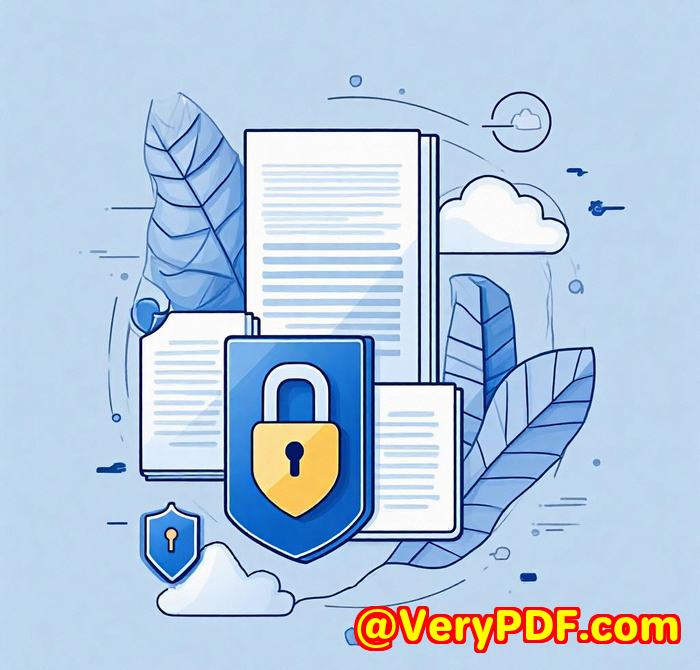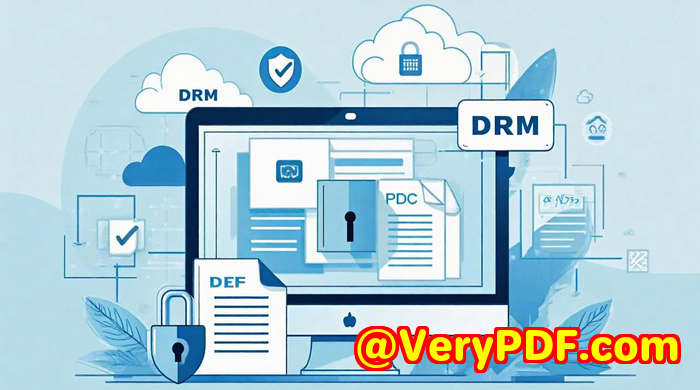The Role of DRM in Protecting Educational Content A Deep Dive into VeryPDF DRM Protector
The Role of DRM in Protecting Educational Content: A Deep Dive into VeryPDF DRM Protector
When I first began working in the world of digital education, I had no idea just how much time and energy would be spent protecting the valuable content we create. Whether it's eBooks, course materials, or videos, securing that intellectual property (IP) from unauthorized use is a constant concern. What if all your carefully crafted educational content was copied, shared, or even sold without your permission? Not a great thought, right?

That's where digital rights management (DRM) comes into play, and for education and training institutions, it's an absolute game-changer. I've found that using the right DRM tool can save you from headaches and protect your content, ensuring that only authorized users can access it. In this blog post, I'll dive into why VeryPDF DRM Protector is a must-have for anyone dealing with educational content.
Protecting Your Educational IP with VeryPDF DRM Protector
I first came across VeryPDF DRM Protector when I was looking for a solution to protect a series of video training courses and eBooks. It was clear from the get-go that traditional content protection methods were falling short, and I needed something more robust. This tool caught my eye because it offers advanced content protection features, and it's specifically designed for use in educational and training environments.
VeryPDF DRM Protector is a comprehensive DRM solution that allows you to protect various types of digital content, including:
-
eBooks and textbooks
-
Course materials and training manuals
-
Videos and audio content
One of the standout features for me is the AES encryption that secures your files. The tool lets you choose the level of protection you need. For example, I can choose to block copying, printing, downloading, or screen sharing, depending on how I want my content to be used. This level of control was exactly what I needed to ensure that only the right people were accessing my educational resources.
Real-World Application: How It Works
The first thing that impressed me was how easy it was to integrate VeryPDF DRM Protector with my existing systems. Whether you're working with an LMS (Learning Management System) or an eCommerce platform, this tool integrates seamlessly. This made distribution a breezeI could securely send my content to students and colleagues through customized portals without worrying about unauthorized access.
Another key feature is the user-level control. You can assign different permissions to different users, which is ideal for organizations offering tiered content or various access levels. For instance, you might want instructors to have full access to all materials, while students only have access to specific parts of the course.
The analytics and tracking features were also a huge help. I could monitor who was accessing my content, when, and from which location. I could even drill down into specific content to see what was performing best. This helped me make data-driven decisions on how to improve the course materials.
Why VeryPDF DRM Protector Outshines Other DRM Solutions
I've tested a few DRM tools in the past, and while they did the job, they often felt clunky or lacked the flexibility I needed. Here's how VeryPDF DRM Protector stacks up:
-
Comprehensive Protection: While other DRM tools offered basic security, they didn't have the level of control I needed for various types of content. Whether it's blocking screen sharing for videos or preventing copying of course materials, this tool allows you to apply different security settings across the board.
-
Customizability: I love how customizable this software is. You can fully integrate it with your LMS or eCommerce platform, ensuring your students or clients have a seamless experience accessing the materials. Plus, the ability to set limits on how content is used (such as limiting print or download permissions) makes it incredibly flexible.
-
Ease of Use: Many DRM tools can be overwhelming or confusing to use. VeryPDF DRM Protector's clean interface and step-by-step guide made the setup process quick and painless. Plus, the fact that you don't need to install plugins on user devices is a big plus. It just works through a modern web viewer or on-demand video player.
Key Advantages of VeryPDF DRM Protector
Let's break down the main advantages that stood out to me:
-
AES Encryption for securing all content.
-
User-specific permissions: Control who can access what, when, and how.
-
Tracking & Analytics: Insight into user behavior and content performance.
-
Seamless Integration with LMS, eCommerce, and other systems.
-
No need for proprietary apps or plugins: Content is accessed directly through a secure web format.
-
Comprehensive file support: Protects not just eBooks, but also audio, video, and images.
Conclusion: My Personal Recommendation
If you're working in the education and training sector and want to protect your digital content, I highly recommend VeryPDF DRM Protector. It's easy to use, flexible, and offers all the features you need to keep your content safe. It's been a game-changer for me, and I'm confident it can do the same for you. So if you're tired of worrying about pirated or unauthorized access to your educational materials, give VeryPDF DRM Protector a shot.
Start your free trial now and take control of your content!
FAQs
Q1: Can I protect both eBooks and videos with VeryPDF DRM Protector?
Yes, VeryPDF DRM Protector allows you to protect a wide range of content, including eBooks, course materials, videos, audio, and images.
Q2: Will students need any special software to view protected content?
No, your students can access protected content through a secure web portal without needing to install any additional software or plugins.
Q3: Can I track who accesses my content and how it's being used?
Yes, the tool provides detailed analytics, allowing you to track who is accessing your content and how they're interacting with it.
Q4: Is it easy to integrate VeryPDF DRM Protector with an LMS?
Absolutely! VeryPDF DRM Protector offers REST APIs for smooth integration with Learning Management Systems (LMS) and other business systems.
Q5: Can I control the number of devices a user can access my content on?
Yes, you can set device limits, expiry dates, and even restrict access to specific IP addresses.
Tags/Keywords
DRM for education, protect digital content, VeryPDF DRM Protector, eBook DRM, secure course materials, video DRM protection, educational content security.