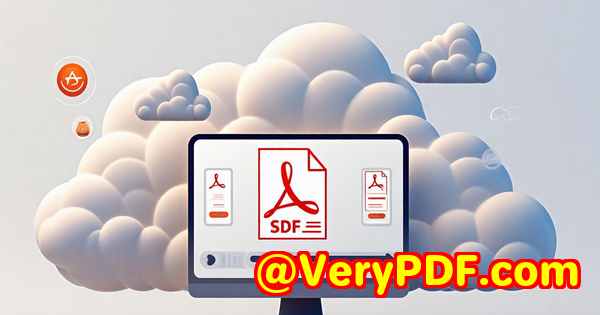How to overlay letterheads for HR documents like job offers or onboarding packages
How to Overlay Letterheads for HR Documents Like Job Offers or Onboarding Packages with VeryPDF PDF Overlay SDK
Every time I handled HR documentsjob offers, onboarding packets, or official lettersI found myself stuck in a repetitive and tedious process: manually adding the company's letterhead to each PDF. It wasn't just time-consuming; it was also prone to mistakes. Missing a letterhead or misplacing a header felt unprofessional and caused delays. If you've ever wrestled with batch processing HR documents while trying to keep them looking sharp and consistent, you'll know exactly what I mean.
That's when I discovered the VeryPDF PDF Overlay Command Line and SDK, a tool that changed how I manage official documents completely. It's designed for Windows and Linux developers who want to automate overlaying elements like letterheads, watermarks, or forms onto PDFs without losing quality. In this article, I'll share how this tool helped me speed up HR workflows, maintain branding consistency, and avoid headaches.

What is PDF Overlay and Why It Matters for HR Documents
PDF Overlay is all about layering one PDF on top of another, kind of like putting a transparent sheet with your company logo and letterhead over a blank form or contract. Unlike simple merging, overlaying keeps everything crispthe fonts, images, and vector graphics remain high quality, which is a must if you plan to print or distribute these documents professionally.
For HR, this means every job offer or onboarding document can have the exact same branded look without needing to recreate templates manually or rely on bulky software suites.
Why I Chose VeryPDF PDF Overlay SDK for HR Document Automation
I stumbled upon VeryPDF PDF Overlay SDK during a search for a solution that wouldn't rely on cloud services or complicated integrations. The thing that stood out immediately:
-
It works completely offline, which is huge for privacy and security when handling sensitive HR data.
-
It supports Windows and Linux, so no matter what system your backend runs on, you're covered.
-
It offers both command-line tools and SDK APIs, making it flexible whether you're scripting batch jobs or building full applications.
Unlike other PDF tools I tried that sometimes flattened content or produced blurry outputs, VeryPDF's overlay process preserves every detail perfectly. Plus, its licensing model is straightforward with a one-time fee, which is refreshing compared to monthly subscriptions.
Core Features That Simplified My HR Workflow
Here are the three features that made a difference for me and can help anyone managing HR documents:
1. Batch Overlay Processing
Imagine having hundreds of job offers or onboarding packets waiting for your letterhead. Doing this manually is a nightmare.
With VeryPDF, I could:
-
Run batch jobs from the command line to overlay letterheads on thousands of PDFs automatically.
-
Use simple scripts to integrate this into existing document workflows.
-
Free up hours of manual work each week.
For example, before an onboarding session, I set up a script that applies the official letterhead to all offer letters, ensuring every document looks perfect without me touching each file.
2. Precise Positioning and Multiple Page Support
Sometimes overlays need to appear only on specific pages or in exact spots. The SDK allows:
-
Overlaying single or multiple pages conditionally.
-
Setting custom coordinates to position logos, headers, or disclaimers exactly where you want.
-
Applying different overlays for different departments or document types.
I used this to add a confidential watermark only on internal HR forms, while keeping offer letters clean but branded with a company footer. The control is granular and easy to implement.
3. High-Quality, Print-Ready Output
No more worrying about pixelated images or missing fonts. The SDK:
-
Preserves vector graphics, embedded fonts, and image resolution.
-
Ensures every document remains professional and print-ready.
-
Avoids the common problem of PDF tools that flatten overlays into images, ruining quality.
This was crucial because some HR documents get printed and mailed. The VeryPDF output looked flawless on paper, impressing not only the HR team but also candidates receiving the packets.
Real-World Scenarios Where PDF Overlay Became a Game-Changer
Here's how I put the tool to work across different HR scenarios:
-
Job Offer Letters: Automatically add the company letterhead and footer to personalized job offers generated from various systems.
-
Onboarding Packages: Combine multiple PDFs from different departments, then overlay a consistent letterhead and disclaimers for compliance.
-
Policy Updates: Stamp documents with "Confidential" or "For Internal Use Only" watermarks dynamically.
-
Contract Renewals: Overlay updated terms on existing contract PDFs without recreating entire documents.
In all these cases, VeryPDF's overlay capability kept documents consistent, professional, and secure.
Comparing VeryPDF PDF Overlay to Other Tools
Before settling on VeryPDF, I tried several popular PDF tools:
-
Some online services required uploading confidential HR files to the cloud no thanks.
-
Other SDKs lacked batch support or forced me into complex licensing.
-
Many tools degraded output quality after overlays or didn't support precise positioning.
VeryPDF balanced ease of use, offline reliability, and output quality. The support team was responsive, providing clear documentation and quick answers.
Why Every HR Team Should Consider This Solution
If you handle large volumes of HR PDFs, you know how important branding, security, and automation are. VeryPDF PDF Overlay SDK eliminates tedious manual editing, reduces errors, and guarantees your documents always have the right look and feel.
I'd highly recommend this tool to anyone looking to:
-
Streamline document workflows
-
Maintain brand consistency on official PDFs
-
Automate batch processing for efficiency
-
Keep data private with offline processing
Start your free trial now and boost your productivity with VeryPDF: https://www.verypdf.com/
Custom Development Services by VeryPDF
VeryPDF doesn't just offer ready-made SDKsthey provide custom development tailored to your exact needs. Whether you need:
-
Specialized PDF processing on Linux, Windows, or macOS
-
Integration with Python, PHP, C#, JavaScript, or other languages
-
Virtual printer drivers that convert print jobs into PDFs or images
-
Document monitoring tools for Windows APIs
-
OCR and barcode recognition on scanned documents
-
Custom stamping, watermarking, or PDF form generation
-
Cloud-based document conversion, digital signatures, or DRM protection
VeryPDF's expert team can build solutions to fit your workflows perfectly.
If your project needs technical customization or integration advice, reach out via their support center at https://support.verypdf.com/.
FAQs
Q1: Can I use VeryPDF PDF Overlay SDK to add different letterheads to documents from different departments?
Yes. The SDK supports conditional overlays and positioning, allowing you to apply different headers or watermarks based on document types or departments.
Q2: Is it possible to automate overlaying letterheads on thousands of HR documents at once?
Absolutely. The command-line interface supports batch processing, making it easy to script overlays for large volumes of files.
Q3: Does VeryPDF PDF Overlay SDK require internet access?
No, it is a standalone offline tool. This ensures privacy and security, especially important for sensitive HR files.
Q4: What platforms does the SDK support?
It works on Windows and Linux, including server environments and containerized setups.
Q5: Can I integrate the SDK into my existing HR software or backend systems?
Yes, the SDK provides API access and command-line tools compatible with many programming languages like Python, PHP, C#, and more.
Tags and Keywords
-
PDF overlay for HR documents
-
Automate letterhead overlay on PDFs
-
Batch process HR job offer PDFs
-
VeryPDF PDF Overlay SDK review
-
Print-ready PDF overlay solution
If you manage HR documents and want a reliable way to overlay letterheads on job offers or onboarding packages, VeryPDF PDF Overlay SDK is the practical, professional solution I trust. Give it a try and see how much smoother your document workflow can get.