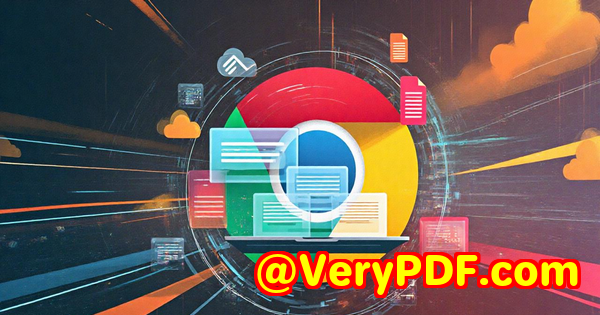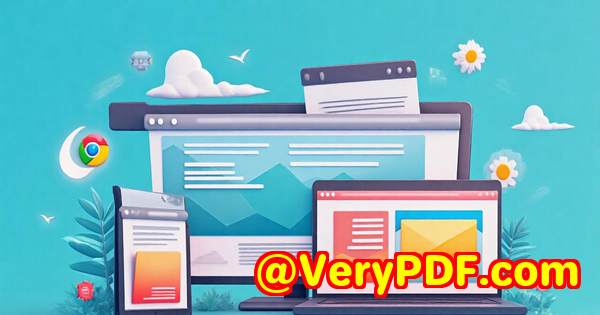How to Flatten Interactive PDFs Automatically Before Archiving with imPDF REST API
How to Flatten Interactive PDFs Automatically Before Archiving with imPDF REST API
Every time I had to archive contracts or client forms, I hit the same snag: interactive PDFs with fillable forms wouldn't save exactly as I needed. Those dynamic fieldsdrop-downs, text boxes, checkmarkssometimes lost data or caused compatibility headaches when reopened years later. It felt like I was stuck between preserving the data and keeping the files accessible, a constant tug-of-war that wasted hours of my time. If you've ever faced this, you'll know how frustrating it can be.
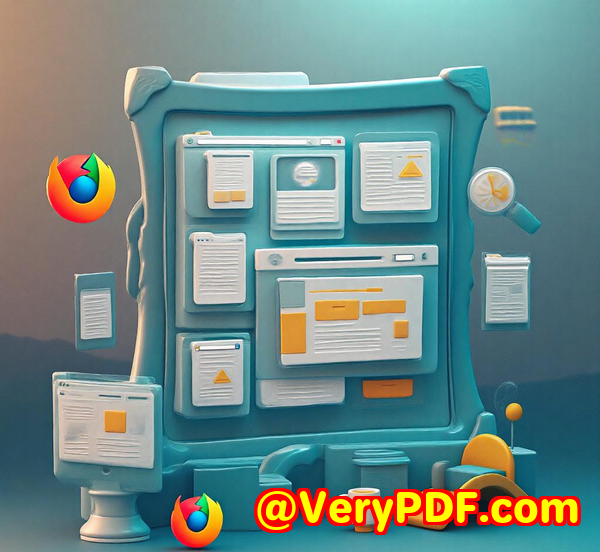
That's when I stumbled upon the imPDF PDF REST APIs for Developers, specifically the Flatten PDF REST API feature. It's been a game-changer for anyone who regularly deals with interactive PDFs before archiving or long-term storage. If you're wondering how to flatten interactive PDFs automatically and seamlessly, here's my story on how this tool made the process effortless, plus how it can work for you too.
What Does Flattening an Interactive PDF Actually Mean?
Before diving in, let's clear up what "flattening" means. When you fill in forms or add annotations in a PDF, these elements are often interactive layers on top of the base document. Flattening merges these layers into the document's static content. This way, the form fields become permanent, uneditable parts of the PDFno more missing data or funky form behaviour.
Sounds simple, right? But doing this manually for hundreds or thousands of PDFs is a nightmare. That's where imPDF's Flatten PDF REST API steps in.
Why imPDF PDF REST APIs?
I've used a handful of PDF tools in the pastsome clunky, others expensive or limited. imPDF's REST API suite is built for developers and power users who want to automate and scale their PDF workflows with precision.
The Flatten PDF REST API is part of an extensive toolkit that includes editing, converting, merging, compressing, and even advanced functions like watermarking and digital signing. It works smoothly in cloud environments, making integration into existing apps or document pipelines painless.
Who Benefits Most from This?
-
Legal teams managing contract archives.
-
HR departments processing onboarding forms.
-
Financial services handling client paperwork.
-
Government agencies preserving records for compliance.
-
Any organisation needing long-term PDF archiving with data intact.
If your workflow involves dealing with interactive PDFs that must become static before archiving, this API can save you a lot of headaches.
How I Used the Flatten PDF REST API to Solve Real Problems
When our legal department faced a backlog of filled contracts, I decided to test the imPDF API. Here's what stood out:
-
Automated Bulk Processing
Instead of manually flattening each file, I created a script that sent batches of PDFs to the API. The results were near-instant, and I could process hundreds of documents in one go.
-
Consistent Output Across Devices
Flattening ensured the PDFs looked exactly the same on every platform no more form fields rendering oddly on older PDF viewers.
-
Preservation of Annotations and Form Data
Unlike some tools that flatten but lose certain elements, imPDF kept everything visible and intacttext, checkmarks, even signaturesjust locked down.
-
Easy Integration
I connected the API to our document management system within a day. The API's clear documentation and ready-to-use code snippets in GitHub made the dev work straightforward.
Here's a quick list of the core advantages I noticed:
-
Speed: Fast processing without delays even on large files.
-
Reliability: Every flattened PDF was identical to the original's filled appearance.
-
Flexibility: Supports multiple file formats and output options.
-
Scalability: Handles both small projects and enterprise workloads effortlessly.
Comparing to Other Solutions
I'd tried desktop PDF editors with flattening features before, but they were manual, error-prone, and not scalable.
Some cloud tools offered flattening but lacked APIs or charged per file, which added up quickly.
imPDF's REST API stood out by combining a developer-friendly API with a rich feature set, allowing total workflow automation at a reasonable cost.
Use Cases Beyond Archiving
While archiving is the most obvious scenario, I also found these helpful:
-
Prepping PDFs for printing: Flattening avoids form fields disappearing or misprinting.
-
Sending secure files: Flattened PDFs can't be edited or tampered with.
-
Emailing contracts or reports: Recipients see the filled forms exactly as intended.
Getting Started with the Flatten PDF REST API
If you want to try this for yourself, here's what you'll need to do:
-
Sign up at https://impdf.com/
-
Explore the Flatten PDF REST API documentation.
-
Use their API Lab to test flattening online without writing code.
-
Grab the ready-made code snippets for your preferred language (Python, JavaScript, PHP, etc.)
-
Integrate it into your document processing pipeline.
Once set up, the API frees you from repetitive manual tasks and makes your PDFs archive-ready instantly.
Wrapping It Up
Flattening interactive PDFs manually felt like a necessary evil until imPDF's REST API came along.
It solves the practical problem of locking in your form data and annotations so archived documents remain consistent, accessible, and tamper-proof.
I'd highly recommend this to anyone who deals with large volumes of interactive PDFs before archiving. The automation, speed, and reliability saved me tons of time and stress.
Click here to try it out for yourself: https://impdf.com/
Start your free trial now and boost your productivity by automating your PDF workflows today.
Custom Development Services by imPDF.com Inc.
If your project needs go beyond the out-of-the-box features, imPDF.com Inc. also offers custom development services tailored to your exact technical requirements.
They work across all major platforms Linux, macOS, Windows, and mobile using technologies like Python, PHP, C/C++, JavaScript, .NET, and more.
From creating Windows Virtual Printer Drivers to complex document analysis involving OCR, barcode recognition, or PDF DRM security, imPDF.com Inc. can build bespoke solutions for:
-
PDF processing and conversion utilities
-
Document form generation and annotation tools
-
Printer job capture and monitoring software
-
API integrations for cloud or on-premises environments
If you want to explore custom options, reach out via their support center at https://support.verypdf.com/.
FAQs
1. What does it mean to flatten an interactive PDF?
Flattening converts form fields and annotations into static, uneditable content within the PDF, preserving their appearance but removing interactivity.
2. Can the imPDF Flatten PDF REST API handle batch processing?
Yes, the API supports processing multiple PDFs at once, making it ideal for bulk archiving or workflow automation.
3. Will flattening affect the visual quality of the PDF?
No, the visual fidelity remains intact, including text, signatures, and checkboxes.
4. Is the imPDF REST API compatible with all programming languages?
Yes, it uses standard REST protocols, so any language that can make HTTP requests (Python, Java, PHP, JavaScript, etc.) can integrate with it.
5. Can I test the API before integrating it into my system?
Absolutely. imPDF offers an API Lab where you can experiment with the Flatten PDF REST API and other tools online without writing any code.
Tags / Keywords
-
Flatten interactive PDFs automatically
-
PDF archiving solutions
-
PDF REST API for developers
-
Automate PDF form flattening
-
Secure PDF document workflows