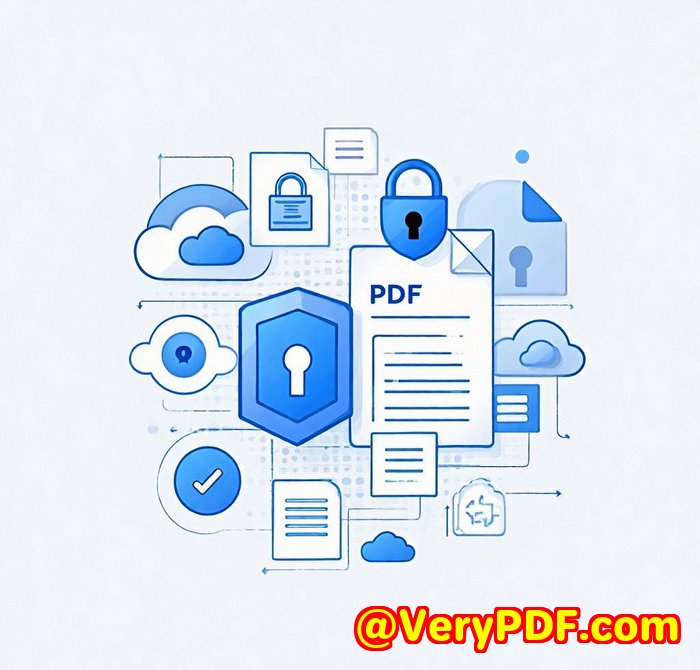How to Use DRM to Securely Sell Language Learning PDFs and Educational Content Online
How to Use DRM to Securely Sell Language Learning PDFs and Educational Content Online
Meta Description:
Protect and sell your language learning PDFs securely with VeryPDF DRM Protectorno downloads, no hassle, just total control over your content.
Every time I launched a new PDF workbook, I'd hold my breath
Would it get leaked?

Would someone rip it, upload it, and give it away for free?
Because let's be honestonce a PDF leaves your hands, it's basically out in the wild.
I learned that the hard way after one of my grammar guides, meant only for paid students, started showing up on a free download site within days.
That's when I started digging into how to sell educational PDFs securelynot with some generic password, but with actual control.
I tried password-protected files. Weak.
I tried watermarking. Not bad, but still shareable.
Then I found VeryPDF DRM Protector for Amazon eBook Seller.
This thing changed the game for me.
What is VeryPDF DRM Protector?
It's a browser-based DRM solutionno downloads, no install, no fluff.
You upload your file, set the restrictions, and that's it.
People can't copy, print, or even screenshot without your say-so.
Perfect for solo creators, teachers, course sellers, or language learning platforms selling ebooks, lessons, or full curriculums.
I use it to sell PDFs, but it handles videos, images, audiopretty much any content you're putting online.
Here's how I locked down my content
1. I set print limits and expiry dates
I didn't want students printing 100 copies of one ebook and handing them to friends.
So I:
-
Blocked printing entirely for trial versions
-
Set view-only access with a 7-day expiry for bonus content
-
Allowed printing only for my high-ticket buyers
You just click a few toggles and it's done. No code. No headache.
2. Real-time analytics showed me who accessed what
Here's the part that actually made me feel in control:
-
I could see where my PDFs were opened from (location, IP)
-
How many times each file was viewed
-
Whether they printed or attempted to download anything
It's like Google Analyticsbut for your content security.
3. Dynamic watermarks discouraged sharing
Each file got a custom watermark embedded with the user's email.
It followed them on every page. No way to deny where it came from if they leaked it.
That level of visibility made people think twice before sharing.
Why I stuck with VeryPDF
I've used other DRM tools.
Most felt clunky, required installs, or didn't work on mobile.
VeryPDF DRM Protector worked in-browserfast, smooth, and cross-device.
No plugins. No fuss.
And unlike some overbuilt enterprise solutions, this one didn't ask me for a phone call with sales before trying it.
Literally:
-
No registration
-
No credit card
-
Try it free, online, instantly
It even works with Amazon, LMS platforms, member portals, and CRMs.
(If you're into integration and SSO stuffit's all there.)
So who needs this?
-
Course creators selling PDFs or video lessons
-
Language tutors building grammar guides or cheat sheets
-
Ed-tech companies distributing secure internal training
-
Authors selling directly via Amazon
-
Content teams tired of seeing their stuff get ripped
You don't have to be a tech wizard.
You just have to care about protecting what you made.
Final thoughts
If you're like me and you've put in the hourswriting, formatting, designing contentonly to see it stolen or shared for free
Don't wait for the next leak.
VeryPDF DRM Protector saved me from that headache.
Now I sell my PDFs knowing exactly who's got them, and what they're doing with them.
I'd recommend it to any creator trying to keep control of their work.
Try it here: https://drm.verypdf.com/
Custom Development Services by VeryPDF
Need more than just DRM for ebooks?
VeryPDF offers tailor-made development services built around your unique document and security needs.
Whether it's for Windows, macOS, Linux, iOS, Android, or cloud-based platforms, they've got it covered.
-
Custom PDF utilities in Python, C++, .NET, PHP, and more
-
Virtual printer drivers for PDF, EMF, TIFF, and PCL output
-
Secure document tracking, API hooks, and file interception tools
-
Barcode systems, OCR (including tables), layout analysis
-
Digital signatures, font embedding, DRM licensing systems
-
Web-based document viewers, converters, and print automation
Have something specific in mind?
Reach out here: http://support.verypdf.com/
FAQs
Q: Can I use VeryPDF DRM Protector with my LMS?
A: Yes, it integrates easily with most LMS platforms via REST APIs and supports single sign-on (SSO).
Q: What formats can I protect besides PDFs?
A: You can also secure videos, audio files, images, and morejust upload and lock it down.
Q: Do users need to install anything?
A: No. Everything runs in the browserno installs, no plugins, no fuss.
Q: Can I prevent screenshots too?
A: Yes. With the 'Screen Shield' feature, you can reduce the visible area and discourage screen captures.
Q: Is this safe for enterprise use?
A: Absolutely. It's ISO 27001 compliant, AWS-hosted, and uses 256-bit AES encryptionthe same level the NSA uses.
Tags / Keywords
-
sell language learning PDFs securely
-
DRM for educational content
-
protect ebooks from piracy
-
secure PDF distribution for teachers
-
VeryPDF DRM Protector