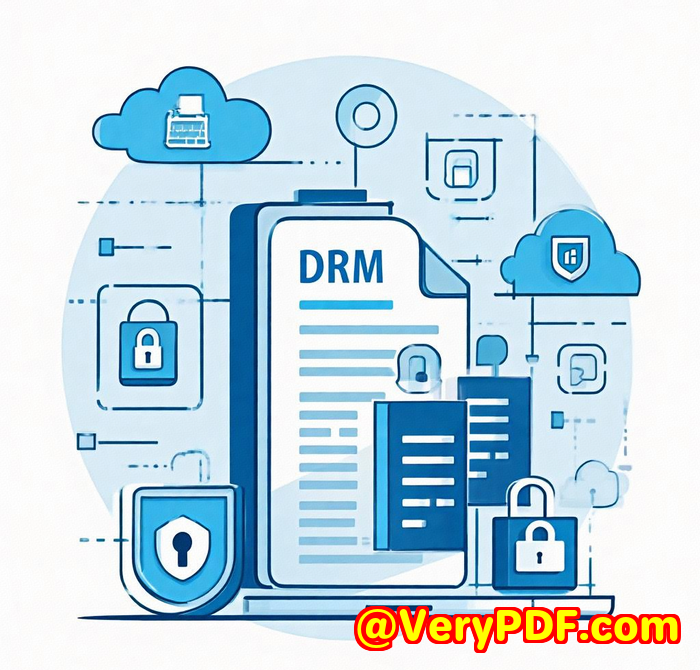How to Use Cloud-Based DRM to Sell Digital Products with Screenshot Protection
How to Use Cloud-Based DRM to Sell Digital Products with Screenshot Protection
Meta Description:
Stop leaks before they happen. Here's how I used VeryPDF's DRM tool to securely sell my ebookswith screenshot protection built-in.
I caught my ebook being passed around. Here's how I stopped it.
I remember the exact day I realised one of my best-selling ebooks was floating around Telegram groups.

No purchase, no permissionjust a leaked copy getting passed around like a freebie.
Weeks of work, gone in minutes.
That's when I knew I needed a better system. Passwords? Pointless. Watermarks? Easy to crop. PDF restrictions? A joke.
What I wanted was full control. Something simple but brutallock my content down like Fort Knox without dragging buyers through hoops.
That's when I found VeryPDF DRM Protector for Amazon eBook Seller.
How I locked down my ebook saleswithout annoying my customers
This isn't one of those bulky DRM tools that require buyers to install random software or punch in 4 passwords.
It's cloud-based, snappy, and totally frictionless.
No downloads. No registration. No nonsense.
I uploaded my ebook directly to VeryPDF DRM Protector, set my rules, and got a secure, share-proof link in minutes.
Here's why I stuck with it.
Why VeryPDF DRM Protector actually works
1. Screenshot protection that's not just smoke and mirrors
Let's be honestanyone can take a screenshot.
Unless you shrink the viewable area to the point where screenshots become useless.
That's what VeryPDF Screen Shield does.
It shows part of the document and moves dynamically, which frustrates anyone trying to screen capture pages. It's like trying to photograph a moving targetimpossible to get the full picture.
2. Granular control, like you're running your own Netflix
You decide who sees what, for how long, and on which device.
Want to revoke access after 5 days? Done.
Limit to one IP? Easy.
Stop printing, downloading, copying? One click.
You can even block specific countries if you're geo-locking content.
I had a situation where a reseller tried accessing my content from an unauthorised IP. With VeryPDF's analytics dashboard, I caught it and revoked access instantly.
3. Real-time user tracking = instant intel
I'm a data guy. I like knowing who's reading, how long, where from, and if they're trying to mess with the file.
VeryPDF shows you:
-
Who viewed your file
-
How long they stayed
-
If they printed or downloaded
-
Their IP address and country
It's like Google Analytics but for your protected documents.
Who should actually be using this?
If you're selling anything digitalebooks, training manuals, premium videos, online coursesand you're tired of pirates and leaks, this is for you.
Here are a few use cases where this tool just makes sense:
-
Self-published authors selling direct to readers or via Amazon
-
Coaches/course creators distributing high-value PDFs and guides
-
Regulatory document publishers who need strict access control
-
Content creators wanting control over who sees what and when
Not your average DRM. Here's why I picked it over others
Other tools I tried? Either too complicated, too slow, or flat-out broken.
Adobe DRM was bloated and required special readers.
Password-protected PDFs? Useless. Everyone shares the password.
Plugins? Nobody wants to download sketchy extensions to read one file.
VeryPDF's approach is simple:
-
No plugin.
-
No downloads.
-
No friction.
-
Just tough-as-nails protection, in the cloud.
Bottom line? This tool saved my digital business.
I went from constantly chasing down leaked files
To confidently launching ebooks without fear of theft.
Now, I can control access, revoke it at any time, and even see who's trying to sneak around.
If you're serious about protecting digital content, you can't afford to skip this.
Start protecting your content today:
Custom DRM development? Yeah, they do that too.
Got a unique use case or need custom DRM tools for your stack?
VeryPDF offers tailored DRM solutions built for your environmentLinux, macOS, Windows, mobile, or cloud. They work with:
-
Python, PHP, C/C++, .NET, and more
-
Virtual printer drivers for PDF, EMF, and PCL output
-
Hook layers to monitor and intercept API and file access
-
Tools for barcode/OCR processing, document automation, and form generation
-
Cloud APIs for document signing, conversion, and secure sharing
They'll even help you build watermarking, screenshot protection, content expiry, and access control into your own systems.
Hit them up here: http://support.verypdf.com/
FAQs
1. Can I use VeryPDF DRM Protector without installing software?
Yes. It's fully cloud-based. You upload your file, set protections, and get a secure link.
2. How does the screenshot protection work?
It uses a moving view window (VeryPDF Screen Shield) that prevents capturing the entire page in one shot.
3. What types of files can I protect?
PDFs, images, audio, videoyou name it. It's not just for ebooks.
4. Can I revoke access after someone has the link?
Yes. You can revoke, expire, or limit access based on IP, location, or time.
5. Does it work with Amazon eBook sellers?
Absolutely. It's built specifically for sellers who distribute through platforms like Amazon.
Tags / Keywords
DRM ebook protection
screenshot protection for PDFs
sell digital products securely
VeryPDF DRM Protector
cloud-based digital rights management