PDF DRM for Insurance Companies Prevent Client Data from Being Copied or Printed
Every time I've handled sensitive insurance documents, especially those containing client data, there's been a nagging worry in the back of my mindwhat if these PDFs fall into the wrong hands? Sharing files is part of the daily grind, but the risk of data leaks or unauthorized printing always lingers. For insurance companies, protecting client information isn't just a best practice; it's a must-have to stay compliant and avoid costly breaches.
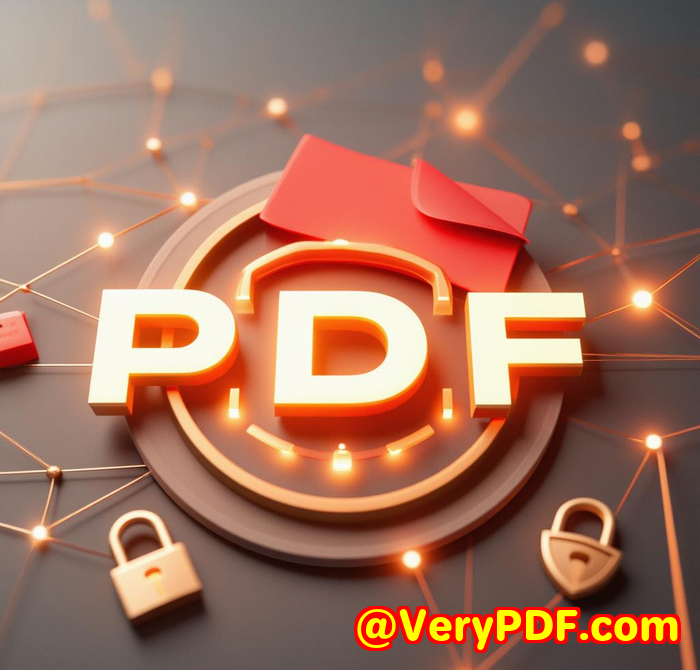
I stumbled across VeryPDF Cloud DRM Protector while searching for a no-nonsense way to lock down PDFs without complicating my workflow. This tool changed the game for meoffering tight control over who sees what, stops unauthorized copying, and even limits printing. If you're in insurance or any field where client confidentiality is critical, this could be your new best friend.
How VeryPDF Cloud DRM Protector Works for Insurance Pros
At its core, the Cloud DRM Protector applies digital rights management (DRM) to PDF files. That means you control access and usage no matter where the file travelson laptops, mobile devices, or cloud storage. It's not just about locking PDFs behind a password; it's about controlling how the document is used once someone gets it.
The audience here is clear: insurance companies, brokers, compliance teams, and anyone tasked with sharing sensitive documents like policies, client data, claims forms, and contracts.
Here's a quick look at the key features that stood out to me:
-
Lock down PDFs with encryption and licensing controls. It uses strong, government-grade encryption, so you're not just relying on weak passwords. You get to decide who can open your files.
-
Stop copying, editing, or screen grabbing. This is massive because no one can just highlight text or save a copy on their clipboard.
-
Control or stop printing. You can limit how many times a document is printed or block printing entirely.
-
Auto-expiry for documents. Set PDFs to expire after a certain date, number of views, or prints. This means old or outdated files self-destruct automatically.
-
Revoke access remotely. Even if a document has been shared, you can instantly revoke access if needed.
-
Dynamic watermarks. Add user-specific watermarks with info like name, date, and email to deter leaks.
-
Tracking and logging. Monitor who's viewing or printing documents, including device and OS info.
My Experience: What Really Made a Difference
At first, I was skeptical. We'd tried other solutions that either made sharing a headache or didn't really lock things down. But VeryPDF nailed it. Setting up was straightforward. I uploaded a batch of insurance policy PDFs and applied DRM restrictions in minutes. The interface lets you customise usage rights on a per-user basis, so I could restrict a claim adjuster's access differently from an underwriter's.
A memorable moment was when one team member tried to print a protected document beyond their limitand bam! The print was blocked, and an alert logged the attempt. This kind of control gave me peace of mind that client info wasn't slipping out without oversight.
Another thing: the dynamic watermarking feature. I tested it by sending protected policies to a handful of brokers. When they opened or printed the files, their details appeared right on the pages. It's a subtle but powerful deterrent to careless sharing.
Compared to older tools, VeryPDF Cloud DRM Protector didn't slow down our workflow. No complicated permissions, no clunky software installs for users, and no crashes. Plus, its ability to revoke access even after documents were shared was a lifesaversomething many DRM tools lack.
Why Insurance Firms Should Seriously Consider VeryPDF Cloud DRM Protector
Insurance companies deal with massive volumes of confidential data daily. Whether it's underwriting documents, client details, or claim files, one leak can lead to compliance fines and customer trust loss.
This tool helps by:
-
Preventing unauthorized access and distribution of sensitive PDFs
-
Giving granular control over usage who can view, print, or share
-
Enforcing document retention policies with automatic expiration
-
Helping with regulatory compliance by logging document activity
-
Protecting intellectual property and reducing the risk of data theft
If you're tired of chasing leaks or worried about compliance risks, this solution is worth testing.
Get Started: Boost Your PDF Security Now
From my experience, I'd highly recommend VeryPDF Cloud DRM Protector to anyone handling sensitive insurance documents or client data. It's straightforward, robust, and flexible enough to fit various workflows.
Click here to try it out for yourself: https://drm.verypdf.com/
Start your free trial today and see how easy it is to take back control of your PDF documents.
Custom Development Services by VeryPDF
If you need tailored PDF solutions, VeryPDF offers custom development services that cover a broad spectrum of platforms and programming languages, including Python, PHP, C/C++, Windows API, Linux, macOS, iOS, Android, JavaScript, C#, .NET, and HTML5.
They specialize in developing Windows Virtual Printer Drivers that generate PDFs, EMF, and image formats, as well as tools to capture and monitor printer jobs across all Windows printers. Whether you want to intercept print jobs in real-time or apply DRM restrictions programmatically, VeryPDF's expertise can make it happen.
They also provide advanced document analysis and processing solutionsbarcode recognition, OCR for scanned PDFs and TIFFs, report generators, image and document management, and cloud-based tools for document conversion, digital signatures, and PDF security.
If you have unique requirements or need a custom integration, reach out to VeryPDF's support center at http://support.verypdf.com/ and discuss your project needs directly.
FAQs
Q1: Can I control how many times a PDF can be printed with VeryPDF Cloud DRM Protector?
Yes, you can set limits on the number of prints allowed or block printing entirely.
Q2: Is it possible to revoke access to a PDF after it has been distributed?
Absolutely. You can instantly revoke document access for all users or select individuals, regardless of where the file is stored.
Q3: Will users be able to copy text or take screenshots of protected PDFs?
No. The software blocks copying, editing, and prevents screen captures and screen sharing tools like Zoom or WebEx from recording protected content.
Q4: Can I set PDFs to expire automatically after a certain time?
Yes, documents can be set to expire on a fixed date, after a number of views, prints, or days of access.
Q5: Does VeryPDF Cloud DRM Protector track user activity on documents?
Yes, it logs document views and prints, including device and operating system details for compliance and monitoring purposes.
Tags / Keywords
PDF DRM for insurance, Protect insurance client data, PDF document security, VeryPDF Cloud DRM Protector, PDF printing restrictions