Title
How to Split Your Monthly Bank Statements Using VeryUtils Java PDF Toolkit on Linux Servers
Meta Description
Easily split and manage your monthly bank statements on Linux servers with VeryUtils Java PDF Toolkit. Simplify your PDF processing today!
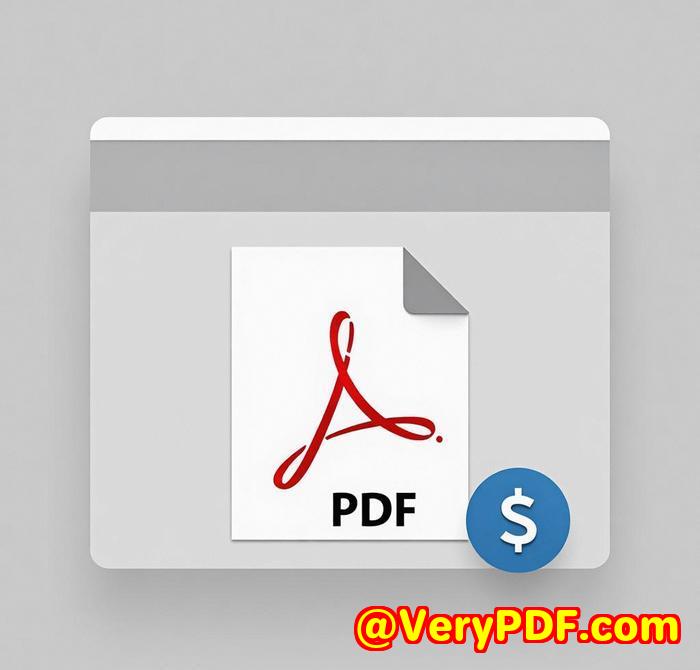
Opening Paragraph (Engagement)
We've all been there your bank sends over a huge, multi-page PDF with every transaction, and now you're stuck scrolling through endless pages just to find what you need.
When you're working on Linux servers and need to split those monthly bank statements into smaller, manageable chunks, it can feel like a huge time sink. That's where the VeryUtils Java PDF Toolkit (jpdfkit) comes in a game-changer for handling PDF documents seamlessly without all the hassle.
Body (Product Solution + Personal Experience)
I first came across the VeryUtils Java PDF Toolkit while searching for a way to streamline handling large PDF bank statements at work. The toolkit, a powerful Java-based tool, offers a robust set of PDF manipulation functions.
What made it stand out to me was how simple it made tasks like splitting, merging, and rotating PDFs, especially when working on a Linux server. Unlike other solutions that require heavy lifting with GUI-based software, this one can be run directly via the command line. And yes, that's exactly what I needed.
Let's talk about the PDF splitting feature, which is what really impressed me. I have multiple bank statements, and I needed to break them down by month, without losing any of the formatting or data. Here's how it worked:
-
Split by a specific interval: I could use the command to divide the PDF every few pages, say into 3-page chunks, which worked perfectly for smaller monthly statement segments.
Example:
java -jar jpdfkit.jar testbankstatement.pdf split 3 output split_bank_%%04d.pdf -
Split by page number: This was useful when I needed to extract specific pages say, pages 1-5 for this month's summary and pages 6-10 for next month's.
Example:
java -jar jpdfkit.jar testbankstatement.pdf cat 1-5 output statement_1_5.pdf -
Burst into individual pages: Sometimes, I needed each page as its own PDF. The burst feature saved me from manually splitting each one.
Example:
java -jar jpdfkit.jar testbankstatement.pdf burst output single_page_%%04d.pdf
What blew my mind? The speed. I was expecting this process to take ages, but the command line handled it in mere seconds. Instead of manually extracting pages and naming files, I was able to automate the whole process.
Plus, there's something incredibly satisfying about how easy it is to decrypt secured PDFs. If a bank sends over a password-protected file, I simply input the password, and the toolkit lets me work with the content. Compare that with other tools that often require tedious steps just to unlock and view the file.
What's also great? You can handle multiple files at once. I remember a project where I had to process dozens of bank PDFs for the entire year. With VeryUtils Java PDF Toolkit, I could automate the whole thing. You'd be surprised how much time that saves.
Conclusion (Summary + Recommendation)
If you're like me and deal with bank statements or any other PDF-heavy work regularly, then the VeryUtils Java PDF Toolkit is a must-have. It solves the headache of splitting, merging, and handling encrypted PDFs with ease. Whether you're a developer, an office worker, or just someone who wants to keep things organised, this tool can really streamline your workflow.
I highly recommend VeryUtils Java PDF Toolkit for anyone looking to automate or simplify PDF processing, especially if you're running on a Linux server.
Start your free trial now and boost your productivity: VeryUtils Java PDF Toolkit
Custom Development Services by VeryUtils
Need more tailored PDF solutions? VeryUtils offers comprehensive custom development services to meet your unique technical needs. Whether you're dealing with complex PDF processing or need specialized solutions for Linux, macOS, or Windows, their team can help you build the right tool for the job.
From handling PDF encryption to creating custom workflows for bank statements, VeryUtils's expertise spans a wide range of technologies, including Java, C/C++, and .NET.
Visit VeryUtils Support to discuss your project and get started.
FAQ
-
How can I split a PDF file using VeryUtils Java PDF Toolkit?
You can use the
splitorburstcommand options in the command line to easily divide your PDFs into smaller chunks. -
Does the toolkit support encrypted PDFs?
Yes, you can decrypt PDFs by providing the password using the command line, making it simple to process secured files.
-
Can I automate the splitting process for monthly bank statements?
Absolutely! You can set up batch processes to automatically split PDFs into monthly statements, saving tons of time.
-
Is this toolkit suitable for server-side PDF processing?
Yes, the VeryUtils Java PDF Toolkit is perfect for automating PDF workflows on both client and server systems, particularly on Linux servers.
-
What are the benefits of using a command-line tool for PDF processing?
Command-line tools are efficient, fast, and allow for batch processing, which makes them ideal for server-side workflows or automating repetitive tasks.
Tags or Keywords
-
Split PDF bank statements
-
Java PDF toolkit for Linux
-
Automate PDF processing
-
PDF command line tool
-
PDF splitting for bank statements