Prevent Data Breaches: The Best DRM Solutions for PDF Files in Healthcare Organizations
Every time I've dealt with sensitive healthcare documents, I felt a knot in my stomach. Patient data, medical records, insurance forms all vital, all needing airtight protection. Yet, the usual digital file sharing methods left me uneasy. I've seen too many horror stories of data breaches, where confidential PDF files got into the wrong hands and caused costly compliance headaches. If you work in healthcare, or any field handling sensitive info, you know exactly what I mean.
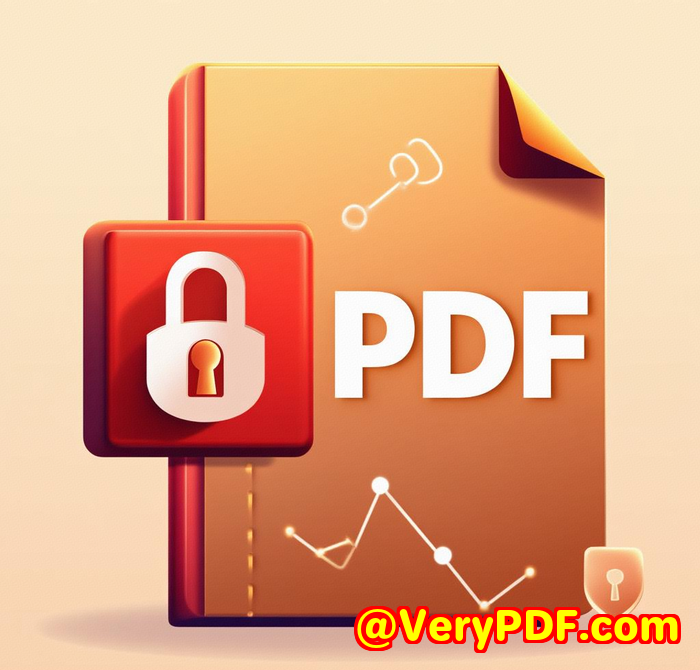
That's why discovering VeryPDF Cloud DRM Protector was a game changer for me. This tool isn't just another PDF security add-on; it's a full-blown digital rights management (DRM) system built specifically to stop data leaks and control exactly how your PDF files are accessed and used. If you're tired of worrying about who might copy, print, or share your documents, this solution is worth your attention.
What is VeryPDF Cloud DRM Protector and Who Needs It?
At its core, VeryPDF Cloud DRM Protector locks down your PDF files with military-grade encryption and tight access controls. Think of it as a digital security guard for your documents. Healthcare organisations, legal firms, financial services, and any company juggling confidential PDFs will find this tool indispensable.
In healthcare especially, HIPAA compliance and patient confidentiality are non-negotiable. This software helps ensure only authorised users can view documents and that those users can't misuse the files. Whether you're sharing patient records with a partner hospital or sending billing info to insurance, you need to be certain your PDFs won't end up leaked or altered.
Key Features That Make a Difference
Here are a few standout features that saved me a ton of headaches and gave me peace of mind:
-
Strong US Government-level encryption: The software uses AES encryption the same type used by government agencies for top-secret info. This means your PDF files are locked tight, no matter where they travel.
-
Granular control over document use: You decide what users can do stop editing, copying, printing, or even taking screenshots. You can limit how many times a PDF is printed or viewed, and even lock the document to specific devices or locations. Imagine sending a file that self-destructs after a week or after 10 views. That's not sci-fi; it's just how this tool works.
-
Dynamic watermarks: Every document you protect can be stamped with customised watermarks containing real-time user info like name, email, or company. This turns the file into a traceable asset, discouraging users from redistributing sensitive content.
-
Instant revocation: If someone leaves your organisation or if a file is compromised, you can revoke access immediately even after the PDF has been downloaded and shared. This real-time control blew me away.
-
Detailed usage tracking: I loved how the tool logs who viewed or printed documents, along with device and OS info. This kind of transparency makes audits and compliance checks far less painful.
My Experience with VeryPDF Cloud DRM Protector
Let me give you a quick story. At my last role managing healthcare IT, we regularly shared patient records with external consultants and insurance agents. The usual email attachments felt risky. Once, an internal email got forwarded unintentionally a disaster waiting to happen.
After setting up VeryPDF Cloud DRM Protector, I configured a document to expire after seven days and limited the print count to two per user. Plus, I applied dynamic watermarks that displayed the user's name and date on every page.
The result? Zero accidental leaks, fewer follow-up calls about lost or misplaced files, and a huge drop in anxiety about compliance breaches. Plus, setting this up was surprisingly painless. The interface is clear and intuitive, not some clunky enterprise mess. It worked with the PDFs we already had no reformatting required.
Compared to other tools I tried before, which were either too complex or too basic, this struck the perfect balance. Other DRM solutions lacked the flexible expiry controls or watermarks. Basic PDF passwords got cracked too easily, but this felt bulletproof.
Why Healthcare Organisations Need This Tool
Healthcare data is a prime target for hackers. The consequences of breaches aren't just fines they're a direct threat to patient privacy and trust. That's why software like VeryPDF Cloud DRM Protector is essential.
It solves these problems:
-
Prevents unauthorised access, sharing, and distribution of sensitive documents.
-
Stops copying, printing, and screen grabbing of PDF files.
-
Locks documents to specific devices and geographic locations.
-
Enables automatic expiry and self-destruct of PDFs after set conditions.
-
Offers instant access revocation, even post-distribution.
-
Tracks document use for audit trails and compliance.
If you're in charge of handling sensitive PDF files, I'd recommend giving this tool a try. It's not just about compliance; it's about peace of mind. Your organisation's data deserves to be protected with more than just passwords.
Ready to Take Control of Your PDF Security?
Start your free trial now and see how VeryPDF Cloud DRM Protector can help prevent data breaches in your healthcare organisation.
Click here to try it out for yourself: https://drm.verypdf.com/
Custom Development Services by VeryPDF
One thing that impressed me is that VeryPDF doesn't stop at off-the-shelf tools. If you have unique technical requirements, their custom development services cover a wide spectrum of platforms and languages from Windows API and Linux to iOS and Android.
Whether you need a custom PDF processing utility, a virtual printer driver, or advanced barcode recognition integrated into your workflow, VeryPDF's expertise has you covered. They even develop system-level hooks for intercepting print jobs or file access APIs, which is a huge plus for organisations wanting deep integration.
Their services extend to cloud-based document viewing, conversion, digital signatures, DRM protection, and more basically anything around PDF and digital document security.
If you want a tailored solution to fit your exact needs, contact VeryPDF at http://support.verypdf.com/. They're responsive and knowledgeable, which made my collaboration with them smooth and productive.
FAQs
Q1: Can VeryPDF Cloud DRM Protector prevent screenshots and screen sharing?
Yes, it actively blocks screen capture attempts, including popular screen sharing tools like Zoom and WebEx.
Q2: Does it support automatic document expiry?
Absolutely. You can set PDFs to expire on a fixed date, after a number of views, prints, or days.
Q3: Is it possible to revoke access after a document has been shared?
Yes, you can instantly revoke access for all users or specific individuals, no matter where the document is stored.
Q4: What kind of encryption does VeryPDF use?
VeryPDF uses AES encryption, which meets US government standards for securing sensitive documents.
Q5: Can I track how my PDFs are being used?
Yes, the software logs views, prints, device info, and user details for full auditability.
Tags / Keywords
-
PDF DRM solutions healthcare
-
Protect healthcare PDF files
-
Prevent PDF data breaches
-
Healthcare document security
-
Digital rights management PDF
Using the VeryPDF Cloud DRM Protector has transformed how I handle sensitive PDF files, making sure they don't slip through cracks or fall into the wrong hands. For healthcare organisations serious about data security, this isn't just a nice-to-have it's a must-have.