How to Prevent Employees from Capturing Training Manuals or Company IP in PDF Formats
Meta Description: Discover how VeryPDF DRM Protector helps businesses protect sensitive documents like training manuals and company IP from unauthorized distribution and misuse.
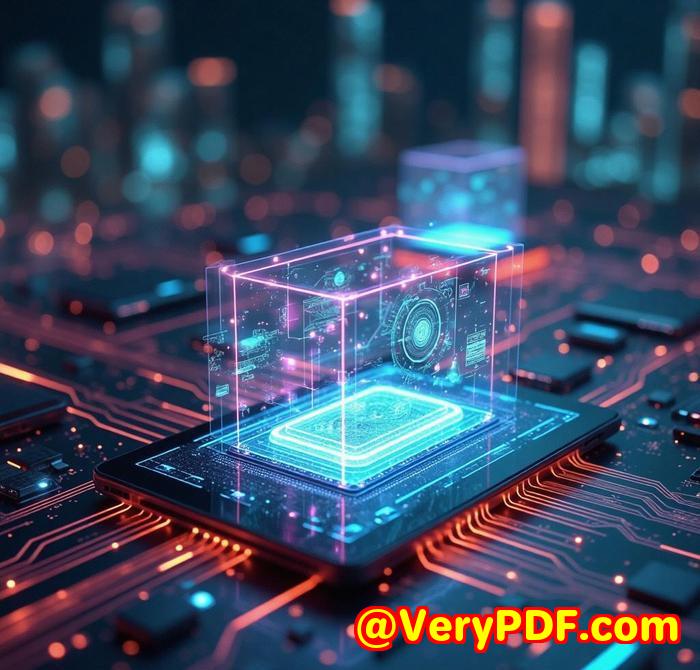
Introduction: The Dangers of Unprotected PDFs
Every week, I hear stories from business owners about their worst nightmarecritical company documents like training manuals, intellectual property, and proprietary strategies leaking online. It's all too easy for employees to capture these documents in PDF format, screenshot them, or share them, either intentionally or accidentally. As companies increasingly rely on digital content, the risk of unauthorized access and distribution grows, leaving many worried about the potential consequences.
That's when I found out about VeryPDF DRM Protector, a tool that can help prevent these scenarios by locking down PDF documents, ensuring they are only viewed and shared by authorized individuals.
The Solution: VeryPDF DRM Protector
I wasn't sure at first how to stop employees from distributing company PDFs without resorting to password protection or complicated software. That's when I came across VeryPDF DRM Protector, a web-based application designed to protect PDF documents without the need for passwords or certificates.
Who Can Benefit from VeryPDF DRM Protector?
-
HR Managers: Protecting training manuals and employee handbooks.
-
Legal Teams: Securing contracts and confidential legal documents.
-
Executives: Safeguarding business strategies and intellectual property.
-
Tech Departments: Securing product documentation and code.
-
Consultants: Keeping client reports and proprietary information secure.
Core Features and How They Help
1. Control What Users Can Do
One of the standout features of VeryPDF DRM Protector is the control it offers over how users interact with your PDFs. With this tool, you can:
-
Stop copying, printing, and modifying documents. This is especially useful for sensitive training manuals that you don't want employees to alter.
-
Prevent screenshots. Even if someone tries to capture content on their screen, they'll be blocked.
-
Lock documents to specific devices, such as desktops, tablets, or even USB drives. This means documents can only be accessed on authorized devices, reducing the risk of unauthorized sharing.
For example, when I uploaded a critical training manual to the system, I set it so that it could only be viewed on approved company laptops, and I disabled the ability to take screenshots. The result? No one could save or distribute the manual. It stayed exactly where it was supposed to be.
2. Set Document Expiry and View Limits
The ability to control document expiry is another key advantage. You can set your documents to:
-
Expire on a specific date. This is helpful for time-sensitive contracts or training materials.
-
Expire after a set number of views or prints. If you only want employees to access a document a limited number of times, this feature ensures that happens automatically.
I used this for a project involving sensitive financial data. Once the document reached its view limit, it was automatically inaccessible, ensuring no further leaks.
3. Dynamic Watermarks
Watermarks can be applied to both permanent and dynamic content, helping deter misuse. Imagine if someone tried to take a screenshot or share your training materialsthose documents would have a watermark with their user's name, making it clear who accessed the document. This extra layer of protection is invaluable.
Why Choose VeryPDF DRM Protector Over Other Tools?
Before discovering VeryPDF DRM Protector, I had tried a couple of other tools, but none quite offered the range of protections I needed. For example, other PDF protection tools only let me password-protect files, but that didn't stop users from taking screenshots or printing copies. With VeryPDF DRM Protector, I didn't just lock documents with passwords; I made sure no one could misuse them in any way.
Frequently Asked Questions
1. How does VeryPDF DRM Protector stop screenshots?
VeryPDF DRM Protector blocks screen capture tools, such as the Windows "Print Screen" function and third-party screen grabbers, ensuring that content can't be captured by unauthorized individuals.
2. Can I lock my documents to specific devices?
Yes, you can lock PDFs to specific devices such as desktops, tablets, or even USB drives. This ensures documents can only be accessed on approved devices.
3. How do I set document expiry dates?
It's easy. You can set documents to expire on a fixed date, after a certain number of views or prints, or after a set number of days.
4. Is it possible to prevent printing altogether?
Absolutely. You can disable the printing function entirely, ensuring no hard copies of sensitive documents are made.
5. How does VeryPDF DRM Protector help with compliance?
By controlling access and usage of your PDFs, you ensure sensitive documents are handled according to your company's compliance policies, preventing data leaks or misuse.
Conclusion: A Must-Have for Document Protection
If your company deals with sensitive documentswhether it's training manuals, contracts, or intellectual propertyI highly recommend giving VeryPDF DRM Protector a try. It's not just about preventing unauthorized sharing; it's about maintaining control over your documents and ensuring they're only viewed by the right people, at the right time.
For anyone serious about PDF protection, VeryPDF DRM Protector is a game-changer. Click here to try it out for yourself: https://drm.verypdf.com/
Keywords: Protect PDF files, prevent PDF printing, stop PDF screen captures, PDF document protection, PDF DRM security, lock PDF to devices