Prevent PDF Sharing on Amazon with No Account Signup or Software Install Needed
Meta Description:
Protect your eBooks on Amazon without logins or downloadsVeryPDF DRM Protector makes it insanely easy to lock down PDF sharing instantly.
Every time I launched a new eBook on Amazon, my stomach dropped.
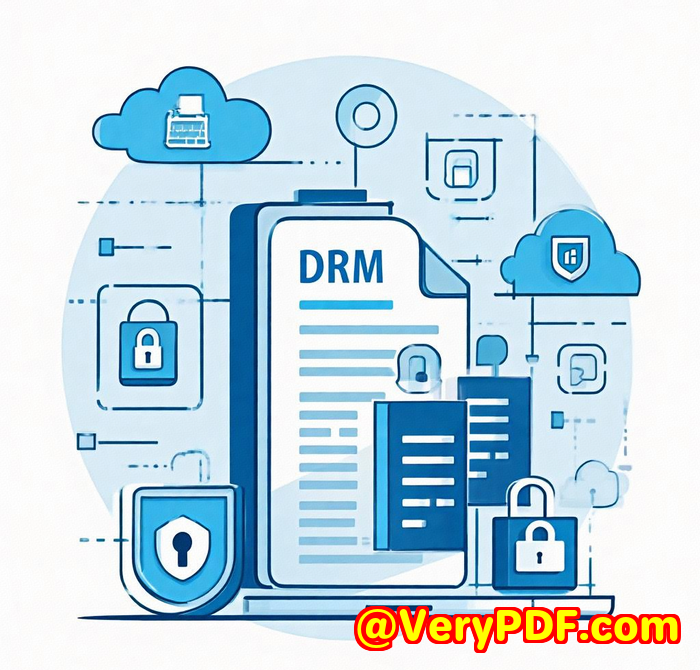
Why?
Because within 48 hours, someone had uploaded a pirated copy to a sketchy forum.
No matter how polished my content was or how much time I'd spent designing the layout, it felt like someone could just rip it off in seconds.
And worsetools I tried in the past? Either bloated with complicated installs or required my readers to sign up for an account just to open the file.
Who's going to do that?
I needed a way to lock down PDF sharing, fastwithout forcing my customers to download software, register accounts, or jump through hoops.
That's when I found VeryPDF DRM Protector for Amazon eBook Seller.
The No-BS Way to Stop PDF Sharing Cold
Here's how it hit different from day one:
I didn't need to install anything.
My readers didn't need to sign up.
I didn't need a credit card just to try it out.
All I had to do was upload my eBook and flip a few switches. Boomprotected.
This thing is fully browser-based, which means you could literally protect a file from your phone if you had to.
No downloads. No registration. No drama.
Who's this for?
-
Indie authors selling through Amazon or Gumroad
-
Course creators tired of their content ending up in Telegram groups
-
Coaches, consultants, and professionals who send sensitive materials to clients
-
Even internal company docsthis tool works for teams too
Basically, anyone who doesn't want their PDFs showing up on Pirate Bay.
Real Features I Actually Use (And Why They Matter)
Let me break down the three things that stood out the most.
Instant, online-only DRM protection
You don't need your reader to have a plugin, app, or anything else installed.
That's the game-changer.
They click a secure link.
They view the file.
They can't print, download, or share it.
Simple.
Watermarking that auto-tracks the reader
Here's where it gets real clever.
I send a secure viewing link to, say, maria@email.com.
The system auto-generates a watermark with her email on every page.
So if it leaks, I know exactly who shared it.
That alone makes most people think twice.
Expiration + view limits
I can set a file to expire after 5 opens. Or after 7 days. Or after a specific date.
It's like a self-destructing documentexcept without the Mission Impossible budget.
You're fully in control.
Want to revoke access? Done.
Want to block users in certain countries? Check.
What Other Tools Didn't Get Right
Before VeryPDF, I tried some of those so-called "PDF protectors"...
-
One needed me to zip the file with a password. Weak.
-
Another required buyers to download a desktop app. LOL, no thanks.
-
One even asked me to manually whitelist IPs. I run a business, not a firewall.
VeryPDF nailed it because it's built for non-tech people.
Everything's point-and-click. Clean UI. Takes minutes, not hours.
And here's the kicker:
It still uses 256-bit AES encryptionthe same stuff the NSA trusts.
So yeah, it's legit secure.
Final Take: Worth It?
Absolutely.
It solved the biggest headache I had: preventing PDF sharing on Amazon without making it a hassle for readers.
Now I sleep easier knowing my content's locked down, tracked, and fully under my control.
If you're an author, coach, or content creator and you're tired of watching your work get passed around for free
I highly recommend giving this a shot.
Try it right now, no strings attached: https://drm.verypdf.com/
Custom Development Services by VeryPDF
Sometimes, out-of-the-box tools just don't cut it. That's where VeryPDF really shines.
They offer custom software solutions tailored to your environmentWindows, Mac, Linux, cloud, or mobile.
Whether you need a custom PDF utility, a Windows virtual printer driver that captures print jobs, or OCR with table recognition for scanned documents, they can build it.
VeryPDF's capabilities also include:
-
API hooking for app-level or system-wide monitoring
-
DRM systems with deep content analytics
-
Barcode recognition, document form generation, digital signatures
-
Cloud-based conversion, content management, and secure file sharing
-
Tools for handling formats like PDF, PCL, PostScript, TIFF, and Office docs
-
Integration with systems like LMS, CRM, or ecommerce platforms
Need something specific?
Hit them up at: http://support.verypdf.com/
FAQ
1. Can I prevent screenshots with VeryPDF DRM Protector?
Yes. It uses something called Screen Shield, which reduces the viewable area and makes it harder to screenshot full content.
2. Does it work for file types other than PDFs?
Absolutely. You can also protect images, videos, and audio files.
3. Do viewers need to install anything to access the protected files?
Nope. It's 100% browser-basedno installs, no logins.
4. Can I track who's opening my files and when?
Yes. You'll get detailed analytics: views, IPs, time, location, and more.
5. Is it secure enough for enterprise use?
Yes. It uses 256-bit AES encryption, complies with ISO 27001, and is hosted on Amazon's secure cloud infrastructure.
Tags/Keywords
-
prevent PDF sharing on Amazon
-
DRM for eBooks
-
secure document viewer
-
no software DRM solution
-
protect PDF without download