Protect investor presentations and financial reports from being reshared or edited with VeryPDF Security Enterprise DRM
Every time I've had to share sensitive investor presentations or detailed financial reports, there's always been this nagging fear: What if someone forwards it without permission? Or worse, edits it and shares inaccurate info? It's one of those issues many businesses face but rarely talk about openly. Protecting these documents isn't just about keeping secretsit's about maintaining trust, legal compliance, and controlling your company's narrative.
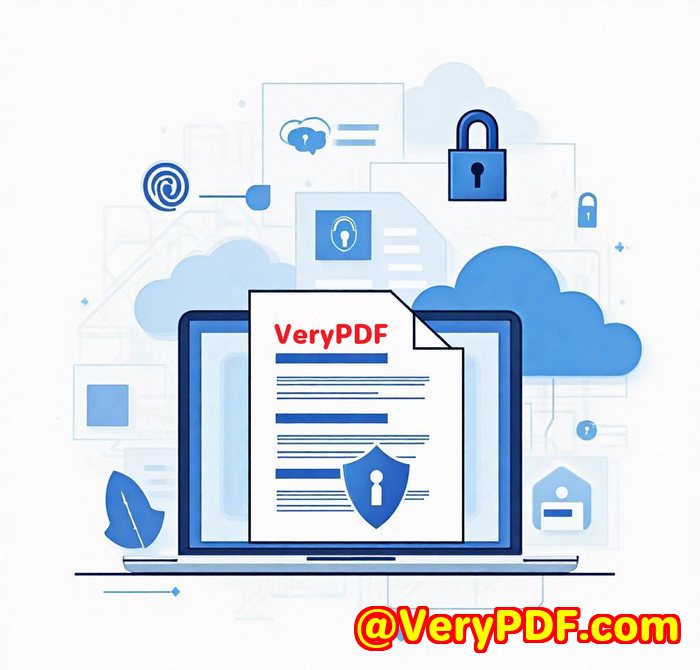
That's why when I discovered VeryPDF Security Enterprise DRM, it felt like a game changer. This tool didn't just promise document protectionit delivered granular control over who can see, print, or share files. If you've ever struggled with securing PDFs or presentations in your organisation, this is a must-have tool.
Why Protecting Investor Presentations and Financial Reports Matters
Investor presentations and financial reports often contain sensitive figures, forecasts, and confidential strategies. These documents are the backbone of investor confidence and regulatory compliance.
But here's the catch:
-
PDFs and presentations can be easily forwarded.
-
Recipients can copy or print without restrictions.
-
Sometimes, people make unauthorized edits, causing misinformation.
-
You lose control once a file is out there.
Imagine sending a quarterly earnings report to your board and later finding out parts of it were shared with competitors or edited to misrepresent data. Nightmare, right?
That's where DRM (Digital Rights Management) steps in, specifically VeryPDF Security Enterprise DRM, designed to stop all this chaos in its tracks.
What Exactly is VeryPDF Security Enterprise DRM?
I like to think of it as a digital lock and key system for your documents.
VeryPDF's DRM software encrypts your PDFs and presentations with 256-bit AES encryption, one of the strongest out there. But it doesn't stop there it gives you control over how the document behaves after it leaves your hands:
-
No unauthorized printing, copying, or forwarding
-
Dynamic watermarks with user info that make leaking documents traceable
-
Expiry controls so you can set exactly when files stop being accessible
-
Limits on how many devices or accounts can open the document
-
IP address and even country restrictions to block access from certain locations
-
Screen sharing controls to prevent content from being shown during calls without permission
Plus, VeryPDF lets you organise content neatly, apply different permissions to different user groups, and track exactly who accessed what and when.
Who Needs This? The Real Users Behind VeryPDF DRM
From my experience, it's invaluable for anyone handling sensitive content that needs to stay locked down. This includes:
-
Corporate finance teams sending investor decks or earnings reports
-
Legal departments sharing confidential contracts and case files
-
Publishers and authors distributing eBooks or research papers
-
Training organisations protecting course materials and certifications
-
Associations and standards bodies controlling access to proprietary guidelines
-
Film and entertainment companies safeguarding scripts and unreleased content
Basically, if you care about controlling your document lifecycle and preventing leaks, this software fits like a glove.
Real-World Use Cases That Show Its Power
When I was consulting for a mid-sized financial firm, they had a recurring problem with investor presentations leaking prematurely. After deploying VeryPDF Security Enterprise DRM, they:
-
Set expiry dates on reports so outdated data couldn't circulate
-
Applied dynamic watermarks with viewer info, deterring leaks because it showed who was responsible
-
Restricted document access to specific IP ranges within their corporate network
-
Blocked printing entirely on particularly sensitive slides
The result? A huge drop in unauthorized sharing, plus peace of mind knowing every interaction was logged and traceable.
Another example: An educational institution I worked with needed to share exam materials with remote students but wanted to prevent copying or printing to avoid cheating. VeryPDF's DRM gave them:
-
The ability to restrict offline access
-
Set device limits so each student could only access the exam on one registered device
-
Control over screen sharing during online proctoring sessions
This eliminated a lot of headaches and saved hours of manual monitoring.
Why VeryPDF Stands Out from the Crowd
I've tested a few DRM systems before, and here's what really made me stick with VeryPDF:
-
Flexible deployment options: You can use their cloud-based solution or host it locally, depending on your needs.
-
User-friendly management: Setting permissions, tracking usage, and managing users doesn't require a tech wizard.
-
API integration: If you're running a learning platform or CRM, VeryPDF plugs in nicely without complex workarounds.
-
Dynamic watermarking: This feature alone is gold because it turns potential leaks into identifiable breaches.
-
No hidden limits: Many competitors limit device counts or charge extra for key features; VeryPDF's unlimited online trial and fair pricing made it easy to test without risk.
-
Multilingual and global support: For businesses operating internationally, this is a huge bonus.
And unlike heavyweight competitors like Adobe DRM, VeryPDF is lightweight, cost-effective, and quicker to deploy.
How I Used It A Walkthrough
Here's how I rolled it out for a client's investor relations team:
-
Uploaded their confidential PDF reports to the VeryPDF portal.
-
Set strict permissions: no printing, no downloads, expiry in 30 days.
-
Enabled dynamic watermarking to add user emails on every page.
-
Assigned user groups with different levels of access some could only view, others could share internally but not externally.
-
Integrated the DRM system with their intranet so employees accessed files without juggling extra logins.
-
Monitored usage reports daily to identify any irregular access attempts.
The process was straightforward, and training the team took less than an hour. The peace of mind? Priceless.
Bottom Line: Should You Use VeryPDF Security Enterprise DRM?
If you handle sensitive investor presentations or financial reports and worry about unauthorized sharing or edits, this tool is a no-brainer.
It not only protects your files with powerful encryption but also gives you the flexibility to decide exactly how your content is used or not used.
I'd highly recommend it to anyone looking for:
-
Strong document security without complicated setups
-
Detailed user activity insights
-
Seamless integration with existing business systems
-
Fair pricing with a free trial to get started risk-free
Click here to try it out for yourself: https://drm.verypdf.com/
Start your free trial now and take control over your sensitive documents today.
FAQs About VeryPDF Security Enterprise DRM
Q1: Can I restrict access to documents based on location?
Yes, you can block or allow access based on IP addresses or countries, ensuring your content only reaches authorised regions.
Q2: Is there a limit on how many devices a user can open the protected document on?
No, you can set device limits per user, giving you precise control over how many devices can open the files.
Q3: Does VeryPDF DRM support offline access?
Yes, but you control it. You can allow or block offline access to your documents to prevent unauthorized sharing.
Q4: How does dynamic watermarking work?
Dynamic watermarking adds user-specific info such as email or user ID onto every page of the document, making unauthorized sharing easily traceable.
Q5: Can I integrate VeryPDF DRM with my existing LMS or CRM?
Absolutely. VeryPDF provides REST APIs and supports single sign-on (SSO) to seamlessly connect with your platforms.
Tags / Keywords
-
Protect investor presentations
-
Financial report security
-
PDF DRM software
-
Document rights management
-
Prevent PDF editing and sharing
This is the kind of tool that doesn't just tick boxes but actually shifts the way you control sensitive business documents. If keeping your financial reports and presentations safe from unauthorized resharing or editing is a pain point, VeryPDF Security Enterprise DRM is definitely worth a look.