Protect Your Digital Rights with AES 256 Encryption and DRM Control for eBook Sellers
When I first started selling eBooks on Amazon, I didn't give much thought to protecting my digital rights. After all, I was focused on getting my content out there. But one day, I saw one of my books being shared for free across multiple platforms. All my hard work seemed to be going to waste, and I realized that I needed a solution to protect my intellectual property.
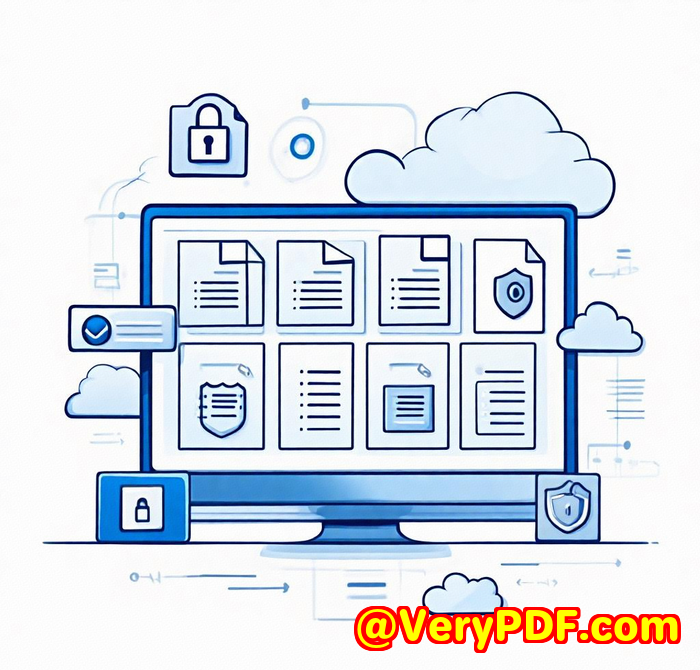
If you're in the same boat, selling eBooks or other digital content, the risk of unauthorized sharing is real. Whether it's someone downloading your book, printing it, or even sharing it with others, the consequences can be damaging. That's where VeryPDF DRM Protector for Amazon eBook Seller comes in, offering a powerful way to protect your eBooks and digital content.
What Is VeryPDF DRM Protector?
VeryPDF DRM Protector for Amazon eBook Seller is a simple but effective solution to safeguard your digital assets. It's designed specifically for eBook sellers on Amazon, providing the tools you need to control distribution, prevent unauthorized sharing, and track user activity. What I love about it is that it's incredibly easy to use. No complicated setup, no account registrations, and no need for a credit card to get started.
Key Features and How It Helped Me
-
AES 256 Encryption
The first feature that caught my attention was the AES 256 encryption. This level of encryption is certified for use by the NSA for top-secret data. When I uploaded my eBooks for sale, I knew they were secure. The encryption ensures that only authorised users can access the content, and even if someone tries to share the file, they won't be able to open it without the correct credentials. It's like having an invisible lock on your digital content.
-
Watermarking
Another feature I found useful was dynamic watermarking. This is where the software automatically adds the recipient's email address or other identifying information to the document. It helps discourage piracy because it links the eBook to the person who downloaded it. I remember feeling relieved knowing that if someone tried to share my work without permission, it would be easy to trace it back to them.
-
Tracking User Activity
The ability to track user activity is a game changer. You can see who viewed your files, their location, how long they spent reading your book, and if they attempted to print or download it. This level of insight gives you the control you need to monitor and manage how your eBooks are being accessed. I felt like I finally had eyes on my content.
-
Expiry and Revocation Features
What really impressed me was the ability to set expiry dates for the eBooks. I could restrict access to a specific time frame, or even make the document expire after a certain number of views or prints. This feature is excellent for limited-time offers or exclusive content, and it's something I used for my special edition eBooks.
Advantages of Using VeryPDF DRM Protector
-
Complete Control Over Distribution
One of the biggest advantages of this tool is the control it gives you over your content. You can prevent people from downloading, printing, or sharing your eBooks without your consent. The ability to revoke access at any time means you're not tied to a one-time sale. If a customer violates the terms of your agreement, you can take action.
-
Multiple File Formats Supported
Not only does it support PDFs, but you can also protect images, videos, and audio files. So, if you're selling a multimedia eBook or want to protect videos for a course, you're covered.
-
Easy Setup
The setup process is incredibly quick. I didn't need to jump through hoops to get started. In minutes, I had my eBooks protected and ready for sale on Amazon.
-
Compliant and Secure
VeryPDF DRM Protector is compliant with ISO 27001, ensuring the highest standards of data protection. Files are stored securely with multiple redundant backups and protected by web application firewalls. This gave me peace of mind knowing that my content is backed by top-tier security.
Use Cases: Who Should Use VeryPDF DRM Protector?
If you're an eBook seller on Amazon, this tool is a must. But it doesn't just stop at eBooks. Here are a few other use cases:
-
Course Creators: Protect your training materials, video courses, and other educational content.
-
Authors and Publishers: Secure your digital publications to prevent unauthorized sharing and piracy.
-
Companies with Confidential Documents: If you distribute proprietary content, you can ensure that only authorized employees or clients have access.
Conclusion: Should You Try VeryPDF DRM Protector?
If you're serious about protecting your intellectual property, I'd highly recommend VeryPDF DRM Protector for Amazon eBook Seller. It's an easy-to-use, cost-effective solution that provides all the security features you need to safeguard your digital content. I no longer worry about my eBooks being shared or pirated, and that peace of mind has been invaluable.
Click here to try it out for yourself: https://drm.verypdf.com/
Custom Development Services by VeryPDF
VeryPDF offers custom development services tailored to your specific needs. Whether you require specialized document protection solutions or integration with existing systems, VeryPDF's team has the expertise to deliver. They can help with technologies like Python, PHP, C/C++, JavaScript, .NET, and more. VeryPDF's secure PDF and DRM solutions are backed by years of experience, ensuring you get the best results for your project.
For more details on their custom services, visit VeryPDF Support.
FAQs
1. How does VeryPDF DRM Protector prevent unauthorized sharing?
VeryPDF DRM Protector uses strong AES 256 encryption, dynamic watermarking, and expiry features to prevent unauthorized access, copying, and sharing of your eBooks.
2. Can I track who is accessing my eBook?
Yes, the software provides detailed insights into user activity, such as who viewed your file, when they accessed it, and whether they attempted to print or download it.
3. Can I set an expiration date for my eBook?
Absolutely. You can set expiry dates for your content, making it perfect for limited-time offers or exclusive releases.
4. Does it support other formats besides PDF?
Yes, VeryPDF DRM Protector supports a variety of formats, including PDF, images, videos, and audio files.
5. Is it difficult to set up?
Not at all! The setup is straightforward, and you can get started in minutes without needing any technical expertise.
Tags/Keywords:
-
DRM for eBooks
-
Protect Amazon eBooks
-
Digital Rights Management for Authors
-
AES 256 Encryption for Digital Content
-
Prevent eBook Piracy