Safeguard PDF Portable: Your Solution for Secure Document Distribution in Remote Locations
Meta Description:
Discover how Safeguard PDF Portable offers a secure, offline, zero-installation solution for distributing protected PDF documents on USB sticks in remote locations.
Opening Paragraph:
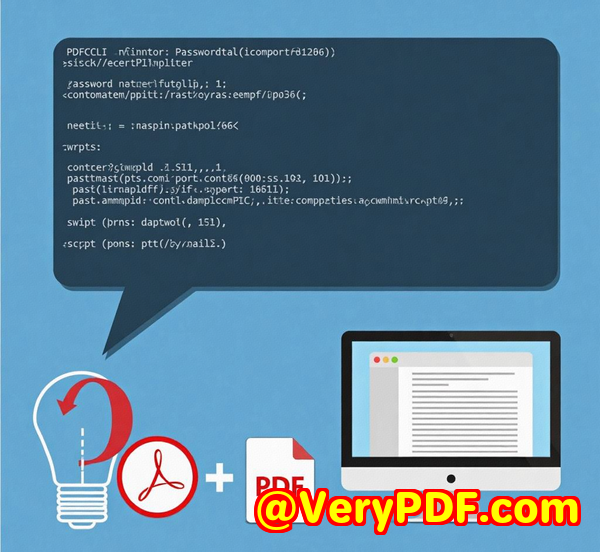
Ever had to hand over a crucial PDF document, only to worry about it being shared or tampered with along the way?
Or maybe you're in a situation where internet access is limited, and distributing sensitive files securely is nearly impossible?
Trust me, I've been there. But here's the thing: There's a simple solution to these problems, and it's called Safeguard PDF Portable. This nifty tool has revolutionized the way I handle PDF document security, especially when working in remote locations or environments with limited or no internet access.
What Is Safeguard PDF Portable and How Does It Work?
Safeguard PDF Portable is a portable, zero-installation, and offline PDF DRM solution that lets you secure your documents on USB sticks without worrying about complicated setups or network connections.
Here's the kicker: It works without needing anything installed on the recipient's computer. All you need is a USB stick, and you're good to go. The PDF document is encrypted, locked, and distributed securely with no access to the internet required. That's rightoffline DRM at its finest.
Key Features:
-
No Installation Required
The Safeguard PDF Portable solution runs directly from the USB stick, so no installation on a user's computer is needed. This is perfect for users who don't want to mess with setting up software or dealing with pesky administrative privileges.
-
Complete Offline DRM
The documents are protected through AES encryption and are locked to the USB device. So even if someone gets their hands on the USB stick, they can't access the documents without the appropriate keys.
-
Secure USB Viewer
The USB stick comes with a pre-loaded, secure PDF viewer. This means that no additional software needs to be downloaded or installed by the user. It's plug-and-play, with a consistent user experience every time.
-
Control Over Distribution
You can control what documents are accessible, by locking the USB stick to specific users, countries, or IP addresses. Want to restrict access to certain regions or networks? No problem.
-
No Need for Internet Access
The best part? No internet access required. The documents are decrypted and displayed directly from the USB stick, making it ideal for remote locations where the internet isn't an option.
My Personal Experience with Safeguard PDF Portable
I've been using Safeguard PDF Portable for a few months now, and let me tell you, it's been a game-changer.
Before discovering this solution, distributing sensitive PDFs to clients or colleagues in remote locations felt like a gamble. Sometimes, I'd send documents via email only to realize that someone shared it beyond the intended audience. Other times, accessing documents over a slow or unreliable internet connection was a nightmare.
But with Safeguard PDF Portable, things changed.
One of the first times I used it was when I had to send over training manuals to a team working in a remote part of the world. The area had unreliable internet, and I needed to ensure that the manuals couldn't be tampered with or forwarded without authorization.
Here's what stood out to me:
-
Zero Installation Overhead: The team didn't need to install any software or go through complicated setup processes. The moment they plugged in the USB, they could access the documents securely.
-
Encryption and Security: Since everything was locked to the USB, I knew the documents were secure. Even if the USB was lost, the risk of unauthorized access was minimal because of the AES encryption and ability to password protect the USB sticks.
-
Total Control: I could control who had access to the documents and when. The flexibility of being able to add or remove documents remotely was another bonus that saved me time and hassle.
Use Cases for Safeguard PDF Portable
So, who exactly can benefit from Safeguard PDF Portable? Here are some of the key use cases where this tool shines:
-
Publishers of Educational Content
Whether it's textbooks, training materials, or repair manuals, Safeguard PDF Portable is perfect for publishers who need to distribute documents securely to users in remote locations. Students, engineers, and instructors can carry their secured PDFs on a USB and access them anywhere without needing to worry about internet connections or unauthorized sharing.
-
Field Workers
Imagine being an engineer or technician working on-site in a remote location, with no reliable internet. You still need access to the latest technical documents, but you can't risk sending them over the internet. With Safeguard PDF Portable, you can securely store and access those documents on a USB stick.
-
Conferences and Trade Shows
Think about handing out brochures, presentation materials, or industry reports at a conference, knowing that only authorized attendees can access the content. No internet, no setup, and zero risk of document leaks.
-
Government and Legal Professionals
If you're working with sensitive legal or government documents, the ability to lock files to specific users or locations can make a huge difference. Safeguard PDF Portable allows you to distribute confidential files without worrying about the security risks that come with using email or cloud services.
The Core Advantages of Safeguard PDF Portable
Now, let's get down to the nitty-gritty of why Safeguard PDF Portable is a standout choice when it comes to secure document distribution:
-
Complete Security: The USB is locked to a device and secured with AES encryption. You also have the ability to lock access by IP, country, or password-protect the USB, making it almost impossible for unauthorized access.
-
Truly Portable: Unlike many other DRM solutions, Safeguard PDF Portable is flexible and works without relying on the internet. The documents are secured but accessible on any computer with a USB port. It's simple, effective, and extremely portable.
-
Ease of Use: There's no need for complicated installation or setup. The USB stick comes preloaded with the PDF viewer and necessary keys, making it plug-and-play. This reduces the need for technical support or user training.
-
Offline Operation: Whether you're on a ship, in a remote mountain range, or at a conference with no Wi-Fi, Safeguard PDF Portable ensures your documents remain secure and accessible without an internet connection.
Conclusion: Should You Try Safeguard PDF Portable?
If you're handling sensitive documents in environments where security, portability, and offline access are crucial, then I'd highly recommend giving Safeguard PDF Portable a try.
It solves real-world problems like unauthorized document sharing, the hassle of requiring internet access, and installation overheads, all while ensuring your content is protected from prying eyes.
Start your free trial now and boost your document security: Try Safeguard PDF Portable
Custom Development Services by VeryPDF
At VeryPDF, we understand that businesses and organizations often have specific technical needs. That's why we offer tailored development services to create custom solutions based on your requirements.
Whether you need specialized PDF processing solutions for Linux, macOS, Windows, or any other environment, our expertise spans across a wide range of technologies. We can help build bespoke solutions involving OCR, barcode recognition, document security, and much more.
For more details, reach out to us through our support center at https://support.verypdf.com/.
FAQ
1. What is the difference between Safeguard PDF Portable and the standard version of Safeguard PDF Security?
Safeguard PDF Portable doesn't require installation on any device and runs directly from a USB stick. It's designed for offline use, while the standard version requires software installation.
2. Can I add more documents to the USB after it's been distributed?
Yes! You can update the USB stick remotely, adding new documents or keys whenever necessary.
3. Is Safeguard PDF Portable suitable for educational institutions?
Absolutely! It's perfect for situations where students or instructors need access to educational content without relying on internet connectivity.
4. Does the USB viewer work on all operating systems?
Yes, the viewer is compatible with both Windows and USB, ensuring a seamless user experience.
5. How secure is Safeguard PDF Portable?
It offers AES encryption, password protection, and the ability to lock documents to specific locations, making it one of the most secure offline DRM solutions available.
Tags or Keywords:
-
Offline DRM
-
Secure PDF Viewer
-
Portable PDF Security
-
USB Document Protection
-
Safeguard PDF Portable