Secure PDF DRM Software for GDPR and HIPAA Compliance Without Relying on Third-Party Tools
Every time I handled sensitive documents for compliance checks, I felt uneasy about how easily they could be leaked or misused. GDPR and HIPAA regulations aren't just boxes to tickthey demand serious control over who sees what and how documents are shared. But relying on cloud services or third-party tools to protect PDFs always felt like handing over the keys to the kingdom. That's when I stumbled upon VeryPDF Document Security and DRM Copy Protection Self-Hosted Solution, and honestly, it changed the game for me.
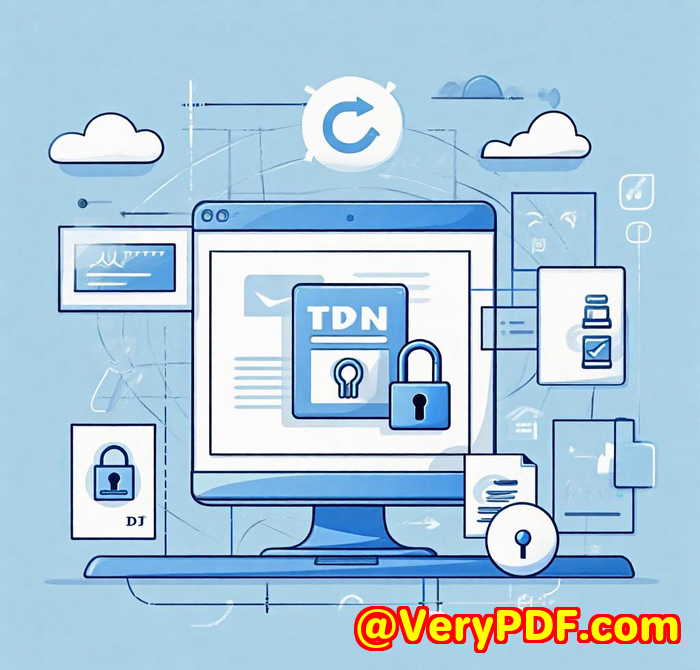
This PDF DRM software is designed for folks like mebusinesses, educators, content creators, and anyone dealing with sensitive, confidential files. It's a self-hosted system, meaning you keep full control on your own servers, not some cloud service you don't fully trust. That alone was a huge relief, especially when I had to ensure strict GDPR and HIPAA compliance without risking exposure.
What makes this VeryPDF solution stand out? First, it's all about locking down PDFs in ways that traditional password protection or plugins just can't match. I've tried the usual password-based encryption, but passwords get shared or cracked, and restrictions easily get bypassed. VeryPDF goes further, with a secure PDF viewer that enforces copy protection, disables printing or editing, and even stops screen grabs and screen sharing during video calls. This isn't just locking a doorit's installing a security system that keeps an eye on your documents.
One feature that really impressed me was the dynamic watermarking. Instead of just slapping a watermark on every page, this software embeds user-specific info dynamicallyso if a document leaks, you instantly know whose copy it was. That's a major deterrent against piracy or careless sharing. Plus, the ability to set expiration dates and instantly revoke access after distribution means I'm never stuck with outdated or vulnerable content floating around.
Another win is the device and location locking. For GDPR and HIPAA, controlling where and on what devices data is accessed is crucial. This solution lets you restrict PDFs to specific devices and even geographical locations. I could finally control BYOD (Bring Your Own Device) use without worrying about documents being copied to unsecured devices.
Compared to other tools I've tested, VeryPDF's self-hosted system means no forced uploads to third-party servers, no sketchy plugins, no passwords to manage or share. Other vendors rely heavily on cloud storage or Adobe plugins, which often break or require risky user permissions. VeryPDF's own secure PDF viewer keeps everything airtight, with all encryption done in memoryno temporary files left behind.
If you handle confidential fileswhether patient records, legal contracts, corporate training materials, or eBooksthis DRM solution will save your sanity and your business from costly data breaches or compliance headaches. I can personally vouch for how much time it saved me during audits. No more chasing down who accessed what or worrying about stolen documents popping up where they shouldn't.
For anyone serious about secure PDF DRM software for GDPR and HIPAA compliance, this is the tool I'd recommend. Take back control of your documents and secure your intellectual property without relying on third parties.
Click here to try it out for yourself: https://drm.verypdf.com/
Start your free trial now and boost your productivity.
Why I Chose VeryPDF Document Security and DRM
I needed more than just a simple PDF password lock. Compliance with GDPR and HIPAA demands rigorous control over data access and use. This means:
-
Stopping copying, editing, and saving of PDFs to prevent data leaks.
-
Automatically expiring documents after a certain number of views, prints, or days.
-
Controlling printing with limits or outright blocks.
-
Preventing screen recording and screenshots, which most other tools ignore.
-
Revoking access anytime, even after distribution, without hassle.
-
Logging and auditing document use for compliance proof.
I found VeryPDF ticks every box. The secure PDF viewer enforces these rules reliably. Plus, the software doesn't rely on Adobe plugins or JavaScript, which are notorious weak points. Encryption uses US government-approved AES, combined with smart licensing and key management. It's simple to deploy and customize on your own servers, ensuring your documents never leave your control.
Practical Use Cases Where This DRM Solution Shines
-
Healthcare providers securing patient records and ensuring HIPAA compliance.
-
Legal teams protecting sensitive contracts and client information.
-
Corporate training departments distributing proprietary materials safely.
-
Educational content creators selling eBooks or courses without piracy.
-
Government agencies handling classified or restricted documents.
Each of these groups needs airtight control over how their PDFs are accessed and shared. VeryPDF delivers granular DRM controls tailored to these needs.
What Sets VeryPDF Apart From Other Document Security Solutions
-
Self-hosted control: No need to trust external cloud providers.
-
Secure, custom PDF viewer: No plugins or password vulnerabilities.
-
Flexible DRM policies: Set different expiry or access rules per user.
-
Robust device & location locking: Perfect for compliance mandates.
-
Offline protection: Documents stay protected even without internet access.
-
Cost-effective licensing: Perpetual licenses save thousands vs. subscriptions.
Other vendors focus on encrypting documents and calling it a day. But that leaves your files vulnerable to sharing or password cracking. VeryPDF's comprehensive approach means the protection sticks no matter what.
FAQs
1. Can I deploy VeryPDF DRM on my own servers?
Yes, the solution is fully self-hosted, giving you complete control over your document security environment.
2. Does it work offline?
Absolutely. Documents protected by VeryPDF stay secure even when used offline.
3. Can I revoke access after distribution?
Yes, you can instantly revoke access to documents at any time, regardless of where they are.
4. How does VeryPDF prevent screen capturing?
It blocks screen sharing tools and disables screenshots through secure viewer controls.
5. Is this suitable for GDPR and HIPAA compliance?
Yes, the software's device/location locking, logging, and expiration controls support compliance needs.
Tags / Keywords
-
Secure PDF DRM software
-
GDPR compliance PDF protection
-
HIPAA PDF security
-
Self-hosted document DRM
-
PDF copy protection software
If you want to keep your sensitive documents secure, compliant, and firmly under your control, give VeryPDF Document Security and DRM Copy Protection a go. It's the solution that finally made me feel confident handing over files without losing sleep.