Share PDF Versions of Internal Training Documents Securely Across Global Teams
Meta Description:
Securely share internal training PDFs across global teams with DRM protection, user control, and advanced tracking using VeryPDF Security Enterprise DRM.
Why sharing PDFs across global teams was turning into a nightmare
A few months ago, we rolled out a company-wide training programme.
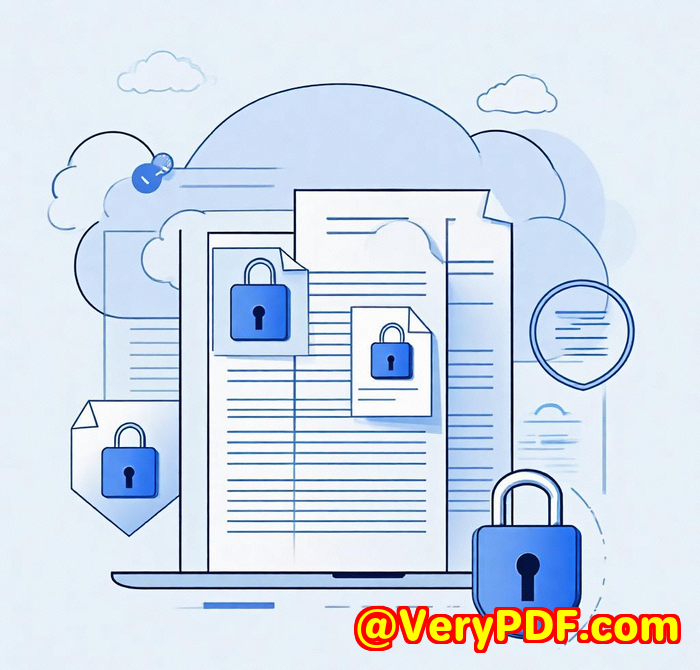
Simple stuff: onboarding docs, compliance PDFs, product training material all packed into tidy folders.
But then things started to unravel.
One team in Berlin printed everything and passed it around.
Another in Singapore forwarded the files to an ex-employee.
We couldn't track who accessed what.
There were three different versions of the same file floating around.
Worse, someone even screenshotted parts of a confidential doc and uploaded it to a public drive.
That's when we knew email attachments, shared folders, and trust weren't going to cut it anymore.
We needed real control, visibility, and a way to lock down our training materials without making it a pain for our team to access.
That's when I found VeryPDF Security Enterprise DRM.
How I locked down our training documents without locking out our team
The hunt started with one goal in mind:
"Share PDFs securely, globally, and without worrying about leaks."
I tested a few tools, including one from a major software brand.
Clunky. Overkill. Required plug-ins. Not team-friendly.
Then I stumbled on VeryPDF Security Enterprise DRM.
What sold me?
No fluff. No massive learning curve. Just solid features built for exactly what I needed.
And when I reached out for help, their team didn't hand me a PDF manual they walked me through it on a Zoom call.
Here's what stood out:
Feature #1: Total content control on your terms
This was huge.
I could set device limits meaning our training PDFs couldn't be opened on random home computers or shared on WhatsApp.
Printing? Disabled. Copying? Blocked. Screen sharing? Restricted.
Even offline access fully customisable.
And I didn't have to apply the same rules to everyone.
-
HR? View-only, no downloads.
-
Managers? Print access for their regions.
-
Vendors? Time-limited access, watermarked with their names.
It was like giving every document a smart brain it knew who you were and how much access you were allowed.
Feature #2: Global rollout, no headaches
We've got teams in Tokyo, London, So Paulo, and Manila.
Rolling this out had to work across languages, time zones, and devices without IT pulling their hair out.
VeryPDF nailed this:
-
Users could open content directly in the browser no plug-ins, no downloads, no excuses.
-
There was an optional protected PDF download for stricter docs that worked with Adobe Reader.
-
We could host the content on our secure portal or use their cloud setup.
I picked cloud, but they offer local deployment too if your organisation needs it.
Feature #3: Real tracking and analytics
This one blew me away.
With other tools, once a PDF was sent you were in the dark.
But here?
I knew exactly:
-
Who opened the training manual.
-
What page they spent time on.
-
Whether they tried printing or downloading.
-
Even their IP and device.
When someone in the India office struggled with login, I saw the exact error they hit saved 2 days of back-and-forth emails.
We also learned which training PDFs had zero engagement perfect data for improving our materials.
Compared to the other tools? No contest.
We tried Adobe's solution. Not cheap. Heavy setup. Complicated UI.
We tried another DRM tool but it didn't support dynamic watermarks, or IP-level access control, or group permissions.
VeryPDF had all that, and more:
-
AES 256-bit encryption
-
Unlimited free trial not a limited-time demo, but a real sandbox to test everything
-
Multi-language access useful when half our team speaks Spanish, the other half Mandarin
-
API access our devs hooked it into our LMS in a weekend
Plus, the pricing didn't make me gulp.
It's scalable, and you only pay for what you need.
Use cases we didn't expect but now can't live without
Originally, we just needed DRM for training materials.
Now? We're using it for:
-
Financial reports we share with execs
-
Compliance documents that require strict handling
-
Client-facing manuals with branding and access controls
-
Contract templates we used to keep in shared drives
We even gave access to our legal partners through a protected portal and they loved not having to install anything.
Who should be using this right now?
Honestly, if you're in one of these groups, you're probably losing control of your PDFs without even realising it:
-
HR teams handling onboarding or internal policies
-
Training organisations sharing paid content or course material
-
Publishers or authors sending preview or protected editions
-
Legal departments working with sensitive case files
-
Remote teams collaborating across borders
If you've ever said, "I hope they don't share that file outside the team," you need this.
It solved the problem I thought I had and the ones I didn't know I had
I started this journey thinking I just needed to stop file sharing.
What I ended up with was:
-
Full visibility
-
User-level control
-
Flexible access
-
Protection without disruption
I'd highly recommend VeryPDF Security Enterprise DRM to any company that wants to protect what matters without slowing down their teams.
If you've got documents you don't want forwarded, copied, printed, or leaked this is the move.
Start your free trial now and take back control:
Custom Development Services by VeryPDF
Got unique workflows? Unusual document formats? Platform-specific constraints?
VeryPDF offers custom development services to tailor everything to your specific needs.
Whether you're working on Linux, macOS, Windows, or in a server environment, their dev team can build tools and workflows for you from PDF converters to print drivers.
They support custom apps using Python, PHP, C++, .NET, C#, JavaScript, and more.
Need a virtual printer driver that outputs PDFs or intercepts print jobs?
Want OCR tech to process TIFFs or scanned documents?
Or perhaps a cloud solution for DRM, PDF signing, or document management?
They do all of that and it's worth reaching out just to see how they can optimise your current processes.
Talk to their team here:
http://support.verypdf.com/
FAQs
Q: Can I restrict PDF access to specific IP addresses or locations?
Yes. VeryPDF lets you set IP-level access and even block entire countries.
Q: Does it support team-level permission settings?
Absolutely. You can create groups with custom permissions and folder access.
Q: Is there offline access for travelling employees?
Yes. You can enable secure offline viewing for selected users or documents.
Q: Can I track document usage and see analytics?
Yes. You get full tracking: views, prints, errors, devices, and even time spent per page.
Q: Is it complicated to roll out across a global team?
Not at all. It works in the browser, supports multiple languages, and has cloud or on-premise options.
Tags/Keywords
-
secure PDF sharing across global teams
-
DRM for training documents
-
restrict PDF access
-
PDF copy and print protection
-
document rights management software