Share Your PDF Securely via QR Code or Link Best Tools for Business Document Security
Meta Description:
Securely share PDFs via link or QR code with advanced controls. A practical, powerful tool for anyone managing sensitive documents.
Every time I had to send out a contract or proposal, I had one thought:
"How do I keep this from being passed around like free candy?"
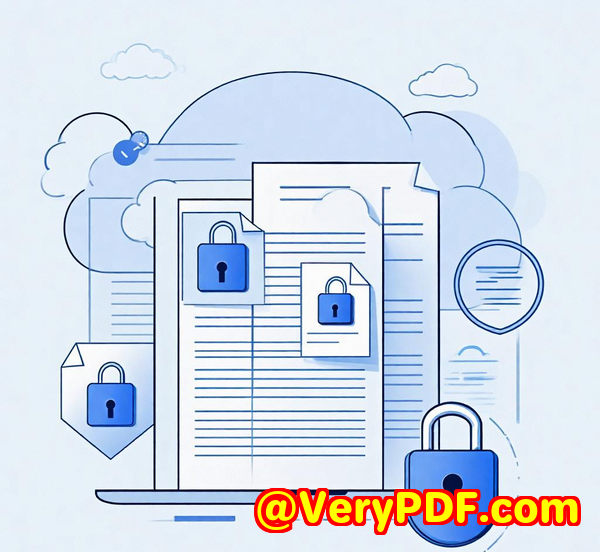
Been there?
You're about to share a confidential PDFmaybe a pitch deck, a client proposal, or an HR document. You hit "send" and instantly regret it.
You've got no idea who's opening it, forwarding it, or printing it.
Even worse?
You can't pull it back.
That's exactly why I went hunting for a smarter way to share PDFs securelyno more hoping and praying that the doc doesn't end up somewhere it shouldn't.
And that's how I found VeryPDF Secure PDF Sharing.
The PDF Tool That Put Me Back in Control
I stumbled across VeryPDF Secure PDF Sharing while looking for a way to track who actually opened the sales proposal I'd just sent out. I'd used file-sharing tools, Dropbox, Google Drive, even password-protected Adobe PDFsnone of them gave me peace of mind.
Let me tell you something upfront:
This isn't just another PDF tool.
It's a full-blown security system for your documents.
Whether you're a lawyer, founder, HR lead, or sales proif your docs contain sensitive info, you need this.
Who Needs This?
If you're dealing with:
-
NDAs, contracts, IP, financial docs, internal memos
-
External partners or vendors
-
Internal teams across multiple locations
-
Clients that need polished, branded files
Then this is for you.
Think legal teams, consultants, freelancers, startups, corporate comms, even teachers with sensitive lesson plans.
What Can It Actually Do?
Here's what caught my attention (and held it):
1. Share Securely via Link or QR Code
Upload a PDF.
Set your optionspublic, private, password-protected.
Then share it as a link, email, or QR code.
No more attachment size limits.
No more "Oops, wrong email!" nightmares.
I even tested it live during a webinarposted a QR code, and tracked who clicked what, when, and where.
2. Track Everything Like a Hawk
This is huge.
You get to track every view, every click, even what device they used.
You see:
-
Who opened it
-
How many times
-
What pages got the most attention
-
If they downloaded or printed it
I once followed up with a client right after I saw them open a proposal I'd sent three days earlier. The timing was perfectthey were impressed.
3. Set Expiry Dates and Revoke Access Instantly
Sent the wrong file?
Client ghosted?
Partnership ended?
No problem.
With a click, you can:
-
Expire the file on a set date
-
Limit it to X number of views or days
-
Revoke access immediately for one or all users
This one feature alone saved me during a pitch I'd accidentally sent to a competitor's shared inbox (yes, seriously).
4. Lock to Devices or IPs
You can restrict your PDF to only work on:
-
A specific user's laptop
-
Devices within a certain IP range (like your office)
-
Specific countries
It's like putting GPS on your PDF.
No more "forward to personal email and open at home" sneaky moves.
5. Dynamic Watermarking
You can automatically add a name, date, email address, company watermark to each documentper viewer.
That means if someone screenshots or prints it, you'll know who it was.
It's not about paranoia. It's about accountability.
Real-World Use Case: Legal Contracts & Client Proposals
I used to share legal contracts through email.
Clients would forward them.
Changes would be made without notifying me.
With VeryPDF Secure PDF Sharing, I:
-
Upload the contract
-
Lock it to the client's office IP address
-
Disable print and downloads
-
Set it to expire in 7 days
-
Add a watermark with their name and email
I know when they open it, and I know if they try to print it.
That's real control.
Bonus: Custom Branding + Seamless Updates
You can add your logo.
Use your domain.
Make your shared PDFs feel polished and pro.
Alsoif you need to update a PDF? Just replace the file.
The link stays the same.
No re-sending.
No "Ignore the last link, use this one" mess.
The new version loads instantly for all recipients.
QR Code Sharing = Game Changer
One time, I was giving a talk at a local business group.
Instead of emailing everyone my deck, I used VeryPDF to create a QR code.
Attendees scanned it.
Each got a personal link.
I tracked who opened it later, and followed up.
That turned one presentation into five new client calls.
Why It Beats Traditional PDF Sharing Tools
Let's compare it to what you might be using:
Adobe Passwords? Easy to remove.
Email attachments? No way to track or stop forwarding.
Dropbox/Google Drive? Users can download, copy, and reshare.
Secure Data Rooms? Clunky and expensive.
VeryPDF Secure PDF Sharing?
-
You control access
-
You track usage
-
You revoke at will
-
You brand everything
Pluszero plugins or annoying installs.
Final Take
If you're serious about keeping your PDFs protectedespecially if you send contracts, IP, pitches, or any private infoyou need to try this tool.
I've tested it under pressure, and it's now a permanent part of my workflow.
It just works.
Highly recommend.
Click here to try it out for yourself
Custom Development Services by VeryPDF
Need something tailored to your workflow?
VeryPDF does custom builds too.
Whether you're running Linux servers, building iOS apps, or need PDF security baked into a web platformthey've got you.
Their expertise spans:
-
C/C++, Python, PHP, .NET, JavaScript
-
Virtual printer drivers for Windows
-
Intercepting print jobs (convert to PDF, EMF, TIFF, etc.)
-
OCR for scanned PDFs
-
Barcode recognition + layout analysis
-
Cloud tools for digital signatures, viewing, converting
-
Secure APIs for Office or PDF printing
-
DRM layers + hook systems for Windows API access
Have a tricky technical challenge?
Reach out: http://support.verypdf.com/
FAQs
1. Can I stop someone from printing or downloading my PDF?
Yes. You can disable print, block downloads, and even stop screen capture with device locks.
2. What if I shared a PDF with the wrong person?
You can revoke access instantlyper user or globallyno matter where the file is.
3. Can I track who opened my document?
Yes, you'll get detailed insights: views, clicks, device types, even what pages got the most attention.
4. Will my PDF link change if I update the file?
Nope. You can swap in a new version anytime, and the existing link will serve the updated doc.
5. Is this mobile-friendly?
Absolutely. All PDFs display beautifully across desktops, tablets, and phones.
Tags / Keywords
-
secure PDF sharing
-
share PDF via QR code
-
protect PDF link
-
document tracking software
-
confidential PDF distribution