Step-by-Step Instructions to Remove Text from Images for Social Media and Presentations
Meta Description:
Easily remove unwanted text, logos, or people from photos in seconds using VeryUtils Free Online AI Photo Object Removerperfect for social media and presentations.
Every time I prepped a client presentation, I ran into the same problem.
I'd spend hours getting the slides rightonly to realise half the images I wanted to use were cluttered with watermarks, timestamps, or awkward background text.
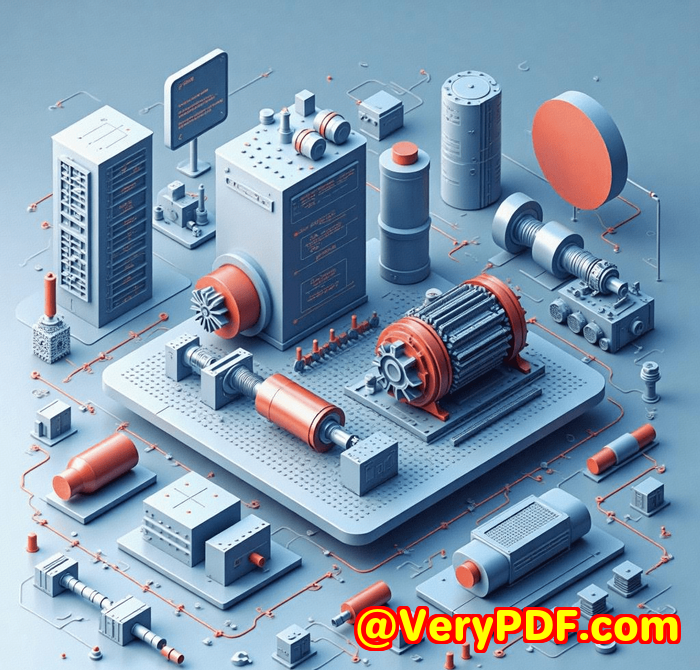
Sound familiar?
Or maybe you've tried to post a holiday photo, only to see someone else's face or a massive watermark ruining the whole vibe.
You're not alone. It's a pain. And if you're not a Photoshop whiz, it's even more frustrating.
I got tired of begging designer friends for quick fixes. That's when I stumbled across VeryUtils Free Online AI Photo Object Remover, and honestly? Game-changer.
Let me show you how I use it now to clean up everythingfrom social media content to workshop slidesin just a few clicks.
What Is VeryUtils Photo Object Remover?
It's basically the no-BS way to remove unwanted text from images, delete logos, erase people, fix old photos, or polish profile picsall without needing to know Photoshop.
It's free, online, and uses AI to fill in the blank space once you remove something.
Think of it like a digital magic eraser. You draw over what you want goneboom, it's gone. Clean. Natural. Like it was never there.
Perfect for:
-
Social media marketers tired of stock image watermarks
-
Presenters who want distraction-free slides
-
Content creators cleaning up backgrounds
-
People fixing up scanned photos or portraits
-
Anyone who hates dealing with complicated software
How I Found It (and Why I Didn't Look Back)
I was building a deck for a product pitch. I had this imagegreat visual punch, but it had this giant copyright text running through it.
No time to find the original. No time to learn Photoshop.
I Googled "how to remove text from image online"and that's when I clicked on VeryUtils Photo Object Remover.
In under 2 minutes, I'd uploaded the photo, wiped the text, and downloaded a clean version. No signup. No BS. Just done.
Now I use it constantly. And not just for work. I've used it to clean up wedding pics, remove exes from travel photos (don't judge), and even fix an old family photo that had water damage.
Why It Works (and Why It Beats the Others)
You don't need a graphic design degree to use it.
Here's how it works:
Step-by-step simple:
-
Upload any image (JPG, PNGwhatever).
-
Brush over the stuff you want gonetext, logos, people, date stamps.
-
Download the clean version.
It literally takes longer to describe than to do.
Key Features I Actually Use
Let's get real. Some tools look cool but you never touch half the features. Not this one.
Here's what's in my regular rotation:
Remove text/logos from images (my #1 use)
I've removed watermarks from at least 40 images at this point.
Tips:
-
Go slightly outside the text edges with the brush
-
Let the AI fill a wider background areait makes the result more seamless
Delete unwanted people or distractions
Ever snap the perfect beach shot with random tourists in the background?
Gone. Like they were never there.
Bonus: Works for wrinkles, blemishes, shadows, and weird stuff in the background.
Repair old or damaged photos
This was surprising. I scanned an old black-and-white photo of my grandparents. The digital version had dust marks, scratches, even a tear.
I highlighted those spots using the brush tooland the results? Unreal. It looked like I had a professionally restored copy.
Quick facial retouching
Not saying I use this on my LinkedIn headshot but yeah, I do.
A couple of clicks to remove eye bags or smooth out skin can make a huge difference in professional images.
Why I Prefer This Over Photoshop (or Similar Tools)
Let's compare real quick:
| Feature | Photoshop | VeryUtils Photo Object Remover |
|---|---|---|
| Learning curve | Steep | Basically none |
| Price | Paid/subscription | Free online |
| Requires install | Yes | No |
| AI background fill | Basic | Smarter, faster |
| Works for text, people etc | Yes (with skill) | Yes (with no skill) |
| Ideal for quick edits | Nope | 100% |
It's way faster and more accessible than anything else I've tried. For me, that's the win.
Real Use Cases Where This Tool Shines
Here's where I've used it personally:
-
Removing brand logos from images used in pitch decks
-
Cleaning date stamps off personal travel photos
-
Deleting strangers from background in LinkedIn banner
-
Fixing scanned documents with smudges or creases
-
Prepping Instagram posts to look more pro
And here's where friends of mine have used it:
-
Teachers cleaning up worksheets
-
Social media managers polishing ad images
-
Startup founders editing screenshots for investor decks
It's Not Just MeAnyone Can Use It
This tool isn't just for nerds or creatives.
-
It's for non-tech folks who don't want to mess with complicated design apps.
-
It's for busy professionals who need clean visuals, fast.
-
It's for anyone who wants control over how their images look, without spending hours learning editing software.
Bottom Line? It Solves Real Problems
Unwanted text, logos, date stamps, strangers, shadowsgone in seconds.
No learning curve. No signup. No download. Just clean results.
I recommend this to literally anyone dealing with imageseven if it's just once in a while.
Whether you're polishing a pitch deck or scrubbing a tourist out of your sunset photo, this tool does the job without friction.
Try it now and see what you can clean up:
https://veryutils.com/photo-object-remover
Custom Development Services by VeryUtils
Looking for something more tailored?
VeryUtils offers full-stack custom development services for document processing, image editing, OCR, barcode recognition, virtual printers, and more.
Whether you're dealing with complex PDFs on Windows, Linux, or Macor need custom APIs for batch processingVeryUtils can help.
Their dev team handles:
-
Custom PDF workflows (extraction, OCR, conversion)
-
Image processing tools (format conversion, editing, scanning)
-
Printer driver solutions (PDF/EMF/image generation)
-
System-level tools (Windows API hooks, print job monitoring)
-
Cloud platforms for document viewing, signing, or secure sharing
-
Barcode generators and readers
-
OCR tech, layout analysis, and table extraction
-
DRM and digital rights management for PDFs
If you need something specific or enterprise-grade, contact their team directly:
FAQs
How do I remove text from an image using VeryUtils Photo Object Remover?
Upload your image, brush over the text, click remove, and download the cleaned photo.
Can I use it to remove watermarks?
Yes, just make sure you have rights to the image. The AI handles watermark removal in seconds.
**Do I need to install