The Best Developer API for PDF to Table Extraction in Insurance and Banking
Every Monday morning, I used to dread the hours spent manually extracting tabular data from stacks of PDF reports and financial statements. If you've ever dealt with insurance claims, banking reports, or detailed audit files, you know exactly how soul-crushing it is to copy-paste dozens of tables accurately without losing any crucial details.
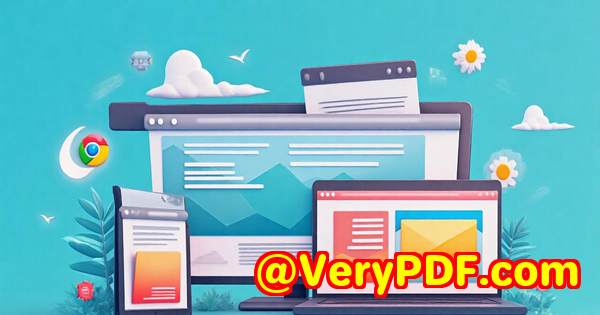
The nightmare of inconsistent formatting, endless scrolling, and error-prone data entry made me realize I needed a smarter way to handle PDF tables one that didn't involve my sanity slowly draining away.
Enter imPDF PDF REST APIs for Developers. This tool has completely transformed how I deal with PDF to table extraction, especially for complex, data-heavy documents in insurance and banking. If you're a developer or someone managing large volumes of PDFs packed with tables, this solution deserves a close look.
Why PDF to Table Extraction Is a Game-Changer for Insurance and Banking
Let's be honest industries like insurance and banking live and breathe data locked inside PDFs. Claims forms, transaction logs, financial disclosures, audit reports they all come wrapped in dense PDF documents with tons of tables.
Manually converting these tables into usable data for analytics or processing is:
-
Time-consuming
-
Error-prone
-
Costly if done at scale
Developers and data teams often struggle with unreliable or complicated tools that fail to extract tables correctly, especially from scanned or irregular PDFs. This causes bottlenecks, delays, and frustration.
That's where imPDF PDF REST APIs stand out. They're built to handle exactly this kind of heavy-duty PDF processing with speed, precision, and flexibility.
How I Found imPDF PDF REST APIs for Developers And Why It Works
I stumbled on imPDF while hunting for a reliable API that could do more than just basic PDF conversions. The promise was an all-in-one cloud API service offering powerful PDF processing, including the crucial PDF to Table REST API something I desperately needed.
The first thing that impressed me was how developer-friendly it was. The REST APIs cover an insane range of PDF functions beyond just table extraction from merging PDFs to compressing, watermarking, and even advanced stuff like PDF DRM security. But the PDF to Table extraction feature was the headline grabber.
Here's why it worked so well for me:
-
Seamless integration: With straightforward REST endpoints, it plugged right into my backend system without a fuss.
-
Accurate table extraction: The API handled everything from simple grids to nested tables, even with complex layouts.
-
Support for scanned PDFs: OCR tech was built-in, so tables from scanned documents weren't an issue.
Core Features That Make imPDF PDF REST APIs Stand Out
Let me break down the key features that truly made a difference in my workflow:
1. Robust PDF to Table Extraction
-
Extract tables with headers, merged cells, and multiple rows accurately.
-
Converts tables into structured data formats like Excel or CSV, ready for analysis.
-
Handles both digital and scanned PDFs no need for extra OCR tools.
I tested this with insurance claim forms containing dense tables listing policy details, claims history, and payment schedules. The API parsed everything cleanly, including tricky multi-line cells and nested tables.
2. Wide-Ranging PDF Processing Suite
Beyond table extraction, the API offers:
-
PDF to Word and Word to PDF conversion for document editing needs.
-
PDF to Excel for bulk financial data extraction.
-
Merge, split, rotate, crop, redact, and watermark PDFs programmatically.
-
Security features like PDF protection, digital signatures, and DRM controls.
This versatility means I don't need multiple tools or APIs imPDF covers every PDF manipulation task under one roof.
3. Accelerated Development and Testing
-
Free instant validation with their API Lab lets you test calls and options online without coding first.
-
Code snippets in popular languages (Python, JavaScript, C#, etc.) help jumpstart integration.
-
Cloud-based REST API means no software installs or server maintenance.
The developer experience is smooth no more wasting hours wrestling with complex SDKs or fiddling with local libraries.
Real-World Impact: How imPDF PDF REST APIs Saved Me Time and Headaches
Before switching, my team manually copied data from PDFs or used basic tools that struggled with table formatting. We faced constant errors and rework, which slowed projects and stressed everyone out.
With imPDF:
-
Our automated workflows extract tabular data accurately in seconds, not hours.
-
We cut down manual data cleanup by over 80%.
-
Client report generation and claim processing times shortened significantly.
-
Our developers appreciated the clear docs, quick support, and easy integration.
One moment that stands out: I needed to extract tables from a batch of scanned banking statements with irregular layouts. The API's OCR-backed table extraction nailed it perfectly on the first try. That was a massive relief and proved the API's robustness in real-world conditions.
How Does imPDF Compare to Other PDF Extraction Tools?
From my experience:
-
Unlike many generic PDF converters, imPDF's table extraction doesn't mess up formatting or miss cells.
-
It's far easier to integrate than clunky desktop SDKs or paid software with limited APIs.
-
The cloud API model means I can scale usage up or down based on project needs without infrastructure hassle.
-
Pricing is competitive, especially given the breadth of features.
If you've tried other PDF to Excel or PDF table extraction tools and ended up frustrated, imPDF offers a fresh, reliable alternative.
Who Should Use imPDF PDF REST APIs?
This solution is ideal if you:
-
Are a developer building applications for insurance, banking, or finance that require precise data extraction from PDFs.
-
Manage large volumes of scanned or digital PDFs needing automated table extraction.
-
Want to streamline workflows by integrating advanced PDF processing into your systems.
-
Need a scalable, cloud-based REST API that supports multiple programming languages and platforms.
-
Require additional PDF functionalities like document security, conversion, and editing in one API.
Wrapping It Up: Why imPDF PDF REST APIs Should Be Your Go-To for PDF to Table Extraction
If you work with PDFs packed with tables especially in sectors like insurance or banking you know how tedious and risky manual extraction can be. The imPDF PDF REST APIs for Developers make that pain disappear with accurate, automated table extraction backed by powerful PDF processing features.
I'd personally recommend this API to anyone needing reliable, scalable, and developer-friendly tools to extract PDF tables and streamline document workflows.
If you want to see how this can transform your projects, start your free trial now and boost your productivity: https://impdf.com/
Custom Development Services by imPDF.com Inc.
imPDF.com Inc. doesn't just stop at offering powerful APIs. They provide comprehensive custom development services tailored to your unique PDF and document processing needs.
Whether you need:
-
Custom PDF tools for Linux, Windows, or Mac environments.
-
Development using Python, PHP, C++, .NET, JavaScript, and more.
-
Windows Virtual Printer Drivers that output PDF, EMF, and image formats.
-
Advanced printer job capture and monitoring solutions.
-
OCR, barcode recognition, and table extraction customized for your workflows.
-
Cloud solutions for document conversion, digital signatures, and security.
imPDF's experts can build exactly what your business requires. If you have specialized needs or projects, don't hesitate to contact their support center at https://support.verypdf.com/ and discuss your ideas.
FAQs
Q: Can imPDF PDF REST APIs extract tables from scanned documents?
A: Yes, the API includes OCR capabilities to handle scanned PDFs, extracting tables accurately even from images.
Q: What formats can I export extracted tables to?
A: You can export tables to Excel, CSV, and other structured formats ready for data processing or analysis.
Q: Is imPDF REST API compatible with different programming languages?
A: Absolutely. It supports any language capable of making REST calls, with code samples in Python, C#, JavaScript, and more.
Q: Does the API support other PDF functions besides table extraction?
A: Yes, it offers a full suite including PDF editing, merging, splitting, compressing, security, watermarking, and digital signing.
Q: How do I test the API before integration?
A: imPDF provides an online API Lab where you can instantly test calls and generate code snippets before coding.
Tags / Keywords
-
PDF to table extraction API
-
Insurance PDF data extraction
-
Banking PDF table converter
-
Automated PDF table extraction
-
imPDF PDF REST APIs
If you're looking for a hassle-free, powerful, and accurate way to extract tables from PDFs in insurance or banking workflows, imPDF PDF REST APIs for Developers are the smart choice. Try it today and save yourself countless hours of tedious manual work.