The Best Offline Solution for Converting PostScript Files to PNG with High DPI
I'll admit it dealing with PostScript (PS) files has always been a bit of a headache for me. Whether it was printing high-quality images or converting files for web use, finding a reliable tool that handled PS conversion offline, without losing quality, was a pain. Every time I needed crisp, high-DPI PNG images from complex PS files, I was stuck juggling unreliable converters or slow online services that drained my bandwidth and tested my patience.
If you've ever wrestled with PostScript conversions, especially when quality and control matter, you know what I'm talking about. That's why discovering VeryPDF SPLParser Command Line and SDK was a game changer for me. It's an offline powerhouse that converts PS files (along with PDF, PCL, and SPL formats) to PNG images, supporting high DPI and offering granular control over the output.
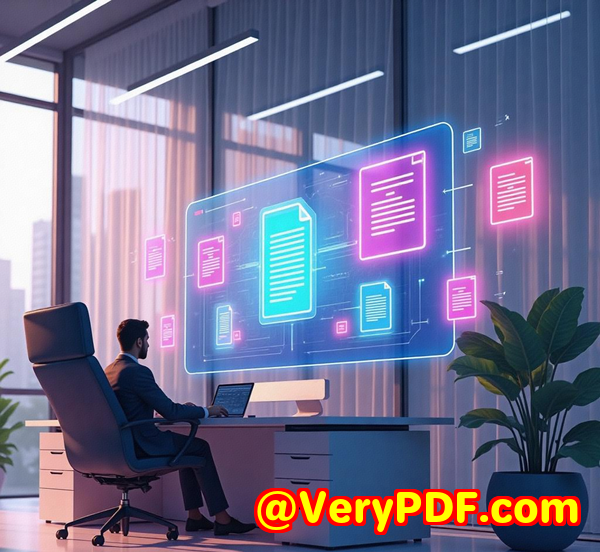
Why Offline PS to PNG Conversion Matters
Let's be real: not everyone can trust uploading sensitive print or design files to online converters. That's where offline tools shine you get security, speed, and full control.
I work with print files for client projects that demand pixel-perfect previews before hitting the press. Having a local tool that can quickly convert PostScript files into high-quality PNGs saves me hours of back-and-forth and eliminates headaches with file corruptions or low-res previews.
What Is VeryPDF SPLParser Command Line and SDK?
At its core, VeryPDF SPLParser is a command line tool and developer SDK designed for anyone needing to parse and convert print-related files like PDF, PS, PCL, and SPL.
This isn't your run-of-the-mill converter it's built for speed, precision, and flexibility, making it ideal for developers, print service providers, and anyone in digital document processing.
Some of the standout features include:
-
Support for converting specific pages or full documents.
-
Ability to set DPI (dots per inch) for high-quality PNG outputs.
-
Options to update print properties like job names, duplex printing, number of copies, and resolution within PCL and PS files.
-
Detailed document info extraction (title, print settings, colour modes).
-
Page-by-page color analysis to understand document layouts better.
If you're a developer looking to integrate PS to PNG conversion into your workflow, or a print technician needing offline, robust file handling, SPLParser hits the mark.
Real-World Use Cases: How I Put SPLParser to Work
1. Quick Previews from Massive PS Files
Clients often send me huge PostScript files representing multiple print jobs. Instead of loading these heavy PS files into slow viewers, I use SPLParser to convert just the first page into a high-DPI PNG for a quick preview.
A simple command like this does the trick:
That saved me so much time. No more waiting for bloated preview apps or exporting manually from complex software.
2. Batch Conversions for Web and Client Reviews
When I need to show multiple pages, SPLParser lets me output page-by-page PNGs with a neat file naming system:
Each page gets a numbered PNG file. It's perfect for clients who want web-friendly previews without the need for special viewers.
3. Tweaking Print Jobs Before Final Output
Sometimes print files come with incorrect or missing job properties. SPLParser allows me to update job metadata directly in PCL and PS files like changing the job name, setting duplex printing, or adjusting the number of copies all without opening the original design app.
Commands like these give me full control:
It's a lifesaver when dealing with automated printing systems or fixing spool file errors.
Why SPLParser Beats Other Tools
Before discovering SPLParser, I tried several free and paid converters, but most fell short in key areas:
-
Online tools: Risky for confidential print jobs, limited DPI options, slow uploads.
-
Generic converters: Often lost detail in PS files or struggled with complex print commands.
-
Viewer apps: Clunky, resource-heavy, and no batch conversion features.
SPLParser nails it because it's:
-
Offline: No need to rely on internet or cloud, perfect for secure environments.
-
Command-line based: Easy to automate, script, and integrate into existing workflows.
-
Flexible: Supports multiple file types and offers detailed control over conversion and print job properties.
-
High DPI support: Critical for print-quality previews and digital archiving.
The fact that it supports PCL and SPL alongside PS and PDF makes it versatile in mixed printing environments, something few other tools offer.
My Personal Take: How SPLParser Changed My Workflow
I'm all about efficiency and reliability, especially when juggling tight deadlines. SPLParser helped me:
-
Cut preview times in half by generating sharp PNGs quickly.
-
Automate print job corrections without needing the original design software.
-
Gain confidence knowing I control my data offline.
-
Scale easily since the command-line interface fits into batch scripts and server environments.
It's not flashy but it works exactly as advertised reliable, precise, and powerful.
Wrapping It Up: Why I Recommend SPLParser
If you handle PostScript files regularly and need to convert them to high-quality PNGs offline, VeryPDF SPLParser Command Line and SDK should be on your radar.
It solves:
-
The pain of slow, unreliable online converters.
-
The headache of managing print job properties in PCL and PS files.
-
The challenge of needing fast, accurate previews at high DPI.
I'd recommend it to developers, print service providers, and anyone serious about file conversion and print workflow automation.
Ready to boost your PS to PNG conversions?
Click here to check out the product and try it yourself: https://www.verypdf.com/
Custom Development Services by VeryPDF
VeryPDF doesn't just stop at offering great tools they also provide tailored development services to fit your unique technical needs.
Whether you're on Linux, macOS, Windows, or running server environments, VeryPDF's team can create custom solutions around PDF, PCL, PS, and more.
Here's what they bring to the table:
-
Development with Python, PHP, C/C++, Windows API, Linux, Mac, iOS, Android, JavaScript, C#, .NET, HTML5.
-
Building Windows Virtual Printer Drivers that generate PDF, EMF, and image files.
-
Printer job capture and monitoring utilities that intercept print jobs from any Windows printer and save them in multiple formats (PDF, EMF, PCL, Postscript, TIFF, JPG).
-
System-wide and app-specific hook layers to monitor and intercept Windows API calls including file access.
-
Advanced analysis and processing of print and document formats like PDF, PCL, PRN, Postscript, EPS, and Office files.
-
Barcode recognition/generation, OCR and table recognition for scanned TIFF and PDF files.
-
Report and form generator development.
-
Cloud-based solutions for document conversion, viewing, digital signatures, and DRM protection.
If you have a special project or require custom tweaks, reach out to their support center here: https://support.verypdf.com/
FAQs
Q1: Can SPLParser convert only selected pages from a PostScript file?
Absolutely. You can specify the first and last pages with -firstpage and -lastpage options to convert only those pages.
Q2: Does SPLParser support high DPI output for detailed images?
Yes. You can set the DPI (dots per inch) for your output PNG images with the -dpi option to ensure high-quality results.
Q3: Can I update print properties like duplex mode or number of copies with SPLParser?
Yes, you can modify duplex printing, job names, copies, and resolution within PCL and PS files using the -update command line options.
Q4: Is SPLParser suitable for automated batch processing?
Definitely. Since it's a command line tool, it integrates well with scripts and automation pipelines for batch file conversions.
Q5: Does SPLParser support other file formats besides PostScript?
Yes, it supports PDF, PCL, and SPL files, making it versatile for various print and document processing needs.
Tags / Keywords
-
PostScript to PNG converter
-
offline PS conversion tool
-
high DPI image conversion
-
batch PS file processing
-
SPLParser command line tool
-
print job property update
-
PCL PS PDF conversion
-
print workflow automation
-
VeryPDF SPLParser SDK
-
PS file preview generation