The Best Way to Share PDFs with Global Teams: Expiration, Device Locking, and Stats
Sharing PDFs across teams worldwide can be a nightmare. I used to send sensitive PDFs to colleagues scattered across time zones and worry if the files ended up in the wrong hands or got shared beyond our circle. Email attachments with password protection felt outdated and risky. And tracking who actually viewed or printed those files? Forget about it. If you've faced these headaches, you'll know how crucial it is to find a secure, manageable way to share PDFs without losing control.
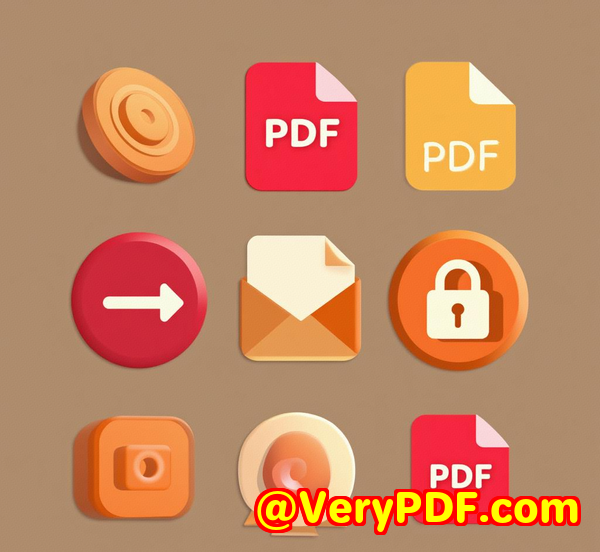
That's exactly why I turned to VeryPDF Secure PDF Sharing. This tool didn't just make sharing easy it transformed the whole process into a smooth, controlled operation. Here's the lowdown on how it works, why it's a game-changer, and why it could be your best bet for secure PDF sharing with global teams.
Why I Needed a Better Way to Share PDFs
In my line of work, PDFs aren't just documents; they're contracts, proposals, technical specs often sensitive, sometimes confidential. Sending these to clients or partners across different countries means juggling:
-
Email size limits and attachment headaches
-
Risk of unauthorized sharing or leaks
-
No visibility on who's actually opened or used the documents
-
Managing document updates and version control
I tried everything from basic password protection to cloud drives, but none offered the granular control and tracking I needed. That's when VeryPDF Secure PDF Sharing caught my eye.
What is VeryPDF Secure PDF Sharing?
VeryPDF Secure PDF Sharing is a SaaS platform designed specifically to help businesses share PDFs securely with anyone, anywhere. It's perfect for teams that need to distribute sensitive documents but want to keep full control over access and usage.
The software goes way beyond simple password protection. It wraps PDFs in military-grade encryption, lets you set document expiry, lock files to specific devices, and gives you real-time analytics on document use. Plus, you can share PDFs as links, email them, or even distribute via QR codes no file size limits, no complicated setups.
Key Features That Changed How I Share PDFs
1. Device Locking & Usage Control
I was sceptical at first, but this feature is a lifesaver. Once a PDF is shared, it's locked to the authorised user's device. No forwarding to others, no sneaky sharing. Even if someone copies the file, it won't open on another device. This level of security is critical when you're dealing with proprietary or legal docs.
2. Expiry and Revocation Options
I've lost count of how many times I sent a contract or proposal that was outdated the next week. With VeryPDF, I set documents to expire automatically after a set date or number of views. Need to pull a document immediately? Just revoke access instantly no questions, no hassle. It's like having a remote kill switch for your PDFs.
3. Real-Time Access Statistics
Tracking document engagement was a missing piece for me. VeryPDF shows exactly who viewed your PDFs, when, on which device, and even tracks printing activity. You get deep insights, so you know if a client opened that proposal or if your internal teams actually reviewed the latest specs.
How I Used These Features in Real Life
I remember the first big project where I fully relied on VeryPDF Secure PDF Sharing. We had a large batch of contracts to distribute globally multiple languages, multiple partners, and tight deadlines.
-
I uploaded all the PDFs in one go, branding each with our logo to maintain consistency.
-
I set expiry dates aligned with contract validity to avoid confusion or misuse.
-
I shared links with specific partners and locked each PDF to their devices, so I knew exactly who could access what.
-
Throughout the project, I checked access stats daily. When a partner didn't open their document on time, I could follow up quickly instead of guessing.
-
When one partner's contract was terminated early, I revoked their access instantly, preventing any unauthorized use.
This process saved me hours of back-and-forth emails and reduced the risk of data leaks significantly. It felt like finally having a secure, trustworthy assistant managing my document sharing.
How VeryPDF Stacks Up Against Other Tools
You might be thinking, "Why not just use Dropbox or Google Drive?" Here's the kicker: those platforms lack persistent DRM controls. Once a file leaves their ecosystem, it's out of your hands. Password-protected PDFs? Easy to crack or share along with the password.
VeryPDF's approach is different it enforces controls inside the PDF itself, no matter where it travels. Plus, features like device locking, dynamic watermarks with user info, and print controls aren't standard anywhere else at this level.
Other PDF sharing tools often miss out on analytics, or require complicated plug-ins. VeryPDF keeps it simple with a web-based interface and integrates analytics with Google Analytics and Zapier for easy reporting.
Who Should Use VeryPDF Secure PDF Sharing?
-
Legal teams needing to distribute contracts securely worldwide
-
Sales and marketing professionals sharing proposals and product docs
-
Healthcare providers sharing confidential patient information (HIPAA compliant)
-
Enterprises managing sensitive internal documents across departments and partners
-
Publishers and educators distributing copyrighted materials securely
If your work involves sensitive PDFs and global teams, this tool is a no-brainer.
Wrapping Up: Why I Recommend VeryPDF Secure PDF Sharing
If you want to stop worrying about unsecured PDFs being shared or printed without permission, VeryPDF Secure PDF Sharing is the tool to try.
It's simple to use but powerful enough to enforce strict security policies like expiry dates, device locks, and access revocation that just aren't available in other platforms.
For me, it's saved time, improved document control, and most importantly, given me peace of mind knowing that our sensitive documents are safe no matter where they go.
Ready to secure your PDFs and see who's actually engaging with your documents?
Start your free trial now and boost your productivity: https://drm.verypdf.com/online/
Custom Development Services by VeryPDF
VeryPDF doesn't just offer ready-to-go tools they provide custom development services tailored to your unique PDF and document security needs. Whether you're on Linux, Windows, Mac, or mobile platforms, VeryPDF can build custom solutions that fit your environment and workflow.
Their expertise covers everything from PDF encryption, OCR, document tracking, to virtual printer drivers and system-level integrations across languages like Python, PHP, C#, .NET, JavaScript, and more.
If you have specific security or workflow challenges, reach out to VeryPDF at http://support.verypdf.com/ for bespoke solutions designed to protect your data and streamline operations.
FAQs
Q1: Can I share multiple PDFs at once with VeryPDF Secure PDF Sharing?
Yes, batch uploading and sharing multiple PDF files is fully supported, making it easy to distribute large document sets securely.
Q2: How does device locking work?
Once a user opens a protected PDF, it locks to their device's unique ID, preventing unauthorized sharing or opening on other devices.
Q3: Can I set PDFs to expire automatically?
Absolutely. You can set expiry based on a fixed date, number of views, prints, or days after first access.
Q4: Does VeryPDF support HIPAA compliance?
Yes, VeryPDF Secure PDF Sharing meets HIPAA requirements for securely handling sensitive healthcare information.
Q5: How detailed are the access statistics?
You get granular data including views, prints, user device types, locations, and can integrate with Google Analytics and Zapier for deeper analysis.
Tags / Keywords
-
Secure PDF sharing
-
PDF document security
-
PDF device locking
-
PDF expiration control
-
PDF access tracking
-
DRM PDF protection
-
Share PDFs globally
-
Confidential document sharing
-
PDF analytics and stats
-
HIPAA compliant PDF sharing