The Fastest Way to Remove Password Protection from Your PDF Files Using VeryPDF PDF Password Remover
Meta Description:
Unlock PDF files in seconds with VeryPDF PDF Password Remover. Remove restrictions on printing, editing, and copying without breaking a sweat.
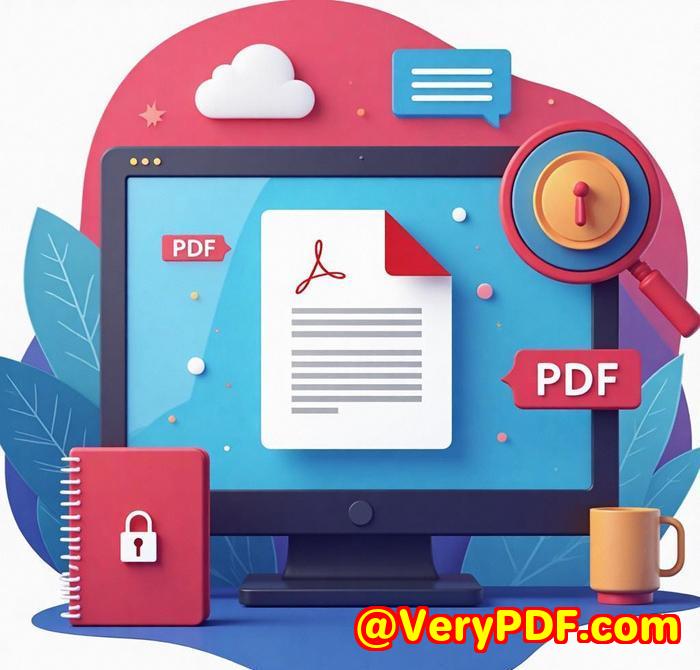
Introduction: Ever Struggled with Locked PDFs?
Have you ever tried to work with a PDF file, only to be met with the frustrating message: 'This file is password-protected and cannot be edited, copied, or printed'? As a business owner, student, or even a freelancer, dealing with locked PDFs can be an absolute headache. Whether you're working on contracts, reports, or just gathering research, restrictions can seriously slow you down.
I know I've been there. I've had to deal with numerous password-protected PDFs that just wouldn't budgeuntil I found VeryPDF PDF Password Remover. Let me tell you, this tool saved me countless hours, and it can do the same for you.
How VeryPDF PDF Password Remover Solves the Problem
VeryPDF PDF Password Remover is exactly what it sounds like: a tool that removes the password protection from Adobe Acrobat PDF files, allowing you to freely edit, print, or copy your documents. What I love about this tool is that it works fast, without the need for Adobe Acrobat software. You don't have to fiddle with complex settings or dive into techie jargon. You just load your locked PDF file, hit a button, and boomthe file is decrypted.
Key Features:
-
Decrypt Password-Protected PDFs: Unlock your PDFs and remove restrictions like editing, printing, and copying.
-
No Need for Adobe Acrobat: Forget about needing expensive software just to handle simple tasks.
-
Supports Multiple PDF Versions: From 40-bit to 256-bit encryption, including AES and RC4 encryption.
-
Batch Processing: You can unlock multiple files at once. Perfect for those busy days when you're dealing with large numbers of documents.
-
Fast and Efficient: The software doesn't just decrypt quickly, it also optimises for large files and special PDF forms, saving you time.
I started using VeryPDF PDF Password Remover to handle encrypted contracts. No more waiting around for IT or trying to hack the password. Just a few clicks and I had the document ready to go.
Real-World Scenarios: Who Needs This Tool?
So, who exactly would benefit from this tool? Let's break it down.
-
Legal Teams: If you're a lawyer or working in a legal firm, you've probably seen more than a few protected PDFs come across your desk. Contracts, agreements, you name itvery few clients send documents without any protection. With VeryPDF PDF Password Remover, you can unlock these documents in seconds and focus on what really matters.
-
Business Professionals: Running a business involves handling numerous confidential documents. When I had to send or receive secured reports, the password barriers always slowed me down. Now, I can easily unlock them and get to work without delay.
-
Students and Researchers: Imagine trying to work with academic papers, only to find that they are encrypted and protected. As a student, I've encountered this issue several times. Now, I can remove those pesky passwords and get the content I need without wasting any time.
-
Freelancers and Creatives: You've been hired to create content or edit a PDF, only to find it's locked. The frustration is real. But with this tool, you can easily unlock your PDF files and get to work on your project without hurdles.
My Experience: It's All About the Speed
Let me walk you through one of the most memorable experiences I had with VeryPDF PDF Password Remover. I had a set of contracts that I needed to edit urgently. They were locked, and the person who sent them didn't provide the password.
In the past, this would have meant reaching out for the password, waiting for a response, or even searching online for questionable solutions. Not anymore. I dropped the files into the tool, clicked a button, and within moments, I had unlocked the PDFs. The best part? The process didn't alter the original formatting of the document, and the quality remained intact.
I could instantly edit, copy text, and even print out the contracts for signatures. The speed was impressive, and the fact that I didn't need to rely on Adobe Acrobat or other complicated software made it even better.
Why I Recommend VeryPDF PDF Password Remover
If you deal with PDF files regularly, VeryPDF PDF Password Remover is a game-changer. I'd highly recommend this to anyone who deals with large volumes of encrypted PDFs.
Here's why:
-
No Software Hassle: You don't need any other software. Just load your file and go.
-
Speed: Quick decryption, especially on larger files.
-
Batch Processing: Unlock multiple PDFs in one go.
-
Ease of Use: The drag-and-drop feature is a lifesaver for busy professionals.
If you're constantly dealing with password-protected PDFs, don't waste time with cumbersome methods. Give this tool a try and see the difference for yourself. Start your free trial now and boost your productivity.
FAQs
1. Can I remove the password from a PDF file without altering its formatting?
Yes! VeryPDF PDF Password Remover decrypts the file without changing any of the original formatting, ensuring the document remains exactly the same as before.
2. What types of encryption does this tool support?
The software supports both RC4 (40-bit and 128-bit) and AES (128-bit and 256-bit) encryption. You can unlock even the most secure PDFs.
3. Is this tool compatible with all versions of PDF?
Yes, it supports PDF files up to version 1.8, including Acrobat 9.0 files.
4. Can I batch process multiple PDF files at once?
Absolutely. You can load and decrypt multiple PDF files in one go, which is great for efficiency.
5. Does it require Adobe Acrobat to work?
No, you don't need Adobe Acrobat to use VeryPDF PDF Password Remover. It's a standalone tool that works independently.
Tags or Keywords:
-
PDF password remover
-
Remove password from PDF
-
Unlock encrypted PDF
-
PDF decryption tool
-
Remove restrictions from PDF
Target Keyword: PDF Password Remover
Conclusion: If you're tired of wasting time on locked PDF files, give VeryPDF PDF Password Remover a try. Unlock your documents in seconds and get back to work!
VeryPDF Software Free Download: https://www.verypdf.com