The Ultimate DRM Tool for Teachers and Course Creators to Protect Paid Learning Content
Meta Description:
Want to protect your course videos, PDFs, and eBooks from being shared? Here's how I secured my paid content using VeryPDF Easy DRM Protector.
Every time I published a new course, I'd lose sleep over one thing
Not the content quality. Not the platform.
Piracy.
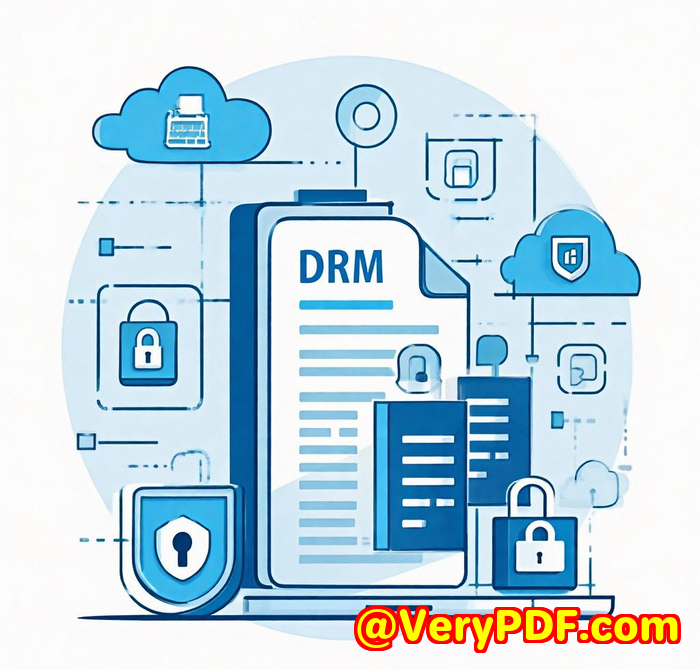
My PDFs got shared in Telegram groups. My videos leaked to shady sites. Students who paid nothing were getting the same premium content as my loyal customers.
Sound familiar?
If you're a course creator, coach, tutor, or educator selling digital content you get it.
It's infuriating. You put in weeks crafting high-value material, only to watch it float around the internet for free.
I went down the rabbit hole of watermarking, password-protecting, zip encrypting you name it.
But it either didn't work, or it made the user experience hell.
That's when I found VeryPDF Easy DRM Protector. And it flipped the game.
Here's how I locked down my digital content like a pro
I sell online courses.
Some video, some audio, a lot of slides, and a few downloadable PDFs and handouts. I needed something simple, secure, and fast.
VeryPDF Easy DRM Protector is the kind of tool that does the heavy lifting without making your users jump through flaming hoops.
And unlike most of the overpriced SaaS options, you don't need a monthly subscription or fancy server integrations to make it work.
Here's what I did with it (and why I'm still using it months later):
Bulletproof Encryption for All Formats
We're not just talking PDFs here.
This tool encrypts videos, audio files, images, PDFs even full eBooks or presentation decks.
I used it on MP4s, MP3s, JPG slides, and more.
Each file turns into a standalone executable (.EXE), encrypted using AES-level security yeah, the same algorithm used by government agencies.
Here's the kicker: no quality loss, no conversions, and zero waiting time for your audience.
They just run the file, punch in the access key, and they're in.
Choose How Tight You Lock It (Multiple Binding Options)
This one blew me away.
You can choose how locked-down your files are, based on what you're comfortable with:
-
Non-PC-Binding: One password, works on all devices.
-
PC-Binding: Lock it to one machine. No password sharing. Ever.
-
USB-Binding: Only plays from one specific USB. Great for physical sales.
-
CD/DVD Binding: Old-school, but works if you ship media.
-
Demo Mode: Want to show a teaser? No password needed.
For my premium courses, I bind access to the buyer's machine.
Zero complaints, and piracy dropped to basically zero.
Smart Anti-Copy + Blacklist Features
The DRM goes beyond file locking.
It actively blocks screen recording tools and VM environments.
I was able to:
-
Stop playback if users were connected to the internet (yes, really).
-
Auto-generate math questions before playback (anti-bot, anti-VM).
-
Blacklist stolen passwords just upload a blacklist file and the software blocks access immediately.
One time, I found out a buyer was sharing his key in a group.
Uploaded his key to the blacklist. Done. He's out.
Clean User Flow + Custom Ads
You'd think locking content this tightly would kill the user experience.
Nope.
With customisable players, I got to:
-
Add branded prompts
-
Embed my WhatsApp or email for key requests
-
Even run mini-ads before playback
It's a slick way to upsell or connect without being spammy.
Speed Is Ridiculous
I've tried other DRM tools. Most either:
-
Compress your video into a potato
-
Create laggy, buggy playback
-
Or force you to install bloated software
With VeryPDF Easy DRM Protector, the encrypted EXE is created instantly. No conversion. No re-encoding.
The user doesn't need to install anything. Just open the file, enter the password, and watch.
Who this is perfect for (and why I wish I found it sooner)
This isn't just for online course creators like me.
If you sell any kind of digital product, this is for you:
-
Private tutors sending out premium worksheets
-
Coaches selling guided meditations or audio lessons
-
Designers distributing templates or graphics
-
Filmmakers sharing raw or client edits
-
Musicians sharing exclusive tracks
-
Corporate trainers delivering internal training
Basically, if you want to protect content and still make it easy to access for legit buyers, this is your tool.
What it helped me solve (and why I'll keep using it)
Here's what I don't worry about anymore:
-
Leaked course material I've gone from dozens of shared links a month to none.
-
Password abuse PC-Binding makes it pointless to share.
-
Crappy user experience users love the one-click access and clean interface.
-
Lost revenue my paid users now actually stay exclusive.
I'll be real with you: there's no silver bullet for piracy.
But VeryPDF Easy DRM Protector is as close as it gets.
It's simple, powerful, and gets the job done.
And that's why I recommend it to every content creator I know.
Click here to try it out for yourself:
Custom Development Services by VeryPDF
Need something even more specific?
VeryPDF offers custom development services for digital content protection and processing.
They've built everything from Windows virtual printer drivers to print-job interception software, PDF form generators, and cloud-based signature tools.
Whether you're on Windows, Linux, macOS, or need a mobile-friendly solution, they've got the technical firepower to deliver.
They specialise in:
-
PDF, PCL, and Postscript file processing
-
Barcode OCR and layout analysis
-
Secure document generation and monitoring
-
DRM protection, digital signatures, and watermarking
-
Custom viewer/player development
-
Hook layer and Windows API interception
Have something niche in mind?
Reach out to their support team here: http://support.verypdf.com/
FAQs
Q1: Can users share the encrypted files with others?
Yes, but without the correct binding or password, they can't open them. With PC-Binding, sharing is useless it won't run on another machine.
Q2: Does this work for Mac or just Windows?
The encrypted EXE files are Windows-native, but VeryPDF also offers cross-platform solutions through their custom development services.
Q3: What if someone leaks the playback password?
Use the password blacklist feature. Upload the leaked password to your server and it will be blocked instantly.
Q4: Will the video/audio quality drop after encryption?
Not at all. The software doesn't convert your content, so there's no loss of quality playback is 1:1.
Q5: Do users need to install anything to access the protected files?
Nope. Just open the EXE and enter the password. It's a self-contained player. No setup required.
Tags or Keywords
-
DRM protection for e-learning content
-
protect course videos from piracy
-
secure PDFs and eBooks for sale
-
anti-copy digital content software
-
VeryPDF Easy DRM Protector review