Use AI Object Remover to Turn Any Photo into a Clean Mockup Background
Meta Description:
Clear out distractions from your photos in seconds with this free online AI Photo Object Removerperfect for mockups, social posts, or product listings.
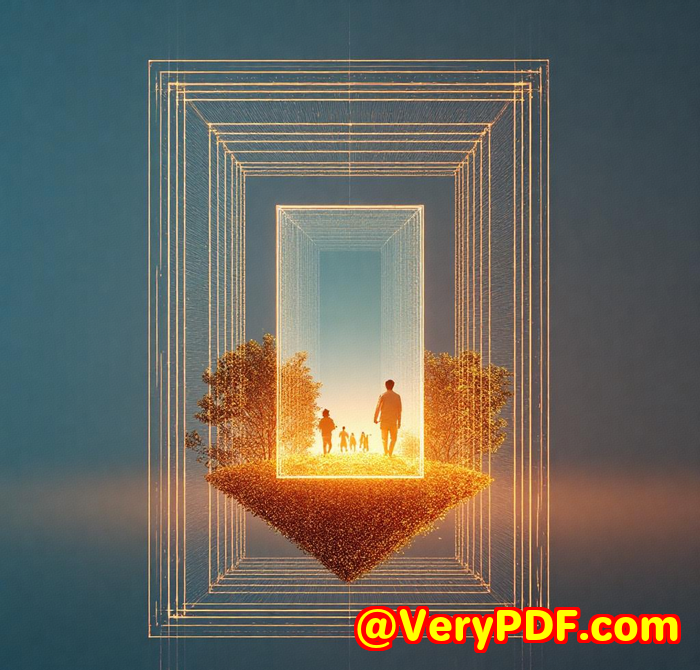
Every photo shoot had the same problemsomething always ruined the shot.
You nail the lighting. The subject looks perfect. But thenboomsome guy in a neon shirt walks into the background. Or there's a power line cutting right through the skyline. Or worse, you realise your favourite product photo has a random coffee cup sitting in the corner.
That used to drive me mad. Especially when I was creating mockups for clients or designing marketing banners. Cleaning up photos without pro-level Photoshop skills felt impossible.
Until I found the VeryUtils Free Online AI Photo Object Remover.
I found the tool that finally fixes it allwithout the learning curve
I wasn't looking for something fancy. I just needed a quick fixno downloads, no learning tutorials.
I came across this tool when a friend messaged me a link like, "Try this, it's stupidly easy."
I clicked. I uploaded a photo. Highlighted the junk I wanted gone. Clicked one button.
And I swear, it was like magic.
The power line disappeared. The background filled in perfectly. No weird smudges. No clues it was ever edited.
What is VeryUtils AI Photo Object Remover?
It's a free online tool that removes unwanted objects, people, text, or defects from your images using AI-powered inpainting.
It basically looks at what's around the thing you want to erase, then fills in that spot with a realistic patchmatching colours, textures, and shadows like a pro editor.
I've used it for:
-
Cleaning up eCommerce product photos
-
Removing logos/watermarks from mockups
-
Deleting people from travel shots
-
Retouching profile pictures
-
Repairing scratches on old family photos
And guess what? I did all that without ever opening Photoshop.
Who is this for?
-
Freelancers building websites or marketing visuals
-
eCommerce sellers who want clean product shots
-
Designers creating mockups or branded images
-
Social media managers polishing Instagram or TikTok content
-
Photographers fixing distracting backgrounds
-
Anyone with zero editing skills who just wants a better photo
If you're spending more time trying to "hide" stuff in photos than actually using themthis tool is for you.
Let me show you how it works (real-world breakdown)
I uploaded a photo of a mug on a desk for an Etsy shop banner. But behind the mug was a messy stack of notes and a pen I didn't even see when I took the shot.
Here's what I did:
Step 1: Upload
Dragged the JPG straight into the tool. It supports JPG and PNGsuper straightforward.
Step 2: Brush
Used the brush tool to "paint" over the pen and papers. I made the brush bigger to catch everything in one swipe.
Step 3: Boomgone
Clicked one button and watched it work.
What was left?
Just the mug, on a clean white desk. Looked like it was shot in a studio.
And that's not a one-off.
I've used it to:
-
Remove text off a free image I was repurposing for a client ad.
-
Delete my ex from an otherwise perfect vacation photo (yeah, I said it).
-
Clean up background trash from street-style photos.
-
Erase watermarks on images I had rights to use but couldn't find the original.
Every timeit delivered. No weird ghosting. No blur streaks.
Why it beats the alternatives
Let's be real. There are other tools out there.
I've tried a bunchPhotoshop's Content-Aware Fill, Canva's background remover, mobile apps like Snapseed.
Here's why I now stick with VeryUtils:
Zero learning curve
No layers, no toolbars, no tutorials. Just upload, brush, and zap.
AI does the heavy lifting
Unlike manual clone tools, this thing understands how to recreate the area behind the object. It's not copying pixelsit's generating them.
Free and online
No downloads. No sign-ups. Works right in the browser.
Works on old, low-res, and scanned photos
I even tested it on an old scanned photo of my grandmascratches gone, like they were never there.
Common use cases (this is where it really shines)
-
Clean mockup backgrounds for branding, packaging, or digital ads.
-
Remove tourists from travel photography to make prints or albums.
-
Get rid of blemishes in portrait shotslike acne, wrinkles, or scars.
-
Fix old photos with tears, stains, or faded edges.
-
Remove logos or date stamps for reshare-ready images.
-
Delete objects in product photos to isolate and reuse across platforms.
You know how sometimes the perfect shot has just one thing wrong with it? This tool fixes that problem.
What makes this AI object remover different?
-
Smart brush tool: Flexible size control so you can target the smallest pimple or the biggest car in the background.
-
No smudging: AI fills with realistic texturesso grass looks like grass, and skin looks like skin.
-
Retouching power: Works for wrinkles, blemishes, even tattoos.
-
Panorama repair: Got a black border or stretch? Fill it in.
-
Skin retouch mode: Smooths out skin naturally without turning people into plastic mannequins.
You don't need Photoshop. You don't even need to know what a "clone stamp" is.
This tool just gets it done.
Final verdict
If you're trying to turn any photo into a clean mockup background, or just get rid of distractions without hiring a designerthis tool is a game-changer.
I've saved hours fixing photos I would've trashed before.
No downloads. No cost. Just results.
I'd 100% recommend this to creators, sellers, and anyone who's sick of fixing photos the hard way.
Try it here for free: https://veryutils.com/photo-object-remover
Custom Development Services by VeryUtils
Got something more advanced in mind?
VeryUtils offers custom-built solutions for PDF processing, image editing, printer drivers, OCR, barcode reading, and moreacross Windows, macOS, Linux, iOS, and Android.
Their dev team works with:
-
Python, C++, PHP, C#, .NET, JavaScript, and others
-
Virtual Printer Drivers that can output PDF, TIFF, EMF, PCL, PostScript, and beyond
-
Monitoring tools that capture print jobs from any app
-
API hooks for system-level operations
-
Document processors that handle PDF, PCL, PRN, PostScript, EPS, DOC, XLSyou name it
-
Barcode scanners, OCR layers, document analyzers
-
Even cloud solutions for file conversion and digital signatures
Whatever your file or photo processing problem isthese folks can build the tool to solve it.
Get in touch with their support team here:
http://support.verypdf.com/
FAQs
1. How does AI object removal work?
It uses a method called "inpainting", where the AI looks at the pixels around the selected area and fills in a matching patch. No cloning, no guessing.
2. Can I use this to remove people from photos?
Absolutely. Just highlight them with the brush and click remove. The tool fills the background so it looks like they were never there.
3. Is this tool better than Photoshop?
For quick object removal? Yes. Photoshop gives you full control, but it takes time and skills. This tool gives you fast, clean results with zero learning curve.
4. Can I remove watermarks or text from images?
Yesbut only do this with content you have the legal right to edit. The tool works great for removing logos, date stamps, or overlay text.
5. Does it work on mobile?
Yep. It's browser-based and works on mobile just as well as desktop. No app download needed.
Keywords / Tags
-
AI object remover
-
remove unwanted objects from photo
-
online photo cleaner
-
mockup background cleaner
-
photo editing for non-designers