How I Use Command Line to Print PDF Reports Without Opening Any PDF Readers
Meta Description:
Tired of opening PDFs just to hit "Print"? Here's how I batch print daily PDF reports via command linefast and hands-free.
Every morning, I used to waste 20 minutes just clicking "Print"
Seriously.
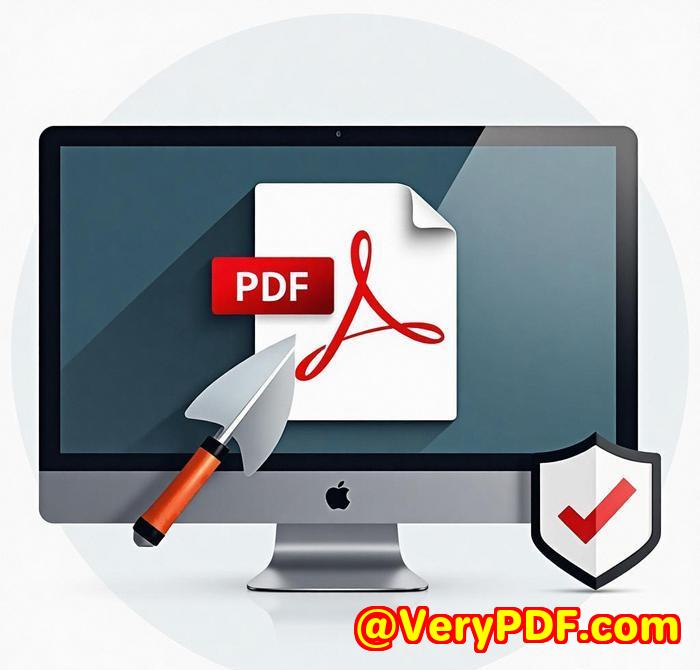
I'd open each PDF, wait for the reader to launch, click the print icon, choose the right printer, adjust settings... repeat that a dozen times.
If you're working in ops, finance, or any admin-heavy roleyou know the drill. Printing daily reports, invoices, or shipping slips is mind-numbing when done manually.
So I asked myself:
"Isn't there a way to skip the PDF reader altogether and just print from a script?"
Turns out, there is. And it's saved me hours every week.
Enter: VeryPDF PDFPrint Command Line
I stumbled on VeryPDF PDFPrint Command Line while Googling for a better way to handle batch PDF printing without using Acrobat.
This tool is a beast.
It's a no-nonsense command line tool that lets you send PDF files directly to your printerwithout even opening them.
I know. It sounds like something that should come built into Windows. But it doesn't.
Who should use this?
-
Warehouse and logistics teams printing packing slips
-
Finance departments handling batch invoices
-
Admins dealing with recurring daily reports
-
Developers automating print jobs
-
Anyone tired of wasting time on GUI click-a-thons
What makes it powerful?
Here's why this tool is now baked into my daily workflow:
1. No need for a PDF reader
This is the killer feature.
No Adobe, no Foxit, no bloat.
Just run a command like:
Done.
The file prints instantly, and you move on.
2. Batch printing = one command, dozens of reports
I run this daily:
Boom. Every PDF in the folder gets printed.
No clicking. No dragging. No mistakes.
Perfect for when I'm printing 30+ reports every morning.
3. Preprocess broken PDFs before printing
Ever get PDFs that fail to print halfway through?
Yeah, me too.
VeryPDF's -preproc flag saved me here. It fixes minor issues before printing, so the job actually runs.
Example:
Game-changer if you're dealing with system-generated or legacy PDFs that are prone to bugs.
Other features I didn't know I needed
-
Add watermarks to printed pages with just a few flags
-
Print in colour or monochrome (
-color) -
Select trays, adjust offsets, or switch to duplex with one-liners
-
Convert to image before printing if your printer is old or glitchy
-
Pull print jobs over HTTP or FTP sources (remote printing, anyone?)
What surprised me
Honestly? How stable it is.
Most command line tools I've tried either crash on weird files or require tons of config.
This one just works.
I've been running it for monthson scheduled tasks, as part of scripts, even through PowerShell pipelines. Never failed.
And the speed? It prints instantly, without hogging memory.
If you're still manually printing PDFs... stop.
VeryPDF PDFPrint Command Line removed a small but constant source of friction in my day.
No more opening files.
No more print dialogues.
Just print and move on.
I'd 100% recommend this to anyone who handles repetitive PDF printing, especially in high-volume environments.
It's scriptable
It's fast
It's reliable
It works on every Windows system I've tried
Try it out here: https://www.verypdf.com/app/pdf-print-cmd/
Custom Development Services by VeryPDF
Need something more tailored?
VeryPDF also offers custom development services for advanced document handling needs.
Whether you're working in Windows, Linux, macOS, or even cloud setups, their team builds tools for:
-
Virtual Printer Drivers for PDF, EMF, image formats
-
Print job capture and conversion to PDF or TIFF
-
OCR + scanned document processing
-
Barcode generation + recognition
-
PDF security, DRM, and digital signatures
-
File system hooks, API interceptors, and much more
They support languages like Python, C++, JavaScript, C#, PHP, and .NET.
If you've got a gnarly document challenge or need deep-level control over how your system handles fileshit them up at http://support.verypdf.com/
FAQs
1. Can I use VeryPDF PDFPrint Command Line on a schedule (like with Task Scheduler)?
Yes, it's designed for automation. You can run print jobs daily, hourly, whatever suits your flow.
2. Do I need Adobe Acrobat installed?
Nope. That's the whole point. This tool runs independentlyno PDF readers needed.
3. Can I print multiple copies of the same PDF?
Yes, use the -copies parameter. Example: -copies 3 for three copies.
4. Will it work with network printers?
Absolutely. As long as the printer is visible to Windows, it works just like a local printer.
5. Can I apply watermarks during printing?
Yes. You can set watermark text, position, colour, font, and even size. Super handy for "Confidential" docs.
Tags or Keywords
-
print PDF from command line
-
automate PDF printing
-
batch PDF printing tool
-
VeryPDF PDFPrint Command Line
-
print PDFs without opening
And if you're still opening PDFs just to print themyou're doing it wrong.