Use imPDF to Convert PDFs to Slideshow Presentations for Training and Webinars
Every time I had to prep training materials or webinars, I found myself stuck wrestling with static PDFs. Sure, they held all the info I needed, but turning those documents into engaging presentations? That was a pain. I'd spend hours copying and pasting, reformatting slides, or worseasking my design team to rework the whole thing. It felt like a waste of time that could've been spent on actually delivering value.
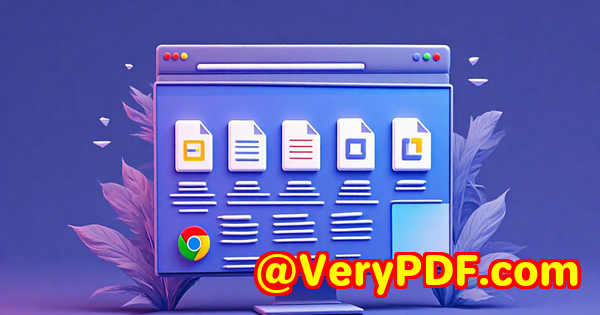
That's when I discovered imPDF PDF REST APIs for Developers, and it completely changed how I work with PDFs and presentations. If you've ever wished there was an easier way to convert PDFs directly into slideshows without losing formatting or spending forever redoing layouts, this tool is a game changer.
What is imPDF PDF REST APIs for Developers and Who Should Use It?
imPDF is a set of cloud-based REST APIs designed to handle everything PDF-relatedcreation, editing, conversion, securityyou name it. But one feature that really grabbed me was the PDF to Slideshow REST API. This lets you convert your PDF files into ready-to-use slideshow presentations in formats like PPT or HTML5 slides.
Developers love it because it's easy to integrate into apps or workflows, but honestly, even non-tech folks can benefit through partners or existing apps that tap into these APIs.
This tool is perfect for:
-
Training coordinators and instructional designers who want to turn manuals and guides into dynamic presentations quickly.
-
Webinar hosts and marketers looking to repurpose PDF reports or product info into engaging slide decks.
-
Educators and corporate trainers who need to create lesson slides from existing PDFs without reformatting.
-
Software developers building document management or presentation tools that require PDF conversions.
How imPDF's PDF to Slideshow Feature Made My Life Easier
I remember the first time I tried imPDF's PDF to Slideshow REST API. I uploaded a 50-page training manual PDF that we'd used for months in dry PDF form. With just a few clicks, the API converted it into a clean slideshow with all the text, images, and layout intact.
What really stood out:
-
Preserved Formatting: Unlike other converters that scramble fonts or lose images, imPDF kept everything crisp. No more ugly slides or manual fixes.
-
Speed: The conversion was nearly instant. That saved me hours, especially when I had tight deadlines.
-
Customization: The API allows tweaking slide sizes, layouts, or even converting to HTML5 slides for web-friendly presentations.
-
Seamless Integration: Since it's a REST API, you can plug it into your existing document systems or workflowsno need for clunky desktop software.
I used it again to convert PDF product brochures into webinar decks. The visuals stayed sharp, and the flow was natural, making the presentations way more engaging than just reading a PDF aloud.
Why imPDF Stands Out Compared to Other PDF Tools
Before imPDF, I tried several desktop apps and online converters. Here's what I noticed:
-
Most tools convert PDFs into static images or weirdly formatted slides that need tons of cleanup.
-
Some services charge per conversion or require subscriptions that don't justify the output quality.
-
Many don't offer an API-first approach, meaning automation was either impossible or painfully manual.
imPDF nailed all these pain points by offering a robust, developer-friendly API that handles PDF to slideshow conversion without sacrificing quality. Plus, the support for over 50 different PDF-related APIs means I can automate everything from editing PDFs to adding watermarks or compressing filesall within the same ecosystem.
Real-World Scenarios Where imPDF's Slideshow Conversion Shines
Here's how you might use imPDF in your day-to-day:
-
Corporate training teams can upload updated PDF manuals and automatically generate slide decks for remote sessions, saving hours of design work.
-
Marketing departments repurpose whitepapers and reports into webinar slides instantly, helping teams launch campaigns faster.
-
E-learning platforms convert course materials into interactive HTML5 slides that students can view on any device.
-
Developers building document management systems add PDF to slideshow conversion as a feature to enhance user experience and engagement.
Core Advantages That Make imPDF a Must-Have
-
Comprehensive PDF API Library: Beyond just slideshows, you get tools for merging, splitting, OCR, editing, and more.
-
Cloud-Based and Scalable: No infrastructure worries. It handles any volume, from small projects to enterprise loads.
-
Fast Time to Market: The API Lab lets you test everything instantly and generate ready-to-use code samples.
-
Flexible Integrations: Works with almost every programming language or low-code platform.
-
Trusted Technology: Powered by Adobe PDF Library tech, which means reliability and high-quality results.
Final Thoughts: Why I'd Recommend imPDF for PDF to Slideshow Conversion
If you're stuck manually turning PDFs into presentations or want to automate that process without losing quality, imPDF PDF REST APIs for Developers is the answer.
For me, it's not just about saving time (though it does that in spades). It's about producing presentations that look professional and polished right out of the gate, without the usual headaches.
I'd highly recommend this to anyone who deals with large volumes of PDFs and needs to convert them into slideshow presentations quickly and reliably.
Try it yourself and see how much smoother your training and webinar prep can be: https://impdf.com/
imPDF.com Inc.'s Custom Development Services
Beyond the powerful PDF REST APIs, imPDF.com Inc. offers tailored development services to meet your unique technical needs.
Whether you're working on Linux, macOS, Windows, or server environments, their experts handle:
-
Custom utilities in Python, PHP, C/C++, and more.
-
Windows Virtual Printer Drivers that generate PDFs, EMF, and images.
-
Tools for intercepting and saving print jobs from any Windows printer.
-
System-wide API hooks to monitor file access and printer jobs.
-
Advanced document format processing including PDF, PCL, Postscript, and Office docs.
-
Barcode recognition and generation, layout analysis, OCR, and table recognition for scanned files.
-
Report and form generation, image and document management solutions.
-
Cloud-based document conversion, viewing, digital signatures, and PDF security technologies.
If your project calls for specialized PDF or document handling solutions, reach out to imPDF.com Inc. through their support center at https://support.verypdf.com/ for a consultation.
Frequently Asked Questions
Q1: Can I convert PDFs of any size into slideshow presentations with imPDF?
Yes, imPDF is built for scalability and can handle everything from small to very large PDFs efficiently.
Q2: Does the PDF to Slideshow API support conversion into formats other than PPT?
Absolutely, it supports popular slideshow formats including PPTX and HTML5, perfect for web presentations.
Q3: How easy is it to integrate imPDF APIs into existing applications?
The APIs use standard REST protocols and are compatible with most programming languages. Plus, code samples and API Lab make integration straightforward.
Q4: Can I customize the look and feel of the converted slides?
Yes, the API allows you to adjust slide layouts, sizes, and other parameters to match your branding or presentation style.
Q5: Is there a free trial or demo available to test the PDF to Slideshow feature?
imPDF offers an instant online interface called API Lab where you can test conversions without writing code, plus a free trial to get started.
Tags/Keywords
-
PDF to Slideshow conversion
-
Training presentation tools
-
Webinar presentation software
-
PDF REST APIs for developers
-
Automate PDF to PPT conversion
If you deal with PDFs and presentations regularly, don't waste time on manual reformatting. imPDF's PDF to Slideshow REST API has been a solid, reliable partner in turning static PDFs into engaging, professional slide decks fast. Give it a go at https://impdf.com/ and watch your productivity soar.