Use VeryPDF Screenshot API to Capture Screenshots of Complex Websites with Parallax and Scroll Effects
Every time I had to capture screenshots of websites with tricky layoutsespecially those fancy parallax scrolling effects or lazy-loaded imagesit felt like a headache waiting to happen. You know the kind: you try a bunch of screenshot tools, but none capture the full page properly or mess up animations and fonts. It's frustrating when you just want a clean, crisp image or PDF for reports, presentations, or archival purposes. If you're dealing with websites that have complex visuals, standard screenshot methods fall short fast.
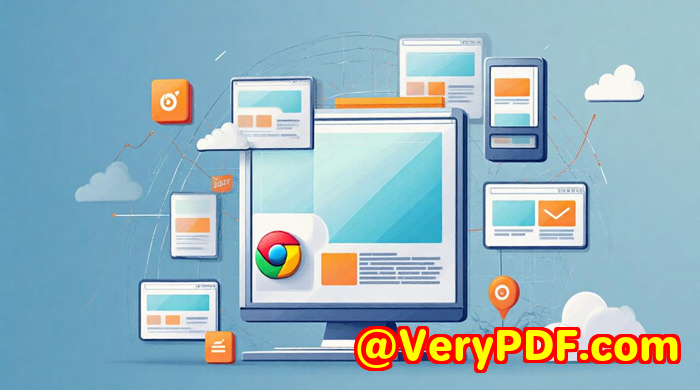
That's when I stumbled upon the VeryPDF Website Screenshot API for Developers. Honestly, it changed the game for me. This API doesn't just take a snapshotit handles the entire page like a pro browser would, even with all the modern web tricks like parallax, lazy loading, and dynamic content. It's built on the latest Chrome engine, so what you get looks exactly like what you see on your screenonly better.
What is VeryPDF Website Screenshot API?
If you're a developer, marketer, QA specialist, or just someone who regularly needs high-quality screenshots of websitesespecially ones that are interactive or visually richthis API is a lifesaver. It's a cloud-based tool designed to capture pixel-perfect screenshots in multiple formats: PNG, JPG, WebP, and even full-page PDFs.
I found it super useful for automating screenshots in bulk, something that previously involved tedious manual work or clunky open-source tools that never quite worked right. Plus, it scales beautifully whether you need a handful of images or a million per month.
Why I Chose VeryPDF Screenshot API
Before I found this, I tried a few other screenshot tools. Some were fine for static pages but completely missed animations or messed up scrolling content. Others had complicated setups or were painfully slow. What really impressed me about VeryPDF's API was:
-
Fast, reliable Chrome rendering: It runs up-to-date Chrome instances in the cloud, so it renders pages exactly as modern browsers do. That means parallax effects, lazy loading images, and embedded videos all show up perfectly.
-
Flexible output formats: Need a JPG for a quick preview? Done. A crisp PDF for a report? No problem. WebP or PNG? They've got you covered.
-
Scale without breaking a sweat: Whether you want a few shots or millions, their infrastructure on AWS Lambda manages the heavy lifting.
-
Security and privacy: Everything goes over HTTPS, so your data and URLs are safe.
-
Easy to integrate: I was up and running within minutes thanks to clear documentation and simple API calls.
How I Used the VeryPDF Screenshot API
Let me walk you through a couple of scenarios where this API saved me time and headaches.
1. Capturing Full-Page Screenshots of a Parallax Website
A client had a beautiful marketing site with layers of parallax scrolling and embedded HTML5 videos. I needed full-page screenshots to create print materials and online archives. Normal screenshot tools just grabbed a flat image or broke the scroll effects.
With the VeryPDF API, I sent a simple request like this:
http://online.verypdf.com/api/?apikey=YOURKEY&app=html2image&infile=https://example.com&outfile=output.png&--fullpage
The API waited until the page fully loadedincluding all animations and lazy imagesthen snapped a retina-quality, full-page PNG. It captured the site exactly as I saw it on my monitor, no cropping or missing parts.
2. Automated Batch Screenshot Generation for QA
For a startup I worked with, we needed screenshots of hundreds of landing pages across different device viewports (desktop, tablet, mobile) every week. Setting up local browsers and scripting this was a nightmare.
VeryPDF's API made it simple to programmatically:
-
Specify viewport sizes,
-
Hide cookie banners or ads,
-
Block elements we didn't want captured,
-
And receive JSON responses with image URLs for integration into dashboards.
It saved our QA team hours each week and ensured consistency across all screenshots.
Key Features That Stood Out
-
Automatic Timing Detection: The API smartly waits until the page is fully loaded before capturing the screenshot. No more guessing if the lazy-loaded content appeared yet.
-
Device Pixel Ratio Support: It handles HD retina displays, making screenshots look sharp on high-DPI devices.
-
Multiple Output Formats: Flexibility to choose PNG, JPG, WebP, or PDF depending on your needs.
-
Advanced Page Control: Capture full pages, mobile views, or even block specific page elements to get clean shots.
-
Scalable & Secure: Cloud infrastructure means you don't worry about server load, and HTTPS endpoints keep your data safe.
How Does VeryPDF Compare to Other Tools?
I tried a few open-source and commercial screenshot APIs before, and here's what I found:
-
Open-source tools often lack modern browser support, so pages with advanced JavaScript or animations wouldn't render correctly.
-
Many services don't handle full-page screenshots with dynamic content well. You end up with cut-off images or missing lazy-loaded elements.
-
Pricing and scaling can be tricky with others, but VeryPDF offers simple pricing with a free tier to start and flexible plans for growing needs.
-
The documentation and ease of use with VeryPDF's API stood out. I didn't have to deal with complicated setups or flaky performance.
Who Should Use This?
-
Developers building automated workflows for screenshots or website archiving.
-
Marketing teams creating consistent, high-quality visuals of landing pages and campaigns.
-
QA engineers who need snapshots across devices and browsers to verify website appearance.
-
SEO professionals monitoring how pages render and load on various devices.
-
Anyone needing pixel-perfect captures of sites with complex layouts, animations, or scroll effects.
Final Thoughts: Why I Recommend VeryPDF Screenshot API
If you're tired of struggling with unreliable screenshot tools that break on dynamic websites or complex layouts, give VeryPDF Screenshot API a go. It saved me hours of manual work and headaches, delivering consistent, high-quality results every time.
The ability to capture full pages, control viewports, and export in multiple formats with minimal fuss is a game changer. Plus, it scales effortlessly whether you're just starting or running enterprise workloads.
I'd recommend it to anyone who works with web visuals, whether it's for reporting, archiving, or quality assurance.
Ready to get started?
Click here to try it out yourself: https://www.verypdf.com/online/webpage-to-pdf-converter-cloud-api/
Start your free trial now and see how easy it is to automate stunning screenshots of any website.
Custom Development Services by VeryPDF
VeryPDF doesn't just offer powerful off-the-shelf solutions; they also provide custom development services tailored to your unique needs.
Whether you require specialised PDF processing on Linux, macOS, Windows, or server environments, VeryPDF's expertise covers a broad range of technologies including Python, PHP, C/C++, Windows API, Linux, Mac, iOS, Android, JavaScript, C#, .NET, and HTML5.
If you need Windows Virtual Printer Drivers for generating PDF, EMF, or image formats, or tools for monitoring and capturing printer jobs, VeryPDF can develop custom utilities that integrate seamlessly.
They also handle complex document processing workflows for PDFs, PCL, PRN, Postscript, EPS, and Office files, including OCR, barcode recognition, layout analysis, and table extraction.
From cloud-based document conversion, digital signatures, DRM protection, to TrueType font tech and printing solutionsVeryPDF can build it to spec.
If you have a project or technical challenge, reach out via their support centre at http://support.verypdf.com/ to discuss your requirements and get a tailored solution.
FAQs
Q1: Can VeryPDF Screenshot API capture websites with heavy JavaScript and animations?
Yes, it uses the latest Chrome rendering engine to fully load and capture complex pages, including HTML5 videos and animations.
Q2: What image formats does the API support?
PNG, JPG, WebP, and PDF output formats are available, letting you choose what suits your use case best.
Q3: Can I take screenshots of mobile versions of websites?
Absolutely. You can specify viewport sizes to capture mobile, tablet, or desktop views.
Q4: How fast is the screenshot process?
The API processes and returns screenshots in seconds, with automatic detection of when the page is fully loaded.
Q5: Is there a free tier or trial?
Yes, VeryPDF offers 100 free screenshots with no credit card required, so you can test the API before committing.
Tags/Keywords
-
VeryPDF Screenshot API
-
Website screenshot API for developers
-
Capture full page screenshots
-
Screenshots with parallax and scroll effects
-
Automated website screenshots
-
Chrome-based screenshot API
-
Web page screenshot automation
-
High-quality web page captures