VeryPDF DRM vs Docparser: Which Tool Offers Stronger Access Control for PDFs?
Every day, professionals are dealing with confidential documents and sensitive information. Whether you're sharing company reports, legal contracts, or intellectual property, the risk of data theft or accidental leaks is always there. I've been in situations where a document I thought was secure ended up being shared far and wide, completely outside my control. It's a nightmare. But, after exploring various tools, I found that VeryPDF DRM Protector is a game-changer in securing PDF documents compared to competitors like Docparser. Let me walk you through why it stood out for me.
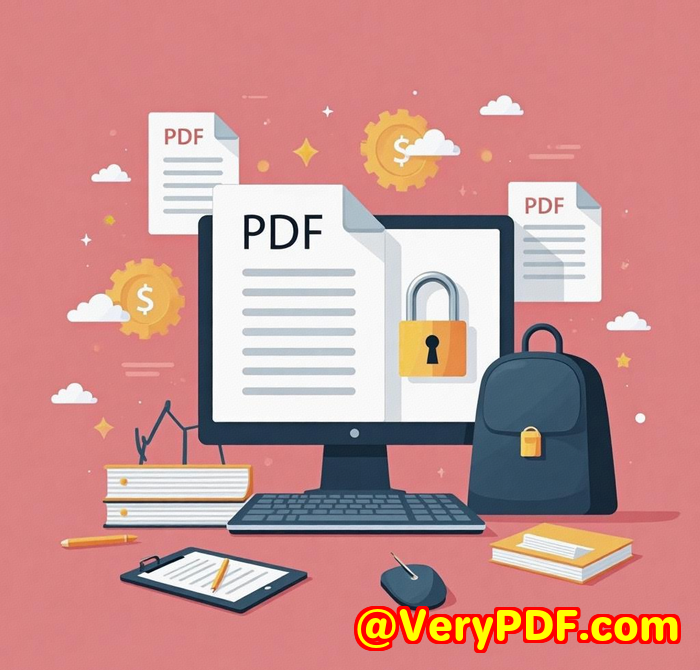
The Struggle of Protecting Digital Content
When I first started managing documents, it felt like every file I sent out was a ticking time bomb. One wrong click, and sensitive info was in the hands of people who should never have access. Document security became a huge concernespecially around copying, sharing, and downloading confidential files. That's when I turned to VeryPDF DRM Protector, and wow, it made a world of difference.
Unlike Docparser, which focuses mainly on data extraction from documents, VeryPDF DRM Protector is all about security and control. It's not just about keeping your PDFs safe from unauthorized sharingit's about giving you absolute control over what happens to your files.
What is VeryPDF DRM Protector?
VeryPDF DRM Protector is a Digital Rights Management (DRM) tool designed to keep your documents safe from unauthorized access. The beauty of this tool lies in its simplicity and its ability to provide fine-grained access control. No need for complicated setupsjust upload your files and start protecting them.
Key Features That Set VeryPDF DRM Protector Apart
-
Granular Access Control
One of the features I loved right away was the ability to restrict access. With VeryPDF, you can decide who sees your files, and just as importantly, who doesn't. You can also revoke access at any time. Imagine being able to pull the plug on a file that's circulating when it shouldn't be. That's what this tool lets you do.
-
Expiration Dates & View Limits
Let's be honest: sometimes documents need to be available temporarilyfor a day, a week, or even just a few views. With VeryPDF DRM Protector, I could set automatic expiry dates or limit the number of views a file could have. No more worrying about forgotten files lingering out there with sensitive content.
-
Watermarking
If you've ever sent a document to someone and worried they might forward it, you'll appreciate the dynamic watermarking feature. VeryPDF automatically applies watermarks with recipient details like email addresses, so even if someone tries to share it, it's obvious who the original recipient was.
-
Tracking and Analytics
One of the standout features for me was the detailed analytics. You can see who viewed your document, their location, how long they spent looking at it, and whether they tried to download or print it. This gives you full transparency on what's happening to your files.
-
Screen Shield to Discourage Screenshots
And if you're really worried about someone capturing your document via screenshots, VeryPDF offers a feature called Screen Shield. It reduces the viewable area of the document, making it much harder for someone to take a screenshot of sensitive information.
Comparing VeryPDF DRM to Docparser
While both tools are great, their core purposes are different. Docparser excels at extracting data from scanned documents. It's fantastic for turning tables and other structured data into usable formats like Excel. But when it comes to protecting and managing documents, VeryPDF DRM Protector is hands-down the winner.
Unlike Docparser, which doesn't focus on document security, VeryPDF DRM Protector goes beyond just access control. It's about securing every aspect of your documents' lifecycledistribution, usage, and potential sharing. No need to worry about your confidential documents being used outside your intended scope.
Real-World Use Cases for VeryPDF DRM Protector
-
Ebooks & Training Materials: If you're an author or educator sharing ebooks or course content, you don't want these materials floating around the internet. VeryPDF DRM Protector locks down your content, ensuring that only the intended readers can access it.
-
Legal & Regulatory Documents: As someone who's worked with legal contracts, I've always been concerned about the confidentiality of those files. With VeryPDF DRM, I can restrict printing, copying, and sharing of sensitive legal files to ensure that they stay within the correct hands.
-
Corporate Reports & IP: If you're sharing intellectual property or corporate documents, you'll appreciate the control VeryPDF gives you. It helps keep your business-critical files secure, ensuring that only the right team members can access them.
Why I'd Recommend VeryPDF DRM Protector
If you're serious about protecting your PDFs, I can't recommend VeryPDF DRM Protector enough. It solves real-world problems I've faced in terms of content protectionwhether it's preventing unauthorized access, stopping files from being downloaded or printed, or tracking user activity.
I'd recommend it to anyone handling sensitive documents, whether in legal, corporate, or education sectors. Docparser is great for document parsing, but when it comes to digital rights management, VeryPDF DRM Protector takes the crown.
Ready to Secure Your Documents?
If you're ready to take control of your document security, don't hesitate. Click here to try it out for yourself: VeryPDF DRM Protector.
Custom Development Services by VeryPDF
If your organisation has specific technical needs, VeryPDF also offers custom development services. From integrating DRM solutions into your learning management system (LMS) or customer relationship management (CRM) systems, to tailoring security solutions for your business needs, VeryPDF's expertise in creating custom solutions can streamline and protect your workflow. Contact the VeryPDF support centre for more details at support.verypdf.com.
FAQ
-
What types of documents can I protect with VeryPDF DRM Protector?
VeryPDF DRM Protector supports PDF, images, audio, video, and more, making it versatile for various content types.
-
Can I revoke access to a document after it's been shared?
Yes, you can revoke access at any time, even after the document has been distributed.
-
Does VeryPDF DRM Protector track document views?
Yes, it provides detailed tracking information, including who viewed your document and for how long.
-
Can I set an expiry date for my documents?
Absolutely. You can set expiration dates or limit the number of views or prints.
-
Is VeryPDF DRM Protector suitable for enterprise use?
Yes, it offers enterprise-level DRM features and integration capabilities, including SSO and API access.
Tags
-
VeryPDF DRM Protector
-
Document Security
-
Digital Rights Management
-
Content Protection
-
PDF Protection